
C4D阿诺德渲染器Solid Angle Arnold for Cinema 4D R18 2.4.3 AMPED特别版
- 大小:174MB
- 分类:滤镜插件
- 环境:Windows
- 更新:2018-11-28
热门排行
简介

SolidAngle C4DtoA 阿诺德是一款高级的蒙特卡洛光线追踪渲染器,专为长篇动画和视觉效果的要求而编写。最初与索尼影业联合Imageworks开发,现在是他们的主要渲染器,阿诺德用于全世界超过300个工作室,包括ILM,Framestore,MPC,The Mill和Digic Pictures。本平台提供Solid Angle Arnold for Cinema 4D R18破解版,需要的朋友可下载试试!
新支持Cinema 4D R20,SolidAngle C4DtoA v2.4.3使用 Arnold 5.2.1.0 core核心 。最初与索尼影业联合Imageworks开发,现在是他们的主要渲染器,阿诺德用于全世界超过300个工作室,包括ILM,Framestore, MPC, The Mill和Digic Pictures。阿诺德是主要的渲染器在多的电影。可作为一个独立的渲染器运行在Linux,Windows和Mac OS X,或者作为Cinema 4d,Maya, Softimage, Houdini 和 Katana插件。
Solid Angle Cinema4D To Arnold简写为SolidAngle C4DtoA v2.1.1.1,Arnold for Cinema 4D(或C4DtoA)提供了一个桥阿诺德渲染器在标准Cinema 4D接口。
Arnold for Cinema 4D (or C4DtoA) provides a bridge to the Arnold renderer from within the standard Cinema 4D interface.
Arnold is an advanced Monte Carlo ray tracing renderer built for the demands of feature-length animation and visual effects. Originally co-developed with Sony Pictures Imageworks and now their main renderer, Arnold is used at over 300 studios worldwide including ILM, Framestore, MPC, The Mill and Digic Pictures. Arnold was the primary renderer on dozens of films from Monster House and Cloudy with a Chance of Meatballs to Pacific Rim and Gravity. It is available as a standalone renderer on Linux, Windows and Mac OS X, and is accessible through plug-ins for Maya, Softimage, Houdini and Katana.
Cinema4D to Arnold 2.4.3更新记录,发布日期2018年11月26日
此版本使用Arnold 5.2.1.0 core核心。
增加了对CINEMA 4D R20的支持。 取消对CINEMA 4D R17的支持。
主要功能:
无缝集成C4D: 对象 (实例, 克隆, 变形器, 生成器), MoGraph几何,头发和样条函数.
支持原生粒子和Thinking Particles(TP粒子).
最快的交互式渲染 (IPR)的阿诺德插件,允许快速预览参数变化而不中断你的工作.
Arnold Shading Network Editor阿诺德材质网络编辑器,一个基于节点材质编辑器.
一个详尽的列表着色器和公用节点, 包括vertex maps顶点贴图映射和每个面材质.
使用OpenVDB体积渲染Volume rendering.
几何渲染时间递延使用阿诺德过程节点Arnold procedural node.
Native linear workflow线性工作流程.
Team Render, 包括单帧分布渲染single-frame distributed rendering.
支持第三方插件如X-Particles 3和Turbulence FD.
插件支持:Cinema 4d R18
win破解方法:
Amped安装方法:
1、安装渲染器
2、拷贝AMPED文件夹内的文件到任意位置(只要路径别有中文就行)在这里我拷贝到C4D的MAXON文件夹中的RLM文件夹里
3、开始菜单中找到【运行】选项,打开输入CMD并确定(这时会弹出命令提示符窗口)
4、输入以下代码并回车:
cd C:\Program Files\MAXON\RLM
注意:上方的 C:\Program Files\MAXON\RLM 就是指上面第二步拷贝的文件夹路径
5、输入以下代码并回车:
rlm -install_service -service_name RLM-C4DtoA -dlog +rlm.log
6、打开你第二步拷贝的文件夹路径,管理员身份运行rlm.exe ,等跳出许可证后,关闭
7、回到命令提示符窗口,输入回车,如果提示服务已启动就说明成功了
net start RLM-C4DtoA
8、在桌面计算机图标右键,属性,点击高级系统设置 - 环境变量 - 新建系统变量(注意不是用户变量)
变量名:solidangle_LICENSE
变量值:5053@localhost
9、完成!!!
(注意:如果你电脑已经安装过其他rlm服务破解的软件,在使用Arnold的时候,需停止其他服务,只启动RLM-C4DtoA服务)
如果安装后C4D R17/R18打不开,请先卸载阿诺德插件,然后把C4D R18更新/C4D R19/C4D R20到最新版本,最后重新安装插件即可










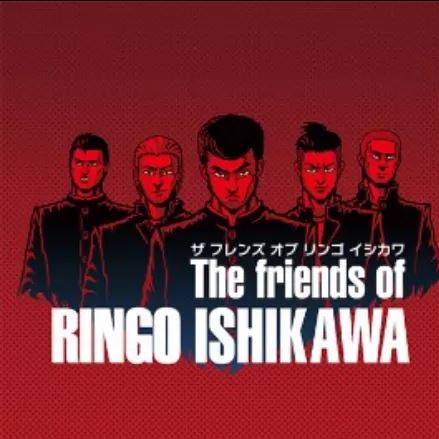

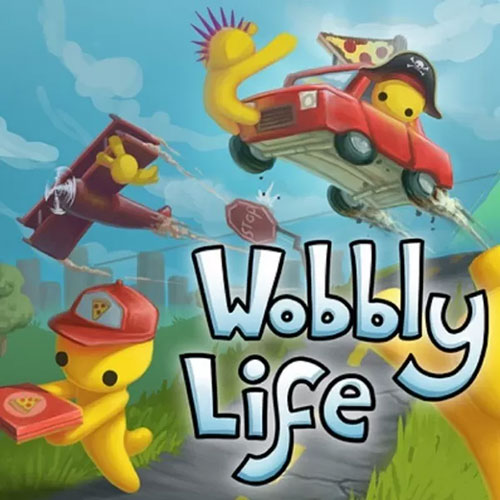
 chrome下载
chrome下载 知乎下载
知乎下载 Kimi下载
Kimi下载 微信下载
微信下载 天猫下载
天猫下载 百度地图下载
百度地图下载 携程下载
携程下载 QQ音乐下载
QQ音乐下载