
sinaeditor新浪htmleditor在线编辑器整理后
- 大小:185MB
- 分类:网页编辑器
- 环境:windows
- 更新:2008-08-22
您还可以选择:上海电信
热门排行
简介
editor.js中有这两行:
<iframe id='editor_body_area' name='editor_body_area' style='width: 550px; height: 300px; border-width: 0px; overflow-x: atuo; display: nones;' frameborder='0'></iframe>\
<textarea id='editor_body_textarea' name='editor_body' style='width: 548px; height: 302px; border-width: 0px; padding-top:8px; display: none;'></textarea>\
第一行是编辑器的设计模式页面 第二行是源码模式的页面
调用时et.save()函数可使两种模式下编辑器中的内容同步
EDiaryEditor.iframe.contentWindow.document.body.innerHTML可以获取设计模式下编辑器中的内容
$('editor_body_textarea').value可以获取源码模式下编辑器中的内容
能狗获取到编辑器中的内容 下面的工作就好办
举个例子:
<script language="javascript" type="text/javascript">
function LoadContent(ContentID){ //将隐藏表单内容载入编辑器 (ContentID为表单ID)
if (typeof(EDiaryEditor.iframe)=="object"){ //如果编辑器已经加载完成
EDiaryEditor.iframe.contentWindow.document.body.innerHTML=ContentID.value;
et.save();
}else{ //编辑器还未加载完成
setTimeout("LoadContent(content)",200); //继续循环执行
}
}
function SaveContent(ContentID){ //将编辑器内容载入隐藏表单中 (ContentID为表单ID)
et.save();
ContentID.value=EDiaryEditor.iframe.contentWindow.document.body.innerHTML;
}
</script>
<input type="hidden" name="content" id="content" value="这是隐藏表单的内容">
<input type="button" value="将表单内容载入编辑器" onClick="LoadContent(content);">
<input type="button" value="将编辑器内容载入表单" onClick="SaveContent(content);alert('表单内容为:'+content.value);">
如果是编辑文章 注意要在body里加onload
<body onload="LoadContent(content)"> 这样就可以自动把内容载入到编辑器中了
还有就是别忘了文章提交后把cookie清理掉
大体就这些内容 没什么技术含量 希望可以给新手些帮助(我也是新手^_^)
<iframe id='editor_body_area' name='editor_body_area' style='width: 550px; height: 300px; border-width: 0px; overflow-x: atuo; display: nones;' frameborder='0'></iframe>\
<textarea id='editor_body_textarea' name='editor_body' style='width: 548px; height: 302px; border-width: 0px; padding-top:8px; display: none;'></textarea>\
第一行是编辑器的设计模式页面 第二行是源码模式的页面
调用时et.save()函数可使两种模式下编辑器中的内容同步
EDiaryEditor.iframe.contentWindow.document.body.innerHTML可以获取设计模式下编辑器中的内容
$('editor_body_textarea').value可以获取源码模式下编辑器中的内容
能狗获取到编辑器中的内容 下面的工作就好办
举个例子:
<script language="javascript" type="text/javascript">
function LoadContent(ContentID){ //将隐藏表单内容载入编辑器 (ContentID为表单ID)
if (typeof(EDiaryEditor.iframe)=="object"){ //如果编辑器已经加载完成
EDiaryEditor.iframe.contentWindow.document.body.innerHTML=ContentID.value;
et.save();
}else{ //编辑器还未加载完成
setTimeout("LoadContent(content)",200); //继续循环执行
}
}
function SaveContent(ContentID){ //将编辑器内容载入隐藏表单中 (ContentID为表单ID)
et.save();
ContentID.value=EDiaryEditor.iframe.contentWindow.document.body.innerHTML;
}
</script>
<input type="hidden" name="content" id="content" value="这是隐藏表单的内容">
<input type="button" value="将表单内容载入编辑器" onClick="LoadContent(content);">
<input type="button" value="将编辑器内容载入表单" onClick="SaveContent(content);alert('表单内容为:'+content.value);">
如果是编辑文章 注意要在body里加onload
<body onload="LoadContent(content)"> 这样就可以自动把内容载入到编辑器中了
还有就是别忘了文章提交后把cookie清理掉
大体就这些内容 没什么技术含量 希望可以给新手些帮助(我也是新手^_^)










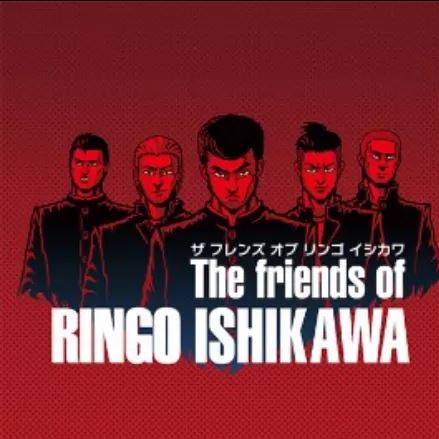

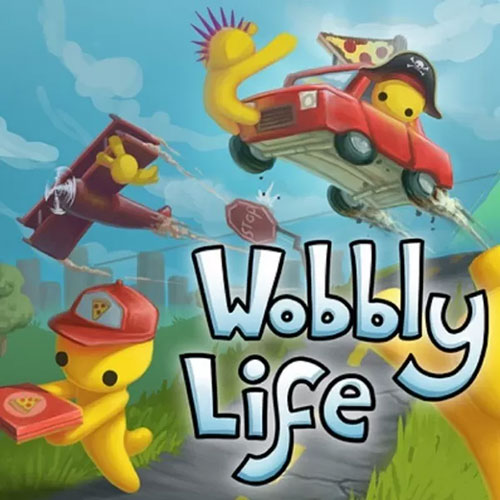
 chrome下载
chrome下载 知乎下载
知乎下载 Kimi下载
Kimi下载 微信下载
微信下载 天猫下载
天猫下载 百度地图下载
百度地图下载 携程下载
携程下载 QQ音乐下载
QQ音乐下载