
urlShorter(缩短网址/二维码) v3.7.4 免费安装版 附安装说明
- 大小:656KB
- 分类:生产工具
- 环境:Windows
- 更新:2022-05-30
热门排行
简介

urlShorter插件是一款简好用的网址缩短插件,打开网页后点击图标,自动生成当前页面的短网址并复制,同时生成二维码,感兴趣的朋友快来下载使用吧。

插件功能
Only one Click, and your link is shortened, the QR code is generated.
轻松两步,省时省力。主要功能如下:
1. One click on urlShorter’s icon, then your link is shortened and copied.
All you need to do is open the link to be shortened in the browser and click urlShorter‘s icon.
1、一键生成,自动复制网址
网页打开后,点击图标,即可以生成短连接,并自动复制。两步搞定!
2. We support all kinds of websites and our service is stable
There’re several backup APIs in this program so it’s very stable.
2、支持所有网址生成短链,服务稳定
聪明的开发者加了几个备用的靠谱的API,支持所有网址生成短链,服务会很稳定哦!
3. One click on urlShorter’s icon, the QR code of your website is also generated.
The QR code is generated from the shortened link so it can be opened quickly on your phone.
3、支持一键生成二维码,二维码使用短链生成,扫码识别速度很快
打开网页,点击图标,同时也会生成当前页面的二维码,手机直接扫一扫,就可以访问当前页面哦!我们使用短链生成二维码,扫码识别速度大大提高,来试试吧!
- Privacy statement:The urlShorter won’t get your personal information. It only shortens your link and generated QR code.
声明:此功能不会获取任何人的私人信息,只会执行url缩短和二维码生成指令。

插件安装说明
1、在打开的谷歌浏览器的扩展管理器
就是点击最左侧的三个点,在弹出的菜单中选择【更多工具】——【扩展程序】
或者你可以在地址栏中直接输入chrome://extensions/
2、进入扩展程序页面后将开发者模式打勾
3、最后将解压出来的crx文件拖入到浏览器中即可安装添加

4、如果出现无法添加到个人目录中的情况,可以将crx文件右键,然后选择【管理员取得所有权】,再尝试重新安装
5、安装好后即可使用










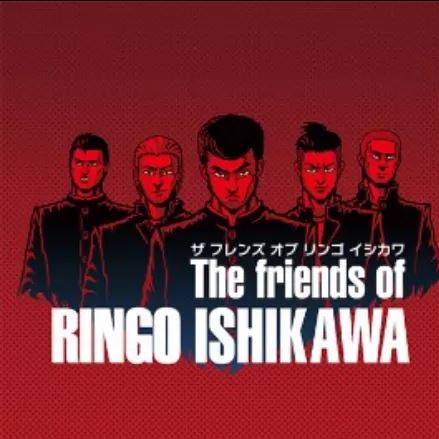

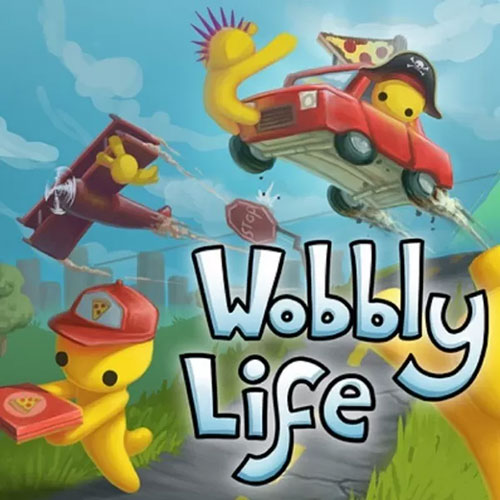
 chrome下载
chrome下载 知乎下载
知乎下载 Kimi下载
Kimi下载 微信下载
微信下载 天猫下载
天猫下载 百度地图下载
百度地图下载 携程下载
携程下载 QQ音乐下载
QQ音乐下载