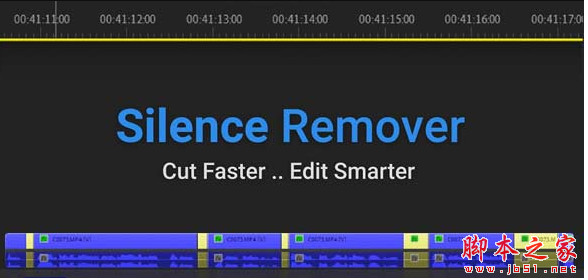
PR无声音频自动剪辑插件Aescripts Silence Remover V1.2 For Premiere 免费版
- 大小:4.6MB
- 分类:滤镜插件
- 环境:Windows
- 更新:2022-05-24
热门排行
简介
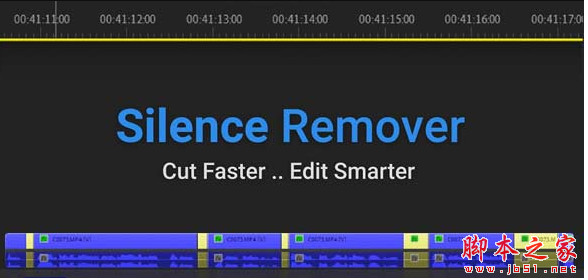
Silence Remover是一款自动化一键消除分离视频静音间隙剪辑插件,将快速消除无声间隙!它会将间隙涂成黄色以区分Silence和Voice。轻松选择所有黄色间隙并将其删除。在 Adobe Premiere Pro 中隔离素材中的任何静音间隙。自动化编辑工作流程中最烦人的部分!
支持Win/Mac系统: Premiere Pro 2022, 2021, 2020, CC 2019

功能介绍
噪音级别允许您管理将多少噪音检测为静音
红线以下的任何内容都被视为静音
根据需要进行调整以获得最佳结果
最短时间任何短于该时间的间隙都不会被检测为静音
偏移量允许您在静音编辑周围设置缓冲区
安装方法
1.拷贝Silence Remover_V1.2文件夹到以下位置:
Win : C:\Program Files (x86)\Common Files\Adobe\CEP\extensions\
Mac : ~/资源库/Application Support/Adobe/CEP/extensions
MAC如何找到extensions文件夹?
打开Finder,Shift+Commad+G,前往文件夹,输入:~/Library/Application Support/Adobe/,然后找到CEP/extensions文件夹,如果没有的话就手动新建一个
2.Win运行一下Add Keys.reg
Mac运行一下install-as-admin,或者终端运行下面代码,按回车即可(访达>前往>实用工具>终端 或者 应用程序>实用工具>终端)
defaults write com.adobe.CSXS.5 PlayerDebugMode 1
defaults write com.adobe.CSXS.6 PlayerDebugMode 1
defaults write com.adobe.CSXS.7 PlayerDebugMode 1
defaults write com.adobe.CSXS.8 PlayerDebugMode 1
defaults write com.adobe.CSXS.9 PlayerDebugMode 1
defaults write com.adobe.CSXS.10 PlayerDebugMode 1
defaults write com.adobe.CSXS.11 PlayerDebugMode 1
defaults write com.adobe.CSXS.12 PlayerDebugMode 1
defaults write com.adobe.CSXS.13 PlayerDebugMode 1
defaults write com.adobe.CSXS.14 PlayerDebugMode 1
defaults write com.adobe.CSXS.15 PlayerDebugMode 1
defaults write com.adobe.CSXS.16 PlayerDebugMode 1
3.打开软件,在软件顶部菜单 窗口-扩展 下就可以找到脚本了










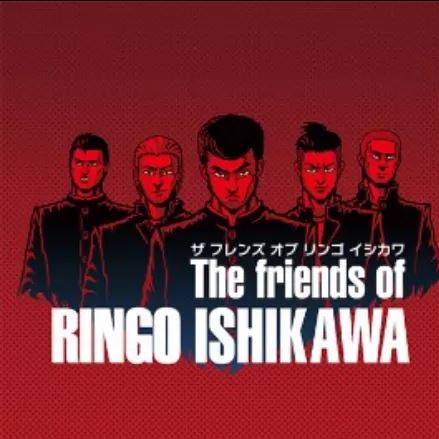

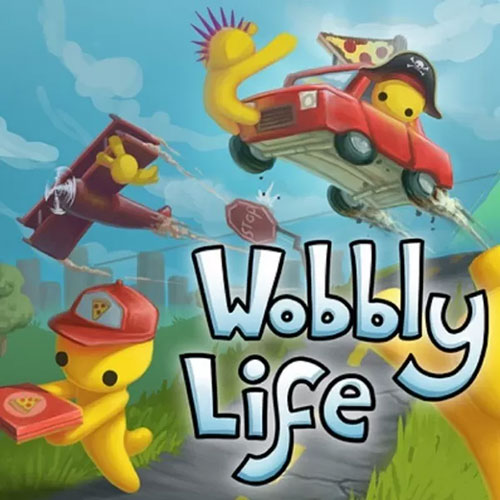
 chrome下载
chrome下载 知乎下载
知乎下载 Kimi下载
Kimi下载 微信下载
微信下载 天猫下载
天猫下载 百度地图下载
百度地图下载 携程下载
携程下载 QQ音乐下载
QQ音乐下载