
MAXON Cinema 4D Studio Mac S24.037 中文一键安装破解版
- 大小:584MB
- 分类:图像处理
- 环境:Mac
- 更新:2021-04-29
热门排行
简介

Cinema 4D是一款专业的三维建模、绘画、渲染和动画软件。Cinema 4D是所有希望可以快速省心制作出令人屏息以待作品的3D艺术家的最佳工具包。初学者和经验丰富的专业人士可以利用Cinema 4D全面的工具和功能快速达到电影4D卓越的稳定性也是快节奏3D生产线上完美的应用程序,以及具有满足任何艺术家的价格吸引力。
Cinema 4D Subscription Release 24(S24)包含的功能可以轻松浏览和获取模型,材质和其他资产,并直观地将它们放置在场景中。该版本还包括主要工作流程增强功能,以及对新节点的Scene Nodes和Scene Manager接口的持续进展的简要介绍。Cinema 4D是专业的3D建模,动画,模拟和渲染软件解决方案。它的快速,强大,灵活和稳定的工具集使3D工作流程对于设计,运动图形,VFX,AR / MR / VR,游戏开发和所有类型的可视化专业人员而言更加易于访问和高效。无论是单独工作还是团队合作,Cinema 4D都能产生惊人的效果。
推荐系统要求:Cinema 4D S24至少需要MacOS 10.13.6,以及最新版本10.15才能获得最佳体验。

中文/英文语言设置
中文更新:在顶部菜单找到Help-Check For Updates,弹窗选择Optional,选择Chinese Language Pack更新后重启即可
中文英文切换,菜单栏找到 "编辑(Edit)--设置(Prefernece)"。在第一个用户界面(Interface),找到语言下拉(Langugage),选择语言,然后重启即可

如何关闭打开时的 快速启动对话框?
编辑-设置-通讯,不要勾选启动是显示快速启动对话框
S24功能亮点:
放置工具: Cinema 4D S24借助直观而强大的工具在场景中放置物体,为创造创造了舞台。创建环境,添加道具和进行创造性的探索非常简单,就像将对象拖放到彼此,将对象绘画到表面上或借助动力学使对象落入适当位置一样简单。
新资源浏览器: 使您可以轻松地在3D场景中查找和使用模型,材质和其他资源。浏览和搜索在线或本地资产数据库,包括可供C4D订户使用的庞大资产库。资产使用丰富的元数据和关键字进行组织,并根据需要在本地下载和缓存。
动画工作流程增强功能: Cinema 4D S24添加了更强大的动画工作流程增强功能,并以R23中引入的成功的角色动画功能为基础。每个创建关键帧的人都将享受改进的曲线评估和其他工作流增强功能,而角色动画师将享受更强大的重新定位和姿势工作流。
场景管理器/场景节点:在Cinema 4D的新核心上继续工作时,亲身体验事物的状态。Cinema 4D S24引入了Scene Manager,这是Cinema 4D Classic Object Manager的精神继任者。使用强大的基于节点的资产在此新的基于层次结构的视图中构造过程几何或整个场景,或在不断发展的“场景节点”编辑器中查看相同的对象。
新功能介绍:
放置工具
Places selected object(s) on the surface of other objects and aligns to normal 将选定的物体放置在其他物体的表面,并与正常物体对齐
Handles for rotation around normal of the surface and scaling relative to the bottom 处理旋转周围正常的表面和缩放相对底部
Multiple selected objects or hierarchies are treated as a single object with a combined bounding box. 多个选定对象或层次结构被视为具有组合边界框的单个对象
Ability to clone objects (ctrl modifier) 能够克隆对象(ctrl 修饰符)
Simple collision detection mechanism to avoid overlapping with other objects in the scene 简单的碰撞侦测机制,避免与场景中的其他物体重叠
Scatter Tool
分散工具
Scatters selected objects on surfaces along brush strokes 沿着笔触散射选定的物体表面
Scattered objects are placed with the bottom of their bounding box on the surface 散乱的物体被放置在底部的包围盒表面上
Creates "Scatter Object" in the Object Manager and outputs Render Instances or Multi-Instances 在对象管理器中创建“分散对象”并输出呈现实例或多实例
Tool offers settings to adjust and randomise scale, rotation and object ID (i.e. which of the selected objects is being scattered) for paint strokes 工具提供了调整和随机比例,旋转和对象 ID (即哪些选定的对象是分散的)绘制笔画的设置
Allows to editing of individual scattered instances through other tools (such as Place, Move, Rotate, Scale, Dynamic) 允许通过其他工具(如地点、移动、旋转、缩放、动态)编辑单个分散的实例
Dynamic Place Tool
动态放置工具
Temporarily turns selected objects into dynamic objects for placement 临时将选定的对象转换为动态对象以进行放置
PRS gizmo to move objects around, rotate and scale the selection (as in clump together / move further apart from each other) 生产者责任小发明移动物体周围,旋转和缩放的选择(如在聚集在一起/移动进一步相互远离)
Automatically generates useful collision shapes for selected objects and for the static environment 为选定的对象和静态环境自动生成有用的冲突形状
Offers the ability to run a dynamic simulation to drop the selected objects to surfaces 提供运行动态模拟的能力,以下拉选定的对象的表面
Asset Manager资产管理器
Databases
数据库
Supports online databases to allow for individual and on-demand asset delivery. 支持在线数据库,允许个人和按需资产交付
The user can create their own databases or use databases provided by default. 用户可以创建自己的数据库或使用默认提供的数据库
Supports Objects, Materials, Scenes and Node-Based Assets. 支持对象、材料、场景和基于节点的资产
It is possible to hide assets from a specific database without disabling or unmounting this database. 可以在不禁用或卸载该数据库的情况下从特定数据库隐藏资产
Download
下载
Assets are now available individually on-demand. 资产现在可以根据需要单独使用
Online updater has been deprecated. Presets library will be downloaded from the website. Notification of application updates and available language packs will now be seen in the Quick Start panel. 在线更新已经被弃用。预设图书馆将从网站下载。应用程序更新和可用语言包的通知现在可以在快速启动面板中看到
Search and Filtering
搜索和过滤
The assets in the browser can be searched and found with a text based search system. 浏览器中的资产可以通过基于文本的搜索系统进行搜索和查找
Special search operators (also text based) can be used to find items based on specific attributes like size, creation data, dependencies, etc. 可以使用特殊的搜索操作符(也是基于文本的)根据特定的属性(如大小、创建数据、依赖关系等)查找项
Search strings including the operators can be saved as a Smart Search. The Smart search will appear in the Categories list and will perform the search as defined every time the user clicks on it. 搜索字符串包括运算符可以保存为智能搜索。智能搜索将出现在类别列表中,每次用户点击智能搜索时,智能搜索将按定义执行搜索
The option Category Search Mode displays the search results not as a plain list, but separates the results in categories. “类别搜索模式”选项不会将搜索结果显示为普通列表,而是在类别中分隔搜索结果
Specific filter options are located at the top of the browser as tabs and allow the user to quickly display only the assets which are Objects, Materials, Media, Nodes, Scene Manager Operators or Scenes. 特定的过滤选项位于浏览器的顶部作为选项卡,并允许用户快速显示的资产是对象,材料,媒体,节点,场景管理器操作符或场景
There is an option to switch filter options automatically based on the context (Object Manager, Material Manager, etc.) 有一个选项可以根据上下文自动切换过滤器选项(对象管理器、物料管理器等)
Some context menus offer the command Reveal in Browser, this allows the user to find the location of the specific assets in the browser hierarchy. 一些上下文菜单提供了在浏览器中显示命令,这允许用户在浏览器层次结构中找到特定资产的位置
Keywords
关键词
The user can create and assign keywords (tags in some applications) to the assets. 用户可以创建并为资产分配关键字(某些应用程序中的标记)
The keywords will help the user to find specific assets. 关键字将帮助用户找到特定的资产
The Keywords can also be added to the Category list, so the user can list all assets, which have this specific keyword applied. 也可以将关键字添加到类别列表中,这样用户就可以列出应用了这个特定关键字的所有资产
Favorites
最爱
The user can mark specific assets as favorites. 用户可以将特定资产标记为收藏夹
There is a predefined Favorites smart search in the Quick Access area. 在快速访问区域中有一个预定义的收藏夹智能搜索
Details Area
资料区
If an asset, category or any other item in the browser is selected, its details can be listed in the Details area. Multi-selection is supported here. 如果选择了浏览器中的资产、类别或任何其他项,则可以在“详细信息”区域中列出其详细信息。这里支持多选择
In the Preview tab of this area the user can see and change the preview of the specific asset. 在该区域的 Preview 选项卡中,用户可以查看和更改特定资产的 Preview
In the Info tab of this area the user can see and in some cases even edit some of the specific information like name, type, size, resolution, polygon count, proxy, etc. This information is different for different asset types. 在这个区域的信息标签,用户可以看到,在某些情况下甚至编辑一些特定的信息,如名称,类型,大小,分辨率,多边形数量,代理等。对于不同的资产类型,此信息是不同的
The Dependencies tab lists other the assets which are used in the selected asset - e.g. textures if a material is selected. This also lists dependents - e.g. in which materials this texture is used, and also lists dependencies on 3rd party plugins and node spaces. “依赖项”选项卡列出了在选定资产中使用的其他资产——例如,如果选择了材质,则列出纹理。它还列出了依赖项——例如使用这个纹理的材质,还列出了对第三方插件和节点空间的依赖项
The Keywords tab allows the user to manage the keywords, which are assigned to the selected asset. Keywords 选项卡允许用户管理分配给所选资产的关键字
The Versions tab lists all available versions of the specific asset. There the user can also manage them and create new versions. Versions 选项卡列出特定资产的所有可用版本。在那里,用户还可以管理它们并创建新的版本
Asset Creation
资产创造
Specific commands to add objects, materials, scenes and files to the browser. 在浏览器中添加对象、材料、场景和文件的特定命令
Option to convert Content Browser libraries to the Asset Browser database format. 选项将内容浏览器库转换为资产浏览器数据库格式
The node editor offers commands to add nodes to the browser. 节点编辑器提供向浏览器添加节点的命令
Scene Interactions
场景互动
Drag-and-drop from the Asset Browser to the various C4D managers will automatically download and add to scene. 拖放从资产浏览器到各种 C4D 管理器将自动下载和添加到场景
The Place tool can be used to place the object in specific places of the viewport. 可以使用 Place 工具将对象放置在视区的特定位置
Animation动画
Tween Tool
Tween 工具
Create tween frames between previous and next key 在上一个键和下一个键之间创建间隔帧
Interpolate Linear or Along Curve 直线插补或沿曲线插补
Adjust timing / Ripple Keyframes 调整定时/纹波关键帧
Character Definition / Solver
字符定义/求解器
Position and Scale Transfer (in addition to Rotation) 位置和比例转移(除旋转外)
User Data Transfer 用户数据传输
Allows rigs/controllers to be retargeted 允许重定向钻机/控制器
Per-component strength sliders allow mixing between source and target 单组分强度滑块允许源和目标之间的混合
Multiple Character Definition Managers can now be opened 现在可以打开多个字符定义管理器
Pose Library
姿势图书馆
Thumbnail View now includes dropdowns to select Pose Database and Library 缩略图视图现在包括下拉菜单来选择姿态数据库和库
Libraries, Groups and Poses can now be moved and duplicated within the Manager view 图书馆,组和姿态现在可以移动和重复的管理视图
Compose poses by Drag-and-Drop from the Object Manager 通过从对象管理器拖放构成姿势
Apply individual pose parameters by Drag-and-Drop from Pose Manager to viewport or Object Manager 通过从姿态管理器拖放到视口或对象管理器,应用单独的姿态参数
Tag Parameters can now be stored and applied via the Pose Library 标签参数现在可以通过姿态库存储和应用
Curve Evaluation and Tangents
曲线评价与切线
Improved weighted tangents via Bezier rather than Hermite interpolation 改进的加权切线通过 Bezier 而不是埃尔米特插值
Allows tighter curves for snappier animation 允许更加紧凑的曲线,使动画更加流畅
Improved auto-tangents 改进的自动切线
Better evaluation of Remove Overshoot 更好地评估消除超调
Legacy (R23) Evaluation mode can be enabled per-track or per-project 遗留(R23)评估模式可以针对每个轨道或每个项目启用
Timeline View and Filtering
时间轴视图和过滤
Automatic / User mode toggle to easily choose between filtered track view or specific tracks 自动/用户模式切换,可以方便地在筛选后的曲目视图或特定曲目之间进行选择
Filter menu for easy access to Track Filtering options 过滤器菜单,方便访问跟踪过滤选项
Filter presets to easily recall various filter settings specific to your workflow 筛选器预设可以轻松地回忆起特定于您的工作流的各种筛选器设置
Other Enhancements
其他改进
Easily create seamless looping animations with new Track Loop mode 轻松创建无缝循环动画与新的轨道循环模式
Skin Deformer performance enhancement 皮肤变形器性能提高
Keyframes can now be created outside the project time 现在可以在项目时间之外创建关键帧
Selection to Null command creates nulls based on the position of selected components (point, edges, polygons) 对 Null 命令的选择根据所选组件(点、边、多边形)的位置创建空值
Constraint tag tab order now reflects the internal evaluation order of the constraints 现在,Constraint tag 选项卡顺序反映了约束的内部评估顺序
Car Rig Character Object preset 汽车钻机字符对象预置
Toon Rig enhanced with updated Spine that now uses Spine IK and Volume Preservation, improved Foot and Hand Controllers 加强了更新的脊柱,现在使用脊柱 IK 和体积保存,改进了脚和手控制器
Scene Manager / Scene Nodes (Technology Preview)
场景管理器/场景节点(技术预览)
Scene Manager
现场经理
Hierarchal creation and modification of scenes 场景的分层创建和修改
Modifier Stack 修改器堆栈
Tag access to key elements of the Modifier Stack 标签访问修改器堆栈的关键元素
Placeholder Objects to guide hierarchal inputs 引导层次结构输入的对象
Links and Instances 链接和实例
Bypass individual objects / modifiers / nodes 绕过单个对象/修饰符/节点
Viewport / Render Visibility of Scene Manager / Scene Node objects Viewport/渲染场景管理器/场景节点对象的可见性
Scene Nodes Core
场景节点核心
Dedicated Scene Root node 专用场景根节点
Hierarchy definition no longer requires a Children Op 层次结构定义不再需要子级 Op
Matrix now includes Shear 矩阵现在包含了剪切
Distributions
分布
Surface Fill 表面填充
Surface Voxel Solidify 表面体素固化
Volume Voxel Fill 体素填充
Standard Particles 标准粒子
Thinking Particles 思考粒子
Distribution Looping Function 分布循环函数
Get Context Nodes 获取上下文节点
Viewport Interactions
视窗相互作用
Select Scene Manager / Scene Node objects within the view 在视图中选择场景管理器/场景节点对象
Interactively Move/Scale/Rotate Scene Manager / Scene Node objects 交互式移动/缩放/旋转场景管理器/场景节点对象
Place Scene Manager / Scene Node objects in relation to each other and Classic C4D objects 场景管理器/场景节点对象之间的关系和经典的 C4D 对象
Interaction with Classic Cinema 4D 与经典4D 电影的互动
Drag and drop Classic C4D objects to Scene Manager / Scene Nodes 拖放经典的 C4D 对象到场景管理器/场景节点
Access User Data on Classic C4D objects 访问经典 C4D 对象上的用户数据
New Nodes
新节点
Geometry Collision 几何碰撞
Ray Collision 射线碰撞
Geometry Property Interpolate 几何性质插值
Modeling Ops: Dual Mesh, Greeble 建模操作: 双网格,希望
Selection Ops: Select Bounding Box, Select Facing, Loop Selection, Ring Selection, Edge Break 选择操作: 选择边界框,选择正面,循环选择,环选择,边缘断开
Generators: Grass, 7-Segment, Atom Array, Import Geometry 生成器: Grass,7-Segment,Atom Array,Import Geometry
Debugging Tools
调试工具
Simple Port Values can be displayed within the node graph via Port Debug Info 简单端口值可以通过端口调试信息在节点图中显示
Info Overlay HUD within Scene Nodes interface displays key info about selected nodes and ports 场景节点界面内的信息覆盖 HUD 显示关于选定节点和端口的关键信息
Data Inspector provides detailed introspection of port values in table format Data Inspector 以表格格式提供端口值的详细自省
Nodes API
节点 API
Allows 3rd-party developers to implement Node Spaces and Nodes via C++ API 允许第三方开发人员通过 c + + API 实现节点空间和节点
Access, create and edit Node System assets in C++ 在 c + + 中访问、创建和编辑节点系统资产
Basic graph operations in Python and C++ (e.g. iterate a graph over nodes and ports, print port values) Python 和 c + + 中的基本图形操作(例如在节点和端口上迭代一个图形,打印端口值)
Import/Export a specific Node Space graph 导入/导出特定的节点空间图
Other Enhancements
其他改进
UV Enhancements
增强UV
Select All UV Seams command 选择所有 UV 接缝命令
Fill Selection tool now works in UV Editor 填充选择工具现在可以在 UV 编辑器中工作
Outline Selection tool now works in UV Editor 大纲选择工具现在可以在 UV 编辑器中使用
Frame Selected UV Elements (S) and Frame Selected UV Islands (O) within the UV editor 在UV编辑器中选择UV元素(s)和框架选择UV岛(o)
Updated Ministry of Flat / Automatic Packed UV algorithm includes improved detection of beveled edges for potential seams 更新部平/自动包装紫外线算法包括改进的检测斜面边缘的潜在的接缝
Allow Stretch option offers user control over polygon stretching in Automatic Packed UVs 允许拉伸选项提供用户控制多边形拉伸在自动打包 uv
Viewport
C4D Viewport on Windows now uses DirectX rather than OpenGL for future-proofing Windows 上的 C4D Viewport 现在使用 DirectX 而不是 OpenGL 来进行未来验证
Fast Approximate Anti-Aliasing (FXAA) - screen-space viewport anti-aliasing 屏幕空间视口反走样快速近似抗锯齿
Shadow-hinting to assist in object positioning in the viewport. 阴影暗示帮助物体在视区中的定位
Grid fades based on distance 基于距离的网格淡出
Option to auto-switch view to Geometry Only on playback / scrubbing 选项自动切换视图到几何仅在播放/擦洗
Workflow Enhancements
工作流程改进
Store Selection command creates new point, edge, polygon selections “存储选择”命令创建新的点、边、多边形选择
Improved layout of Point, Edge, Polygon tag attributes 改进点,边,多边形标签属性的布局
Solo now acts as a single-button toggle 独奏现在作为一个单按钮切换
Safe Frames can now be toggled via the View Panel / Options menu 安全帧现在可以通过查看面板/选项菜单进行切换
Integrated CV-Tokens for date/time, author, computer, username, height and renderer 用于日期/时间、作者、计算机、用户名、高度和呈现程序的集成 cv-token
Instance Object now includes "Swap with Reference" option Instance 对象现在包含“ Swap with Reference”选项
Any chip within Color Chooser can be dragged into the Node Editor to create a color node (and vice-versa) 颜色选择器中的任何芯片都可以拖动到节点编辑器中以创建颜色节点(反之亦然)
Exchange
USD Import supports materials USD导入支持材质
USD Export supports materials including baking of 2D maps for Node-Based Materials USD输出支持材质,包括为基于节点的材料烘焙2D 地图
Substance Update 物质更新
Sketchup Update 更新草图大师
Exchange Preference reorganization
GoZ Update 更新
Magic Bullet Looks 5
Magic Bullet Looks within Cinema 4D now offers all features of Magic Bullet Looks 5, including: 魔术子弹4 d 影院的外观现在提供了魔术子弹外观5的所有功能,包括:
LUT Browser 浏览器
Color Remap 彩色重新映射
Huenity tool for customizing a range of hues Huenity 工具用于自定义一系列色调
Channel Mixer 通道混频器
Improved Color Handling 改进的颜色处理
Improved Preset System and over 100 new Look presets 改进的预置系统和超过100个新的外观预置
Improved 'Send to Magic Bullet Looks' in the Picture Viewer, allowing Looks to be applied easier post-render 改进“发送到魔术子弹看起来”的图片浏览器,允许看起来应用更容易后渲染
Redshift Integration Enhancements (in concurrent Redshift release)
红移集成增强(在并发的红移发行版中)
New Basic tab for easy/intuitive access to most important Render Settings 新的基本标签,方便/直观地访问最重要的渲染设置
Improved organization of Redshift Advanced Render Settings 改进红移高级渲染设置的组织
Redshift Viewport IPR enhancements 增强红移 Viewport IPR
Redshift commands and objects integrated within Cinema 4D menu system/option to hide Redshift menu 红移命令和对象集成在电影院4D 菜单系统/选项隐藏红移菜单
软件特色
易用
电影4D直观易懂的操作与逻辑性界面使初学者能很容易找到对地方和控制软件。甚至是专业用户也对电影4D的易用性赞不绝口。
直观的界面
Cinema 4D是我们用户日常工作流程中的中流砥柱。这就是为什么我们从一开始就确定新功能直观地工作,并恰好位于用户期望找到它们的地方。Cinema4D也可以轻松定制布局,适合用户的需求并保存供以后使用。
稳定
Cinema 4D以其卓越的稳定性着称。所有的新功能和新特性都会在发布前通过我们质检部门和测试团队的验证。系统与驱动程序的更新!
强大的帮助系统
任何关于特定功能的问题,都可以通过快捷点击直接重启到软件内置的文档中快速得到回答。
程序化工作流程
电影4D提供了众多非破坏性选择:参数化建模,程序着色,纹理等等。电影院4D的场次系统可让你在一个文件中保存,管理同一场景的多个版本!
易于使用
当您可以快速创建美观的结果时,进入3D世界就是一个爆炸!Cinema 4D的直观易懂的操作以及合理安排的界面使初学者可以轻松进入并进行控制。而且,Cinema 4D的易用性从未间断,令专业用户惊叹不已。无数的教程和遍布全球的高技能社区在使初学者达到专业使用水平方面发挥着重要作用。
直观的界面
Cinema 4D是我们用户日常工作流程的支柱。这就是为什么我们从一开始就确保新功能可以直观地工作并且正是用户期望在其中找到它们的原因。Cinema 4D布局也可以轻松进行自定义,以精确地满足用户的需求,并保存起来以备后用。
稳定性
Cinema 4D的稳定性在整个3D社区及其他领域享有盛誉。我们的质量检查和Beta测试人员会在发布所有新功能之前彻底检查其所有功能。我们定期发布的免费服务包进一步优化了Cinema 4D,使我们能够快速响应操作系统和驱动程序的变化!
强大的帮助系统
右键单击特定功能并直接跳至集成软件文档,即可快速解答有关特定功能的任何问题。
打开包装!
如果您过去一直在使用UV进行挣扎,那么您会喜欢上新的工作流程改进。借助统一的组件模式和改进的选择工具,您将享受到期望的Cinema 4D以艺术家为中心的工作流程。如果您不想与UV混为一谈,那么您将不胜感激简单的新“自动展开”选项。
改进的UV
展开通过固定点,在3D或UV窗口中选择要用作接缝的边来逐步展开3D对象,然后单击新的UV展开命令。
自动UV
生成可充分利用您的纹理分辨率的自动UV,非常适合烘焙地图以进行导出,或者只是在3D绘画过程中快速入门。借助Quel Solaar的Eskil Steenberg开发的平板技术部,您只需单击即可生成出色的UV。
可视化
在展开时可以在3D视图中查看接缝,轻松发现扭曲或重叠的元素,并借助多色岛或UV棋盘可视化UV贴图。
高效包装
由于新的包装选项充分利用了纹理空间,因此可以有效地排列UV岛。
多棒的风景!
您对3D世界的了解越来越好,可以充分利用明天的技术。获得最佳图像并使用改进的滤镜选项清除杂波。通过多实例,可以更准确地显示着色器并提高性能。对Apple Metal的全面支持意味着该视口已不适合现代Mac系统,并且新的核心体系结构为以后的更多伟大事物奠定了基础!
GLTF EXPORT通过GLTF
导出几何图形,材质,相机,PSR动画,PoseMorphs和基于关节的动画,以用于现代Web和增强现实应用程序。
GOZ BRIDGE
在Pixologic ZBrush和C4D之间无缝交换模型,UV和绘制的贴图。工作流程轻而易举-只需单击一下,即可将模型发送到ZBrush,对其进行修改并将其发送回去。这个新桥支持数百万个多边形,甚至可以导入polypaint和polygroup信息。
NODAL材料
出口经由Cineware或FBX节点材料的烘焙表示,和导入FBX当创建节点材料。此外,您最喜欢的第三方渲染引擎还可以选择导出其材料的简化版本以用于Cineware或FBX。
建模借助
新的内核,建模工具更快,更强大,但是最重要的是,它们在保留UV和顶点贴图方面要好得多。
动画
复制和粘贴动画轨迹,更轻松地选择样条线,并享受包括样条线IK和约束在内的角色动画工具的许多可用性增强。










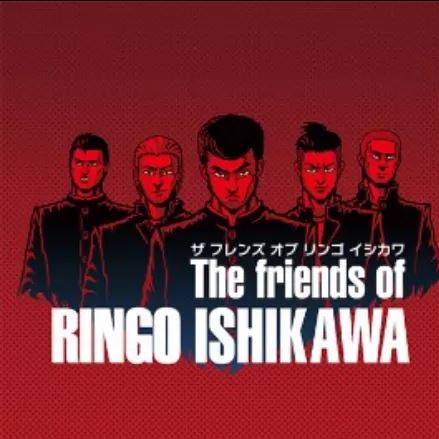

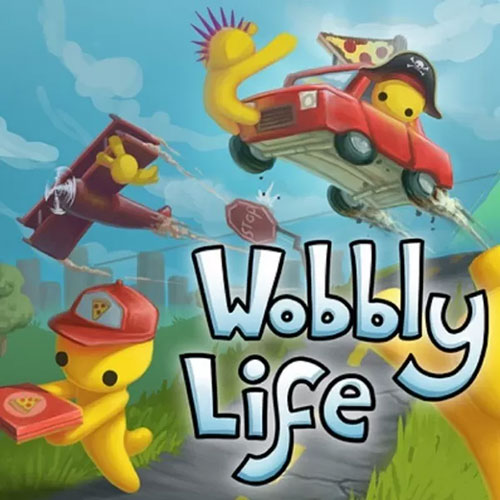
 chrome下载
chrome下载 知乎下载
知乎下载 Kimi下载
Kimi下载 微信下载
微信下载 天猫下载
天猫下载 百度地图下载
百度地图下载 携程下载
携程下载 QQ音乐下载
QQ音乐下载