
顶点编辑插件TT Vertex Tools v1.3.2 for Sketchup 2019 激活完整版
- 大小:4.6MB
- 分类:滤镜插件
- 环境:Windows
- 更新:2019-11-05
热门排行
简介

Vertex Tools是一个SketchUp顶点编辑器插件,用于增强SketchUp草图大师的点选择和编辑功能,实现直接以点级别编辑物体对象,并可以针对物体表面的点进行移动、旋转和缩放等操作,支持软选择和自动光滑,从而解决SketchUp对点的选择和编辑功能薄弱的问题
Vertex Tools可以完全控制Sketchup模型的每个顶点,包括软选择和可控制的变形器等,方便建模
Take control over each vertex with this vertex editor for SketchUp. Soft selections are a must for organic modelling and the manipulator gizmo gives you great control when modelling.
安装步骤:
在Sketchup的脚本管理器里安装TT_Vertex-1.3.2.rbz
拷贝VT_CEXT.so到C:\Users\你的用户名\AppData\Roaming\SketchUp\SketchUp 2019\SketchUp\Plugins
\tt_vertex\CExt\stage\2.5\win64
如果在C:\Users\你的用户名\AppData\Roaming\SketchUp\SketchUp 2019\SketchUp\Plugins
\tt_vertex\CExt\1.3.2\2.5\win64这个文件夹里已经有了VT_CEXT.so,先删除
拷贝Vertex Tools.lic到C:\Users\你的用户名\AppData\Roaming\Evil Software Empire\Vertex Tools\
在hosts文件里加上
127.0.0.1 evilsoftwareempire.com










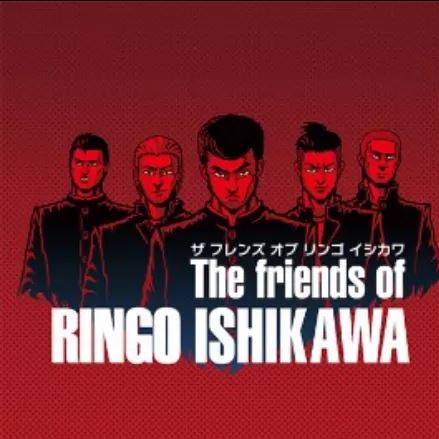

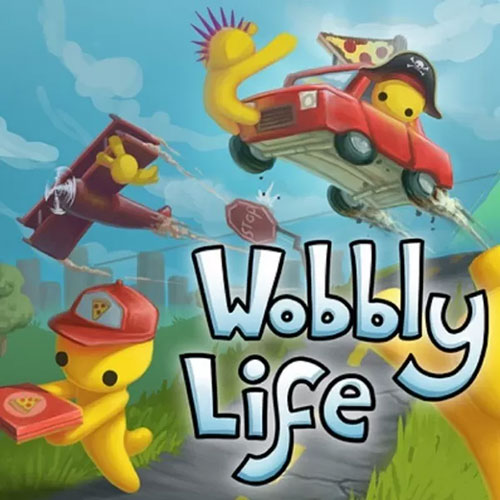
 chrome下载
chrome下载 知乎下载
知乎下载 Kimi下载
Kimi下载 微信下载
微信下载 天猫下载
天猫下载 百度地图下载
百度地图下载 携程下载
携程下载 QQ音乐下载
QQ音乐下载