
FCBU极速下载(视频/音频/游戏)V2.0216 绿色免费版
- 大小:2.8MB
- 分类:上传下载
- 环境:Windows
- 更新:2019-05-23
热门排行
简介

FCBU极速下载是一款十分不错的支持下载游戏、视频、音频等文件的软件,本站提供的是该软件的绿色版本,有需要的朋友快来本站下载使用吧!
相关说明
点击下载FCBU极速下载工具
对于360杀毒软件、360卫士对本软件报病毒的严正声明!
点击查看文件校验信息,下载文件后请对比文件校验信息,以防文件被恶意篡改。本工具为绿色软件,下载后双击运行即可使用。
FCBU极速下载第一次运行的时候如果弹出这个提示框,请将勾选去掉,再点击运行
使用技巧
下载连续文件的方法:
在网址框输入如下网址:(这里是例子哦,请根据自己的情况变通)
http://www.google.com/video[000-200].mp4
将会下载 video000.mp4,video001.mp4,video002.mp4 ... 等 共201个视频
http://www.google.com/video[0-9][0-9].mp4
将会下载 video00.mp4,video01.mp4 ... 等 共100个视频
http://www.google.com/video[A-Z:2].mp4
(步进2)
http://www.google.com/video[0-9:2].mp4
(步进2)
http://www.google.com/file{1,2,3}_{A,B,C}.zip
将会分别下载如下9个文件:
http://www.google.com/file1_A.zip
http://www.google.com/file1_B.zip
http://www.google.com/file1_C.zip
http://www.google.com/file2_A.zip
http://www.google.com/file2_B.zip
http://www.google.com/file2_C.zip
http://www.google.com/file3_A.zip
http://www.google.com/file3_B.zip
http://www.google.com/file3_C.zip
视频合成技巧:如果你下载的是分段视频,可以用下面方法合成:
ffmpeg.exe -y -f concat -i list.txt -c copy D:\video.mp4
list.txt文件内格式:
file 'video000.mp4'
file 'video001.mp4'
file 'video002.mp4'
file 'video003.mp4'
file 'video004.mp4'
file 'video005.mp4'
........
成千上万个文件都可以。
如果没有ffmpeg工具,用copy命令合成视频后也能播放:
copy /b D:\video*.mp4 D:\new-video.mp4
更新日志
2019.02.16 发布v2.0216版本,修复三处小bug,使用体验优化两处。










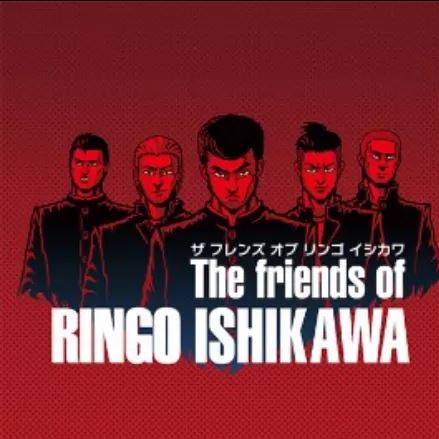

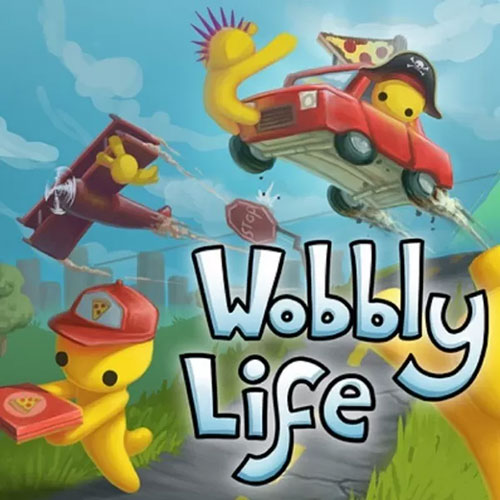
 chrome下载
chrome下载 知乎下载
知乎下载 Kimi下载
Kimi下载 微信下载
微信下载 天猫下载
天猫下载 百度地图下载
百度地图下载 携程下载
携程下载 QQ音乐下载
QQ音乐下载