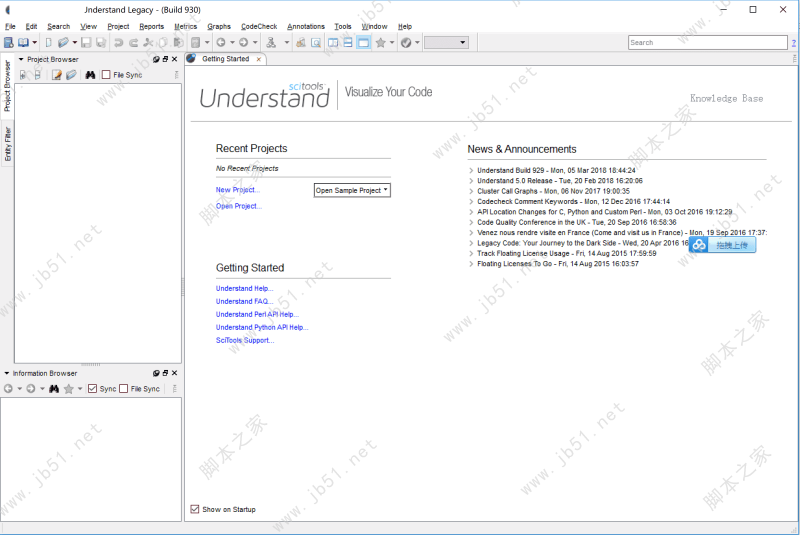
Scientific Toolworks Understand(代码阅读软件) v5.1.987 64位 安装特别版
- 大小:79.5MB
- 分类:开发辅助
- 环境:Windows
- 更新:2019-04-30
热门排行
简介
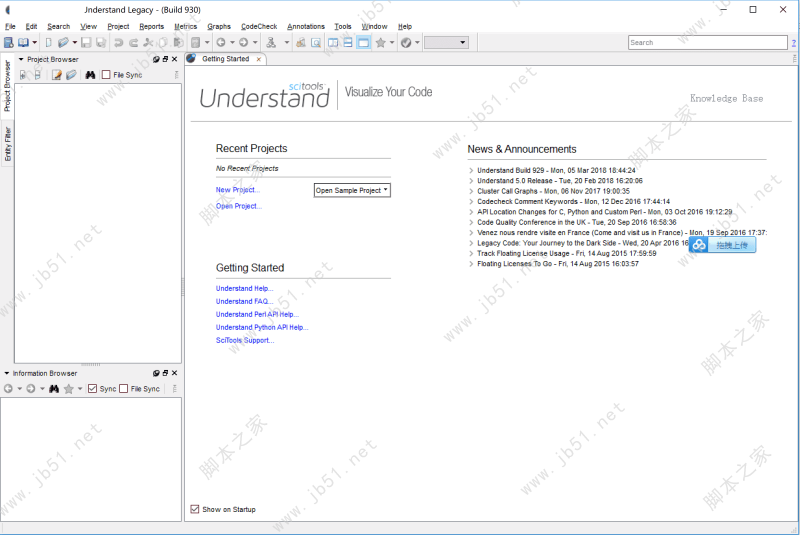
Scientific Toolworks Understand破解版是一款非常好用且功能强大的代码阅读软件,主要用于维护,测量和分析关键或大型代码库的静态分析工具,本次带来了Understand破解版及注册机下载,欢迎有需要的朋友们前来下载使用。
Scientific Toolworks Understand破解版 32位:点击下载
Scientific Toolworks Understand 6代码阅读器 64位:点击下载
具备如下特性:
1、支持多语言:Ada, C, C++, C#, Java, FORTRAN, Delphi, Jovial, and PL/M ,混合语言的project也支持
2、多平台: Windows/Linux/Solaris/HP-UX/IRIX/MAC OS X
3、代码语法高亮、代码折迭、交叉跳转、书签等基本阅读功能。
4、可以对整个project的architecture、metrics进行分析并输出报表。
5、可以对代码生成多种图(butterfly graph、call graph、called by graph、control flow graph、UML class graph等),在图上点击节点可以跳转到对应的源代码位置。
6、提供Perl API便于扩展。作图全部是用Perl插件实现的,直接读取分析好的数据库作图。
7、内置的目录和文件比较器。
8、支持project的snapshot,并能和自家的TrackBack集成便于监视project的变化。
Scientific Toolworks Understand安装激活教程
1.本站下载压缩包,解压后获得安装包和注册机,选择Understand-5.0.956-Windows-64bit.exe安装,点next继续
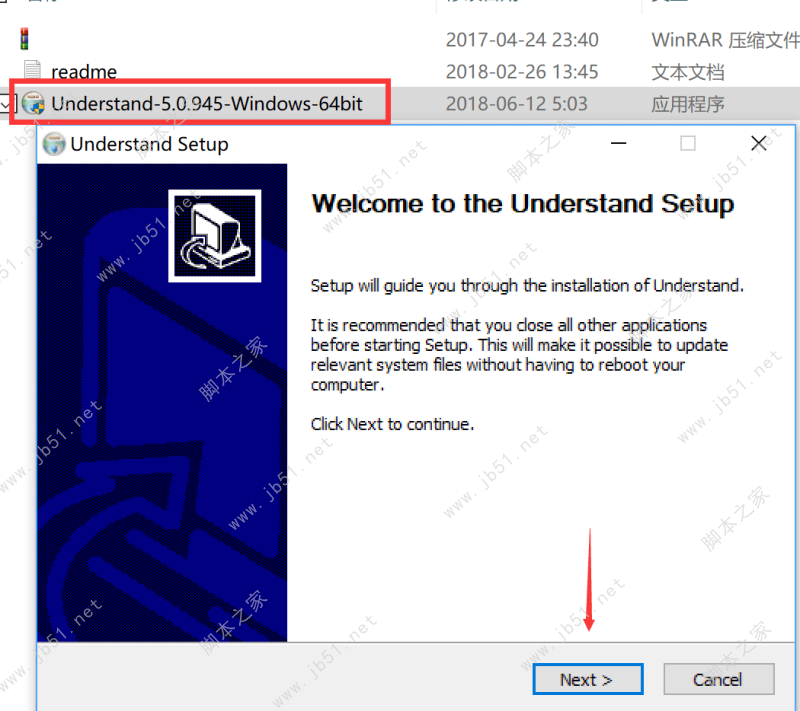
2.接受协议,点iagree

3.创建快捷方式,点next
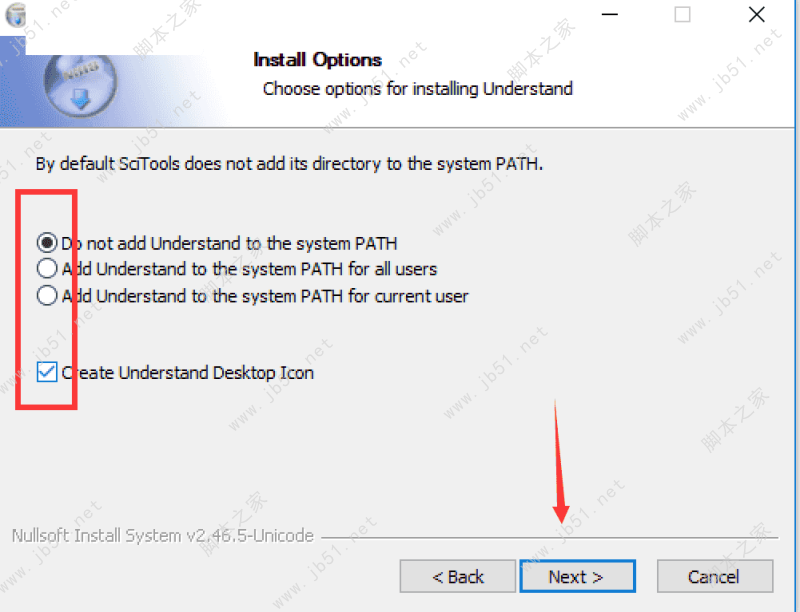
4.选择安装目录,点next
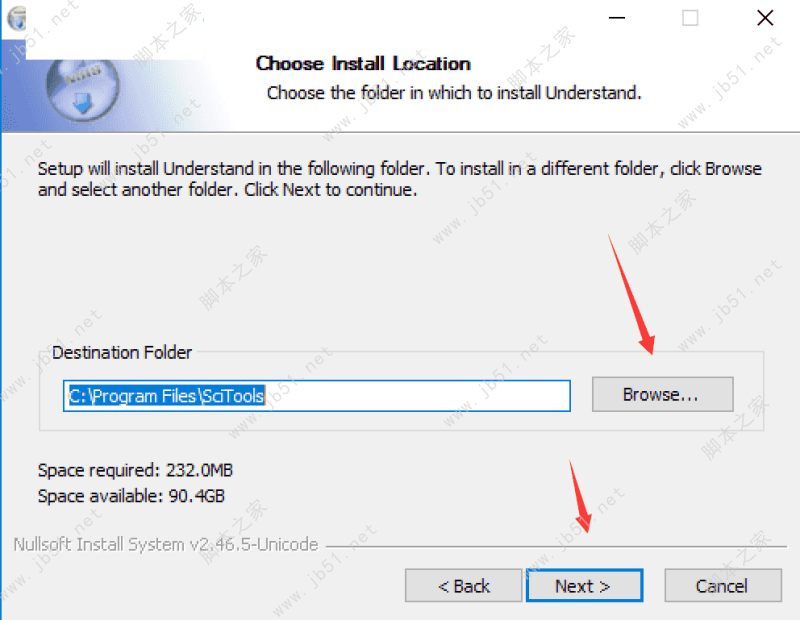
5.默认,继续点next

6.安装开始

7.安装完成,点finish

8.运行注册机,点generate,生成注册码

9.运行软件点License Code -> Options -> 选择Use Legacy Licensing
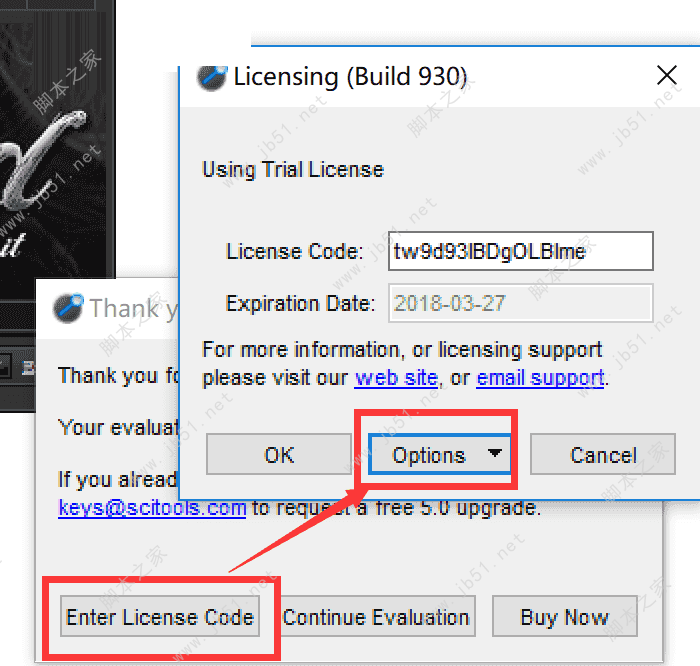
10.继续点Add Eval or SDL (RegCode)
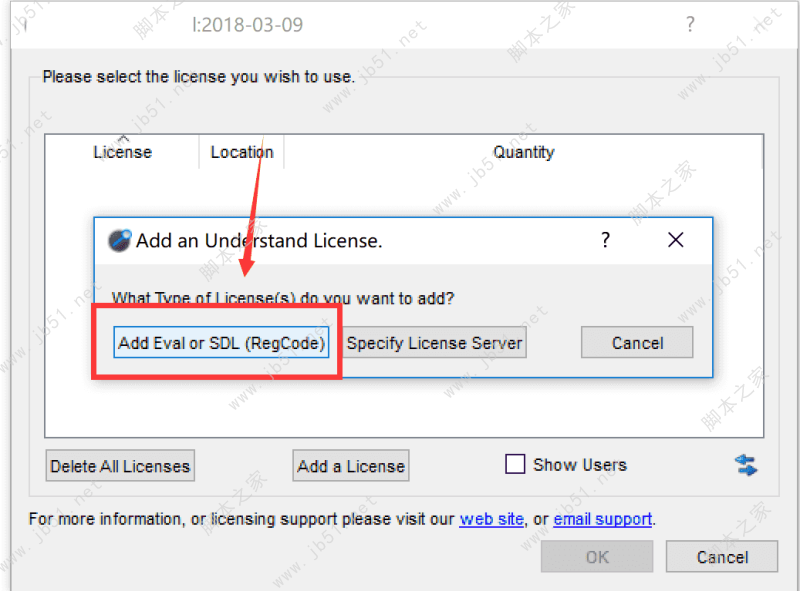
11.将注册机生成的注册码输入到软件,点ok
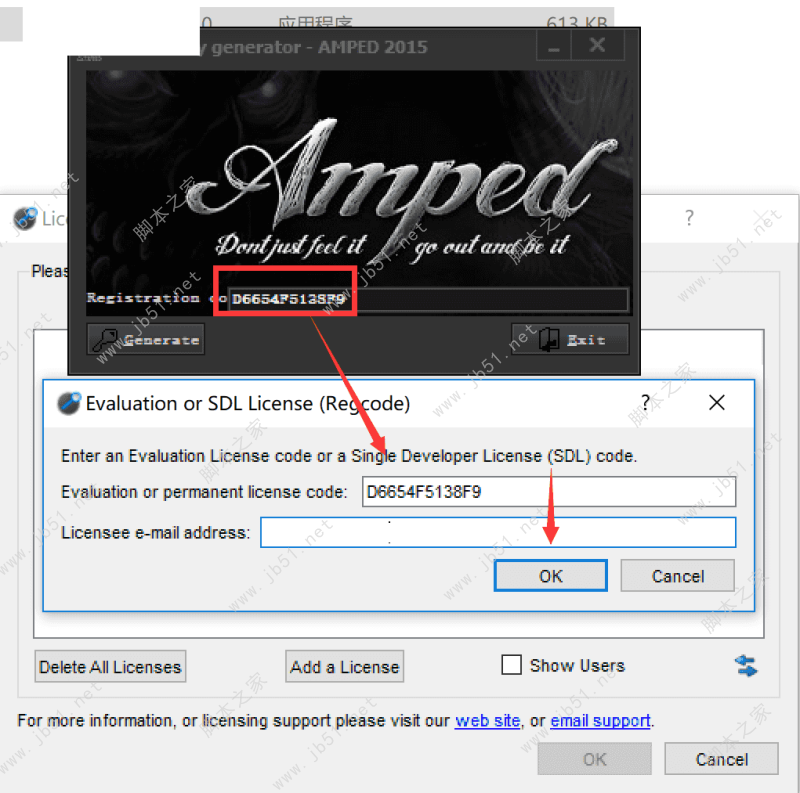
12.点OK,确认激活信息
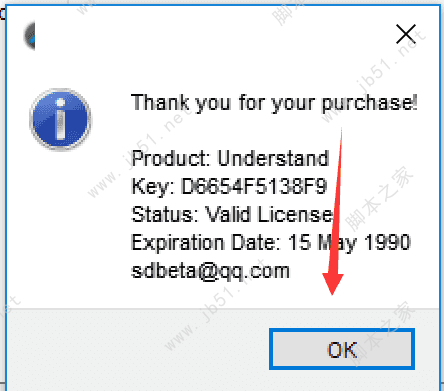
13.软件正常运行,所有功能都可以免费使用了
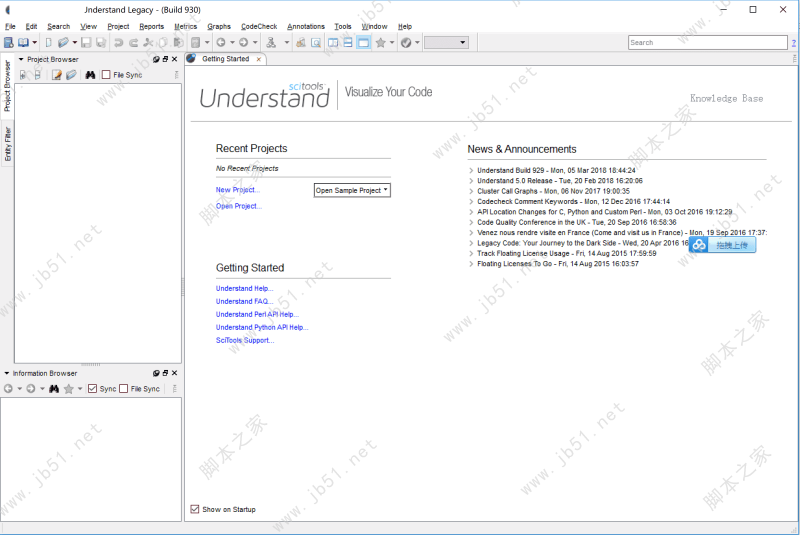
小技巧 :
1、设置字体和颜色风格
修改默认字体:Tools - Options - Editor - Default style
修改颜色: Tools - Options - Editor - Styles
2、生成UML类图、调用树图
默认安装的插件不支持这两种图,需要从官网下载插件。
_//www.scitools.com/perl_scripts/uperl/uml_class.upl
_//www.scitools.com/perl_scripts/uperl/invocation.upl
放到sti/conf/scripts/local目录下。
然后重新运行,执行 project- project graphical views - xxxx可以生成这两种图。
3、更改图的字体
直接修改对应的脚本文件(\Program Files\STI\conf\scripts目录下),在do_load( )函数的对应位置加入如下的设置:
$graph- default( fontname , Consolas , node );
$graph- default( fontsize , 10 , node );
$graph- default( fontname , Consolas , edge );
$graph- default( fontsize , 10 , edge );
注意:有的脚本中的作图变量名不是 $graph 而是 $g。
Standard Metrics
We've noticed that some basic metrics are more useful to engineers then others, such as number of lines of code, number of classes etc. while other metrics are usually more helpful for management and code analysis. Though which metrics are displayed depends on what languages are being analyzed, here is a partial list of what you can expect:
Basic Metrics
Class Count
File Count
Function Count
Line Count
Blank Line Count
Code Line Count
Comment Line Count
Inactive Line Count
Declarative Statement Count
Executable Statement Count
Ratio Comment to Code
Advanced Metrics (Partial list)
Cyclomatic Complexity
Knots
Class Coupling
Percent Lack of Cohesion
Path Count
Max Inheritance
Base Class Count
Inherited Class Count
Number of Instance Methods
Weighted Methods per Class










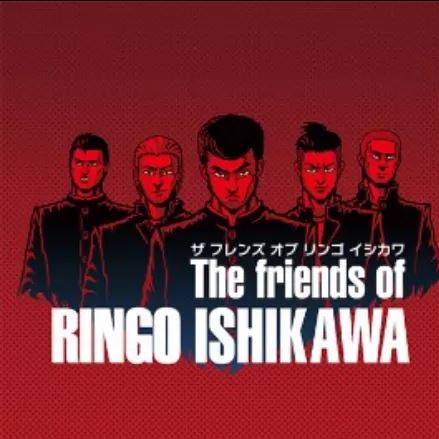

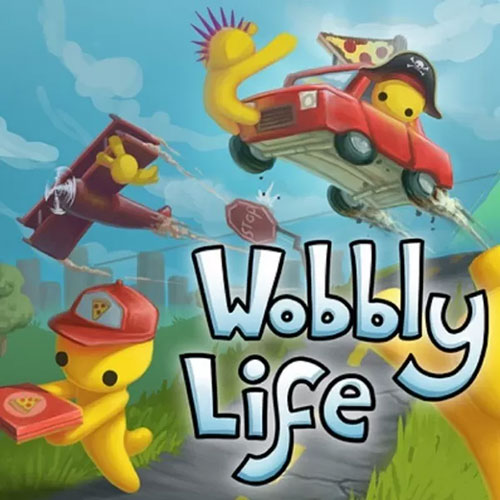
 chrome下载
chrome下载 知乎下载
知乎下载 Kimi下载
Kimi下载 微信下载
微信下载 天猫下载
天猫下载 百度地图下载
百度地图下载 携程下载
携程下载 QQ音乐下载
QQ音乐下载