
KORG M1 Le合成器 1.1.1 独立完整特别版
- 大小:9.42MB
- 分类:音频处理
- 环境:Windows
- 更新:2017-10-08
热门排行
简介

KORG M1 Le合成器是一款完整的独立虚拟仪器; 并且还支持RTAS,音频单元和VST插件格式,以顺利进入现代音乐制作环境。KORG M1合成器提供原始M1和M1EX内部PCM扩展中所有的PCM,程序和组合数据,以及来自所有19个可选ROM卡的PCM数据和程序/组合数据。这里提供KORG M1 Le合成器最新破解版下载,需要的朋友可下载试试!
KORG M1 功能
M1软件合成器提供原始M1和M1EX内部PCM扩展中所有的PCM,程序和组合数据,以及来自所有19个可选ROM卡的PCM数据和程序/组合数据。此外,它包含新的PCM鼓和程序/组合数据,是当代音乐制作的理想选择。共有超过2700个预设声音,这是真正的最终M1。当然,您自己的M1系列数据也可以导入为SysEx(SYX)文件。
利用计算机显示器,M1软件合成器具有一个完全重新设计的界面,强调易于操作。可以立即看到许多参数,并且可以以图形显示某些参数。新的浏览器和搜索功能组根据仪器类型和色调特征一起发声,使任何项目能够快速方便地找到正确的声音。一旦选择了声音,Easy Edit页面或Performance页面可以用来快速调整声音,以便完美匹配您的需要。现在,您将永远不会忘记一个音乐创意的危险,而通过巨大的音乐库狩猎只是正确的声音,或在等待声音加载。
The M1 software synthesizer is a complete stand alone virtual instrument; and also supports RTAS, Audio Units and VST plug-in formats to fit smoothly into a modern music production environment.
The M1 software synthesizer provides all of the PCM, Program, and Combination data found in the original M1 and the M1EX internal PCM expansion, plus the PCM data and Program/Combination data from all nineteen optional ROM cards. In addition, it contains new PCM drum and Program/Combination data that are ideal for contemporary music production. With a total of more than 2,700 preset sounds, this is truly the ultimate M1. Of course, your own M1 series data can also be imported as SysEx (SYX) files.
Taking advantage of the computer’s display, the M1 software synthesizer features a completely redesigned interface that emphasizes ease of operation. Many parameters can be seen at once, and certain parameters can be displayed graphically. The new browser and search functions group sounds together based on instrument type and tonal character, making it quick and easy to find the right sound for any project. Once a sound has been selected, the Easy Edit page or the Performance page can be used to quickly tweak the sound so that it perfectly matches your needs. Now you'll never be in danger of forgetting a musical idea while hunting through the gigantic sound library for just the right sound, or while waiting for a sound to load.
安装说明
此版本为破解版,直接安装完成便可正常使用。安装前,请开启任何来源。
OS X 10.12 及以上版本请使用下面命令行开启:
sudo spctl --master-disable
系统要求:OS X 10.10 或更高版本
Windows直接安装










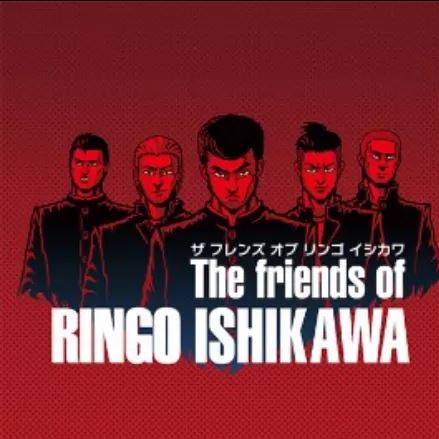

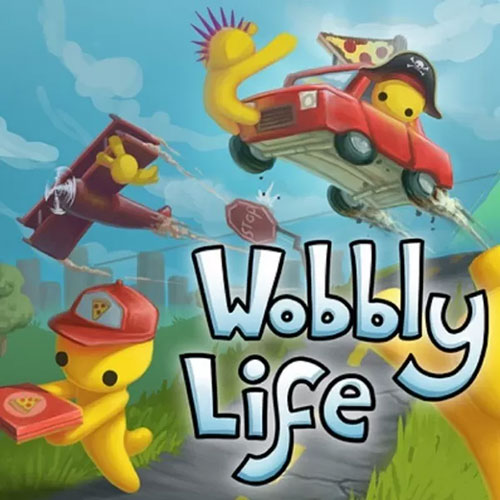
 chrome下载
chrome下载 知乎下载
知乎下载 Kimi下载
Kimi下载 微信下载
微信下载 天猫下载
天猫下载 百度地图下载
百度地图下载 携程下载
携程下载 QQ音乐下载
QQ音乐下载