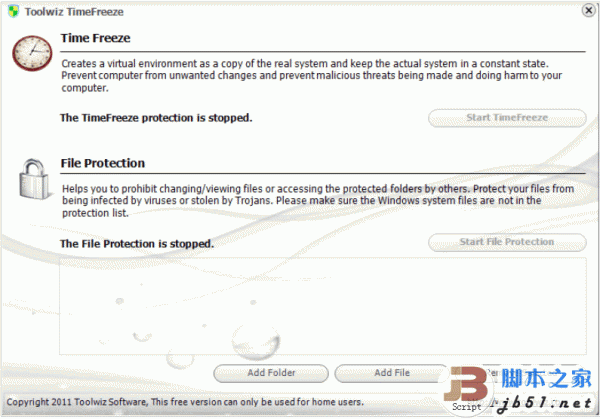
新加坡虚拟系统 Toolwiz Time Freeze v4.3.1.5000 正式免费版
- 大小:818KB
- 分类:系统其它
- 环境:Windows
- 更新:2016-06-03
热门排行
简介
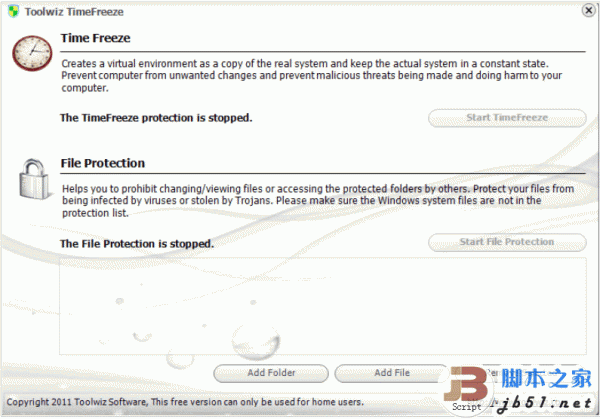
Toolwiz Time Freeze有影子系统跟文件锁定两大功能。影子系统可以为您的系统创造一个内存中的虚拟系统,并且用这个虚拟系统代替真实的系统工作。开启影子系统保护模式之后,所有对系统的更改,都将在重启后自动消失,除非你手动退出了影子系统(手工退出的时候可以选择是否在真实系统中保存你在影子系统中操作)。影子系统非常有用,当你的电脑感染病毒,被安装了恶意软件,或者进行了其他任何你不想要的更改,你都可以轻松的将电脑还原到之前符合你要求的状态。
它把受保护的实际系统,并创建一个系统分区的虚拟环境上,您运行的应用程序和上网冲浪。它提供了更高级别的安全保护计算机,并大大提高了虚拟系统的效率 。
更新日志:
V 1.6.0.0(Feb. 17 2012)
Added option to hide Tray Icon.
Removed TimeFreeze from the Tray Icon pop menu.
Fixed several minor bugs.
V 1.4.0.0(Feb. 08, 2012)
Added option to start Time Freeze when system starts
Fixed several minor bugs.
V 1.2.0.120(Jan. 02, 2012)
Added float toolbar to show protection mode.
Remove the free limitation. Now it is free for any users.
V 1.0.0.55(Dec. 05, 2011)
Added Password Protection
Added check update button to check the new version
Made the drop changes as the default option for quit protection.
Changed the EULA
V 1.0.0.0 (Nov. 1, 2011) Initial Release










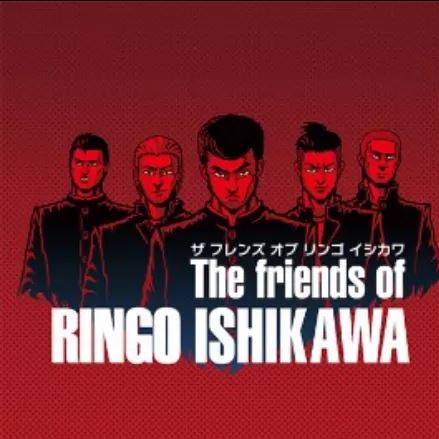

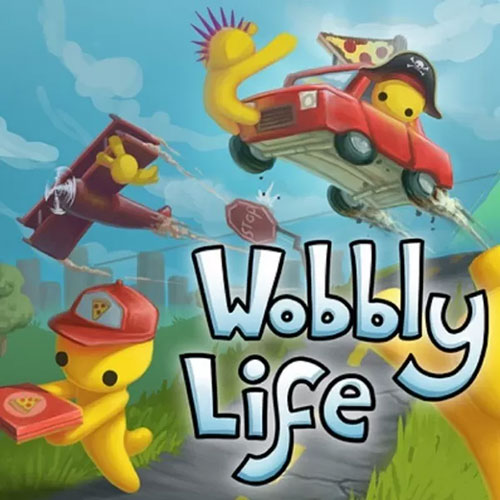
 chrome下载
chrome下载 知乎下载
知乎下载 Kimi下载
Kimi下载 微信下载
微信下载 天猫下载
天猫下载 百度地图下载
百度地图下载 携程下载
携程下载 QQ音乐下载
QQ音乐下载