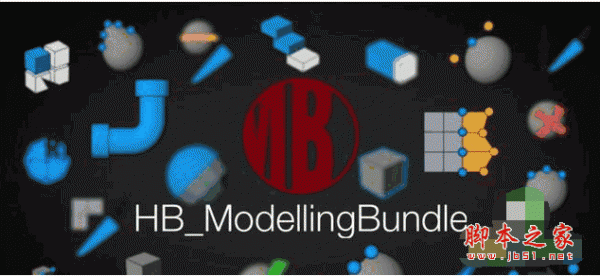
c4d建模插件(HB Modeling Bundle) v2.1 for Win/Mac 官方版
- 大小:20.4MB
- 分类:滤镜插件
- 环境:Windows
- 更新:2016-12-13
热门排行
简介
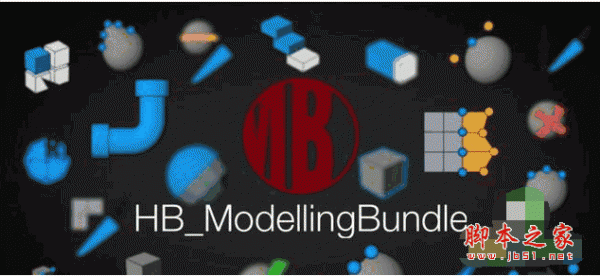
HB Modeling Bundle是一套适用于c4d软件的建模插件包,该插件包集合了经常用到的建模脚本,包括8 Snapping scripts、4 Brush scripts、HB_CleanView等,一共有60个,可以大大地提高设计师的建模体验,兼容c4d r17、r16等版本,需要此款工具的朋友们就来下载使用吧。
安装教程
1、复制文件夹“HB ModellingBundle 2.0.1”到配置文件夹下得“library\scripts”下
2、复制“shortcuttable.res”文件到配置文件夹下的“prefs”文件夹下
3、复制“HB_ModellingBundle.l4d”文件到安装下的“library\layout”文件夹下
4、复制“new.c4d”文件到安装目录跟目录MAXON\CINEMA 4D下
5、启动后界面选择“HB ModellingBundle”布局界面
包含模块
有超过60个的脚本和工具,这将提升应用程序中的建模体验,HB Modeling Bundle 2.1增加了一个独特的retopology工具
8 Snapping scripts (easier setup of snapping settings)
4 Brush scripts (for changing Brush settings)
HB_CenterCut (make loop cuts in the centre of edges)
HB_CleanView (toggle viewport filters to see only relevant items)
7 Clone Scripts (clone polygons along an axis and align without gaps)
HB_DefaultCamera (use the default editor camera and adjust settings)
HB_Delete (6 different modes to delete objects or components)
HB_Divider (change subdivisions of any parametric object or reset settings)
HB_EvenDistribution (evenly distribute points of selected edges)
HB_FastViewport (speedup the viewport and restore old settings)
HB_Group (group each selected object under a null)
HB_GroupSymmetry (make current selected objects symmetrical in local or global space)
HB_GuidesColor (change the colour of all guide objects)
HB_Instancer (make instances selected objects while the last selected is referenced)
HB_KnifeLine (Knife tool setup to make line cuts)
HB_KnifePath (Knife tool setup to make path cuts)
HB_LoopCut (Knife tool set up to make loop cuts)
HB_Lineup (line up selected edges)
HB_LoopSelection (makes loop selections)
HB_ModellingCamera (creates a local work plane on the selected components and an orthogonal Camera)HB_ModelMode (makes some settings and toggles to model mode)
HB_Move (Move tool with extra settings)
HB_Namer (easily rename objects in the Viewport)
HB_Paste (pastes objects at mouse position and aligns to surface normal)
HB_PathSelection (sets up the Path selection tool)
HB_PhongSelection ( sets up Phong break selection)
HB_PipeIt (one click Sweep setup)
HB_Retopo (easily setup an object for retopology)
HB_Rotate (Rotate tool with extra settings)
HB_Rotator (rotate objects 90 degree or reset PSR)
HB_RoundEdge (smooths out edge selections)
HB_SnapToSpline (snap edge selections to a spline)
HB_Scale (Scale tool with extra settings)
HB_SelectionMaker (make polygon selections)
HB_SelectSame ( Select objects of the same type or same point count)
HB_SetPhong (set the phong angle of selected objects)
HB_SmoothEdge (a bezier deformer setup for polygon objects)
HB_Solo (isolates objects or polygons and frames the selection)
HB_SymmetryFix (centre points near the symmetry plane to fix symmetry holes)
HB_SymmetryMaker (deletes half and parents under a Symmetry object)
HB_ToggleMode (toggles modes between points/edges/Polygons and more)
HB_ToggleSoftselection (toggles soft selection)
HB_ToggleVisibility (toggles visibility of selected objects)
HB_TransformRepeat (repeats the last modelling command)
Shortcut sheet
HB modelling Bundle workspace layout
Template for working in full screen mode










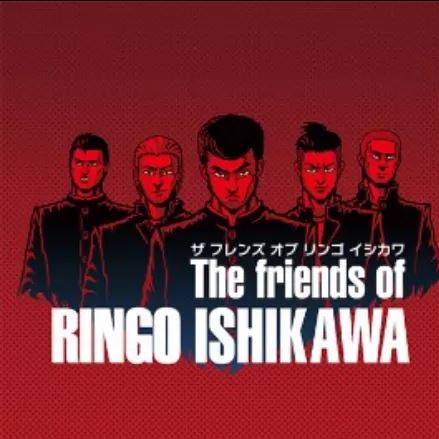

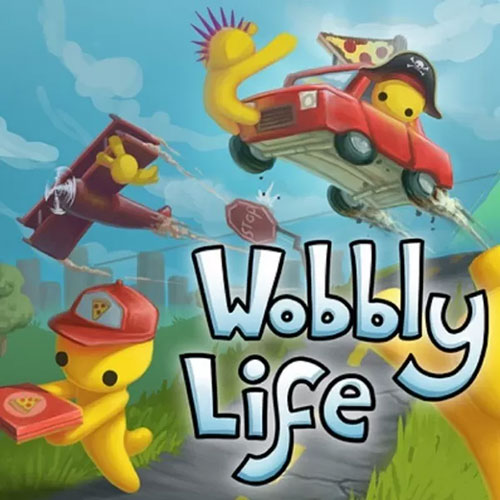
 chrome下载
chrome下载 知乎下载
知乎下载 Kimi下载
Kimi下载 微信下载
微信下载 天猫下载
天猫下载 百度地图下载
百度地图下载 携程下载
携程下载 QQ音乐下载
QQ音乐下载