
cFosSpeed 10.12 + x64 中文多语免费版(网络优化加速工具)
- 大小:5MB
- 分类:网络辅助
- 环境:Windows
- 更新:2016-04-06
热门排行
简介

因为里面有个无限试用的小工具,所以被360报毒,介意的慎用。
cFosSpeed可以和路由器及(或者是) DSL数据机或cable数据机并用;此外您也可以将cFosSpeed和其他类型的网际网路连线并用。cFosSpeed支援多种连线,像是DSL、 cable、 ISDN、 UMTS……等等。
cFosSpeed有两个目标
维持低网路延迟(ping时间),以使得网路应用程式能尽快地反应。
藉由避免网路壅塞,以增进资料的处理能力。
您可以将cFosSpeed用在您个人专属的线路上,或者也可用在一条和别人共享的连线上。
功能特点
1、高级Traffic Shaping (通信量调整功能);
2、用于DSL 调制解调器和路由器;
3、与通用的 PPPoE 驱动器兼容;
4、自动识别路由器;
5、自动校准;
6、应答游戏以及例如 eMule,Kazaa 等的对等网络;
7、可自由定义的优先级;
8、禁拨高收费电话功能;
9、通信量计数器及计时器;
10、防火墙;
11、时间同步;
12、最优远程数据通信网连接提高网速;
13、智能识别不在使用中的连接等!
系统需求:
Windows XP / Windows Vista / Windows 7以及Windows 2000
32位元 / 64位元 (x64)
现有的网路连线
官方主页
cFosSpeed 10.12 更新日志
! Removed support for Windows XP and Windows Vista. Now, the minimum
supported operating system is Windows 7. If you require cFosSpeed for
Windows XP or Vista, you can download version 10.10.2238 from
//www.cfos.de/cfosspeed-xp-vista-v1010.exe
+ Added a lot of games and other programs to the list of prioritized
programs. Thanks to Armor Darks for carefully checking the .exe files.
+ cFosSpeed may now remove more expired DNS names from the refresh list.
+ New experimental feature: setting “spd gset patch_dns_ttl XXX” enforces
a minimum DNS TTL of <XXX> seconds. This may be useful to prevent constant
DNS refreshes of names with very low TTLs.
+ cFosSpeed can now distinguish between used and unused domains for the DNS
refresh feature.
x Fixed problems with Driver Verifier under Windows 8 and up. Thanks to
Raymond Karlsen for the bug report.
x Fixed IPV6 DNS detection.
x Used new SHA256 code signing certificate. This should prevent the erroneous
SmartScreen warning when installing the downloaded distribution from the web.
x One more fix for a degenerate case in IPv6 packet handling.
x Tried to fix an IPv6 problem where local traffic is not detected as such
and erroneously shaped. Thanks Ingo Asche for testing.
x Fixed IPv6 address detection problem when ping_dest was specified only for
IPv4. This also caused spd.exe to use up a lot of CPU time. Thanks to
Andrey Chernov for bug report and testing.
x Fixed bugs in IPv6 address detection and improved trace output.
x Fixed a bug in setup.
x Fixed mouse handling of tray icons for Windows 10.
x Fixed a bug in selecting the shared network connection for WiFi access point.
x Fixed display of full line speed in some rare cases.
x Ignore more UPnP bogus bitrates.
- Added trace output and handling for possible spd.exe full throttle problem.
- Restored DNS cache refresh dialog option. DNS cache refresh is now on by
default.
- Switched to new Visual Studio 2015 compiler and Windows 10 SDK/WDK.
- Switched off TCP checksumming in cFosSpeed. If you desire, you can switch
it back on by using “spd gset checksum_tcp 1 -save”, but it is quite
time consuming and its use is marginal.










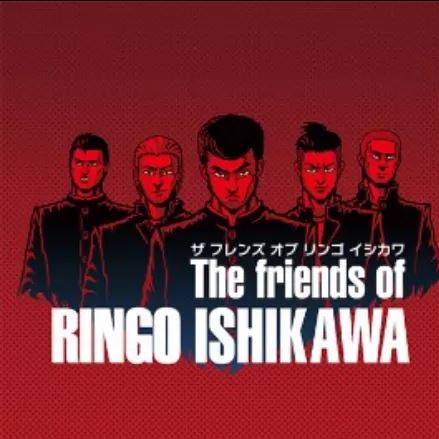

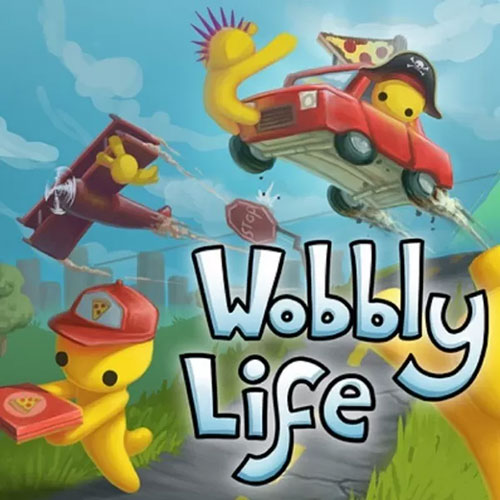
 chrome下载
chrome下载 知乎下载
知乎下载 Kimi下载
Kimi下载 微信下载
微信下载 天猫下载
天猫下载 百度地图下载
百度地图下载 携程下载
携程下载 QQ音乐下载
QQ音乐下载