
一键清除系统垃圾文件软件 清除系统垃圾bat 绿色免费版
- 大小:5KB
- 分类:优化设置
- 环境:Windows
- 更新:2013-12-04
热门排行
简介

个人电脑不适合安装还原卡,所以在日积月累后,系统磁盘C盘就会残留很多垃圾文件,因为太多,所以不好清理,现在小编为大家推荐一款工具,可以快速删除系统垃圾文件。
清理系统垃圾.bat——批处理文件,一键清除系统垃圾
现在有的系统安装盘里自带有本工具,但相信许多朋友电脑上没有.
同样适用于windows2003服务器上系统垃圾清理.
喜欢的友友赶紧下载吧!
清理系统垃圾.bat源代码:
- @echo off
echo 正在清理系统垃圾文件,请稍等......
del /f /s /q %systemdrive%\*.tmp
del /f /s /q %systemdrive%\*._mp
del /f /s /q %systemdrive%\*.log
del /f /s /q %systemdrive%\*.gid
del /f /s /q %systemdrive%\*.chk
del /f /s /q %systemdrive%\*.old
del /f /s /q %systemdrive%\recycled\*.*
del /f /s /q %windir%\*.bak
del /f /s /q %windir%\prefetch\*.*
rd /s /q %windir%\temp & md %windir%\temp
del /f /q %userprofile%\cookies\*.*
del /f /q %userprofile%\recent\*.*
del /f /s /q "%userprofile%\Local Settings\Temporary Internet Files\*.*"
del /f /s /q "%userprofile%\Local Settings\Temp\*.*"
del /f /s /q "%userprofile%\recent\*.*"
echo 清理系统垃圾完成!
新建一个txt文件,把上面源代码复制保存为后缀名.bat的文件即可










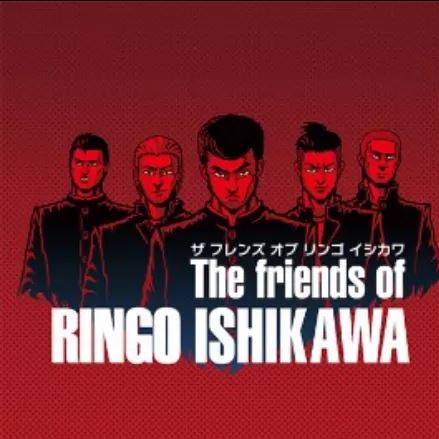

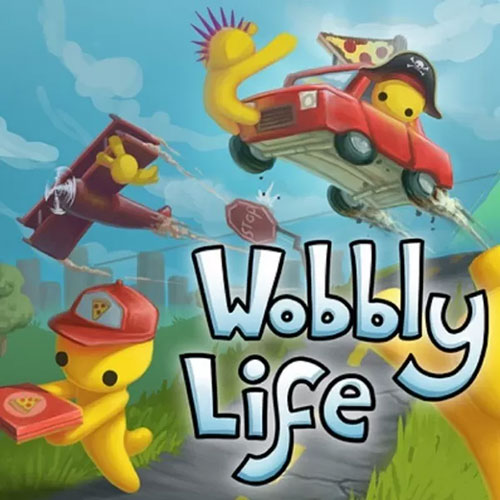
 chrome下载
chrome下载 知乎下载
知乎下载 Kimi下载
Kimi下载 微信下载
微信下载 天猫下载
天猫下载 百度地图下载
百度地图下载 携程下载
携程下载 QQ音乐下载
QQ音乐下载