
PDFizer 可以将html转换成pdf格式文档的工具
- 大小:420KB
- 分类:浏览阅读
- 环境:windows
- 更新:2009-03-01
您还可以选择:迅雷高速下载1
热门排行
简介
First, set a reference in your project to the 3 DLL's that Pdfizer uses. Here are the 3 dll names to set a reference to:
ICSharpCode.SharpZipLib.dll (This component is used to parse the HTML)
itextsharp.dll (This component is used by Pdfizer to create the PDF document)
Pdfizer.dll (This is the main component with the HtmlToPdf object that executes the conversion operations).
Now we can add some code to use this component. Here is the code to generate a PDF from some HTML specified:
// set a path to where you want to write the PDF to.string sPathToWritePdfTo = @"C:\new_pdf_name.pdf"; // build some HTML text to write as a PDF. You could also // read this HTML from a file or other means.// NOTE: This component doesn't understand CSS or other // newer style HTML so you will need to use depricated // HTML formatting such as the <font> tag to make it look correct.System.Text.StringBuilder sbHtml = new System.Text.StringBuilder();sbHtml.Append("<html>");sbHtml.Append("<body>");sbHtml.Append("<font size='14'>My Document Title Line</font>");sbHtml.Append("<br />");sbHtml.Append("This is my document text");sbHtml.Append("</body>");sbHtml.Append("</html>"); // create file stream to PDF file to write tousing (System.IO.Stream stream = new System.IO.FileStream
(sPathToWritePdfTo, System.IO.FileMode.OpenOrCreate)){ // create new instance of Pdfizer Pdfizer.HtmlToPdfConverter htmlToPdf = new Pdfizer.HtmlToPdfConverter(); // open stream to write Pdf to to htmlToPdf.Open(stream); // write the HTML to the component htmlToPdf.Run(sbHtml.ToString()); // close the write operation and complete the PDF file htmlToPdf.Close();}This component also supports PDF Chapters. You could add a single line of code right before the Run() method to make the HTML specified a single chapter like this:
// open stream to write Pdf to tohtmlToPdf.Open(stream); // add a chapter for this HTMLhtmlToPdf.AddChapter("My Chapter Title 1"); // write the HTML to the componenthtmlToPdf.Run(sbHtml.ToString());Repeat the AddChapter() and Run() methods for each chapter you want to add and then Close() to commit it to the PDF.
ICSharpCode.SharpZipLib.dll (This component is used to parse the HTML)
itextsharp.dll (This component is used by Pdfizer to create the PDF document)
Pdfizer.dll (This is the main component with the HtmlToPdf object that executes the conversion operations).
Now we can add some code to use this component. Here is the code to generate a PDF from some HTML specified:
// set a path to where you want to write the PDF to.string sPathToWritePdfTo = @"C:\new_pdf_name.pdf"; // build some HTML text to write as a PDF. You could also // read this HTML from a file or other means.// NOTE: This component doesn't understand CSS or other // newer style HTML so you will need to use depricated // HTML formatting such as the <font> tag to make it look correct.System.Text.StringBuilder sbHtml = new System.Text.StringBuilder();sbHtml.Append("<html>");sbHtml.Append("<body>");sbHtml.Append("<font size='14'>My Document Title Line</font>");sbHtml.Append("<br />");sbHtml.Append("This is my document text");sbHtml.Append("</body>");sbHtml.Append("</html>"); // create file stream to PDF file to write tousing (System.IO.Stream stream = new System.IO.FileStream
(sPathToWritePdfTo, System.IO.FileMode.OpenOrCreate)){ // create new instance of Pdfizer Pdfizer.HtmlToPdfConverter htmlToPdf = new Pdfizer.HtmlToPdfConverter(); // open stream to write Pdf to to htmlToPdf.Open(stream); // write the HTML to the component htmlToPdf.Run(sbHtml.ToString()); // close the write operation and complete the PDF file htmlToPdf.Close();}This component also supports PDF Chapters. You could add a single line of code right before the Run() method to make the HTML specified a single chapter like this:
// open stream to write Pdf to tohtmlToPdf.Open(stream); // add a chapter for this HTMLhtmlToPdf.AddChapter("My Chapter Title 1"); // write the HTML to the componenthtmlToPdf.Run(sbHtml.ToString());Repeat the AddChapter() and Run() methods for each chapter you want to add and then Close() to commit it to the PDF.










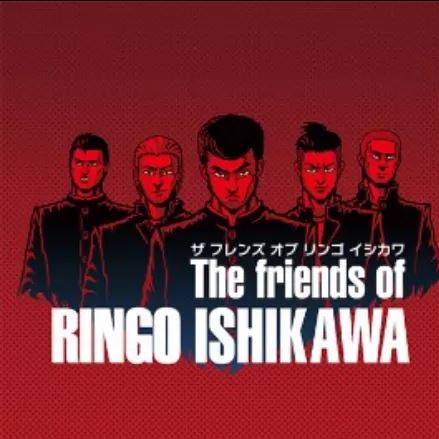

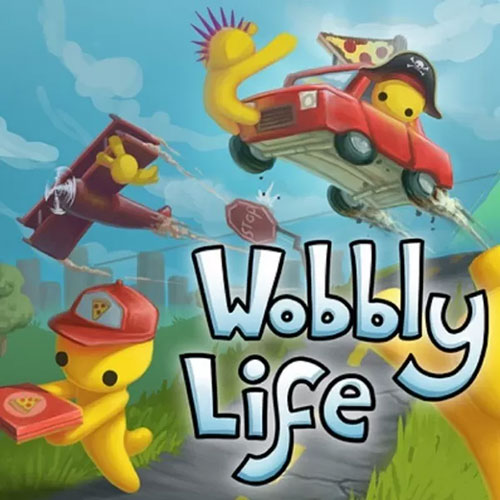
 chrome下载
chrome下载 知乎下载
知乎下载 Kimi下载
Kimi下载 微信下载
微信下载 天猫下载
天猫下载 百度地图下载
百度地图下载 携程下载
携程下载 QQ音乐下载
QQ音乐下载