![1 Bit Audio Player 最小的音乐播放器[已测]](http://img.jbzj.com/do/uploads/litimg/121211/16024011336.gif)
1 Bit Audio Player 最小的音乐播放器[已测]
- 大小:26KB
- 分类:影音播放
- 环境:javascript
- 更新:2012-12-11
热门排行
简介
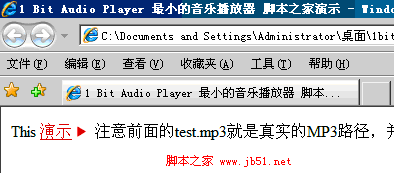
1 Bit Audio Player使用方法:
具体的看演示就可以了,如果不能使用检查文件路径,尤其是MP3与swf的文件路径,是否存在。
下载后将1bit.js 、 1bit.swf 和 swfobject.js 三个文件放到合适的位置,然后在网页的头部中使用以下代码:
[code]
<SCRIPT src="/1bit/swfobject.js" type=text/javascript></SCRIPT>
<SCRIPT src="/1bit/1bit.js" type=text/javascript></SCRIPT>
<SCRIPT>
oneBit = new OneBit('/1bit/1bit.swf');
oneBit.ready(function () {
// Using specify you can set 'color', 'background', 'playerSize', 'position' and 'analytics' - all are optional
oneBit.specify('color', '#CC0000');<!--颜色-->
oneBit.specify('playerSize', '10');<!--尺寸-->
// Apply is called after options are specified and includes the CSS selector
oneBit.apply('a');
});
</SCRIPT>
<STYLE type=text/css>
.onebit_mp3 a { color: #CC0000; }
</STYLE>
[/code]










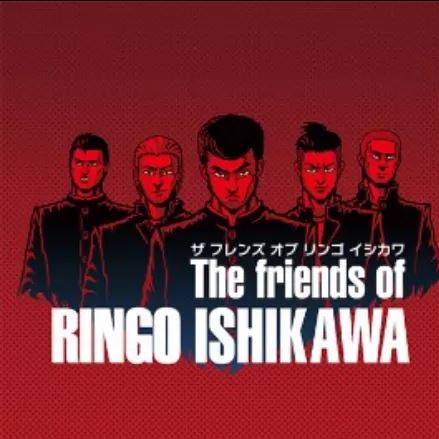

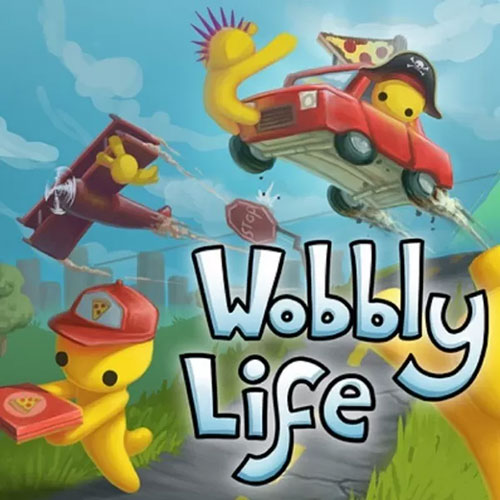
 chrome下载
chrome下载 知乎下载
知乎下载 Kimi下载
Kimi下载 微信下载
微信下载 天猫下载
天猫下载 百度地图下载
百度地图下载 携程下载
携程下载 QQ音乐下载
QQ音乐下载