
YOURLS PHP网址缩短程序 v1.5 (已测)
- 大小:910KB
- 分类:搜索链接
- 环境:php+mysql
- 更新:2010-11-10
热门排行
简介

全新安装方法:
1、解压YOURLS文件。
2、将includes/config-sample.php复制到user/config.php。
3、修改config.php文件。
4、创建一个新数据库或已经存在的数据库。
5、直接访问 //yoursite.com/admin/ 即可自动安装。
例如:
/** MySQL database username */
define( 'YOURLS_DB_USER', 'root' );
/** MySQL database password */
define( 'YOURLS_DB_PASS', '123456' );
/** The name of the database for YOURLS */
define( 'YOURLS_DB_NAME', 'yourls' );
/** MySQL hostname */
define( 'YOURLS_DB_HOST', 'localhost' );
/** MySQL tables prefix */
define( 'YOURLS_DB_PREFIX', 'yourls_' );
/*
** Site options
*/
/** YOURLS installation URL, no trailing slash */
define( 'YOURLS_SITE', '//127.0.0.1/yourls' );
登录密码在config.php中可以修改。config中下面的代码就是配置密码用的
$yourls_user_passwords = array(
'username' => 'password',
'username2' => 'password2' // You can have one or more 'login'=>'password' lines
);
意思就是:
username对应的密码是password
username2对应的密码是password2










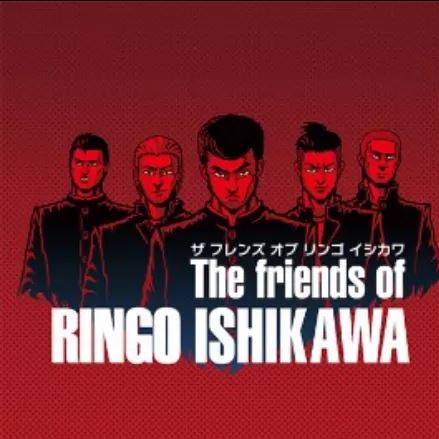

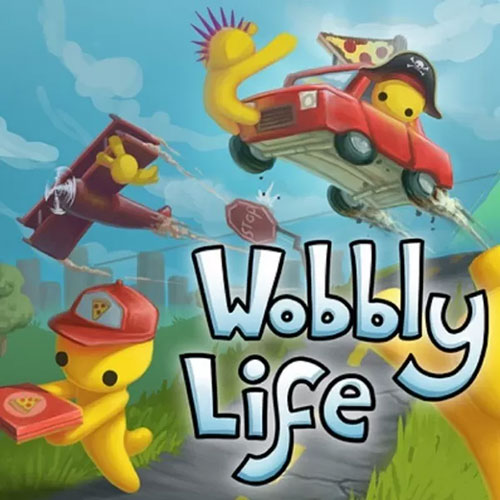
 chrome下载
chrome下载 知乎下载
知乎下载 Kimi下载
Kimi下载 微信下载
微信下载 天猫下载
天猫下载 百度地图下载
百度地图下载 携程下载
携程下载 QQ音乐下载
QQ音乐下载