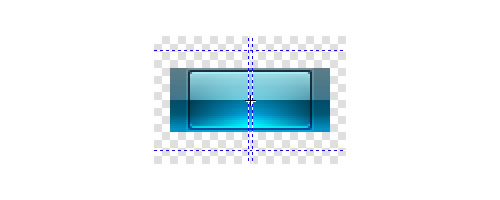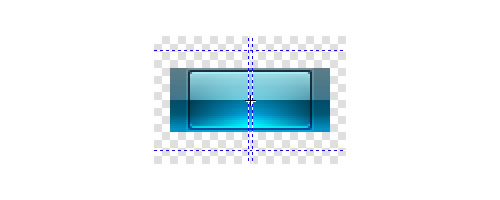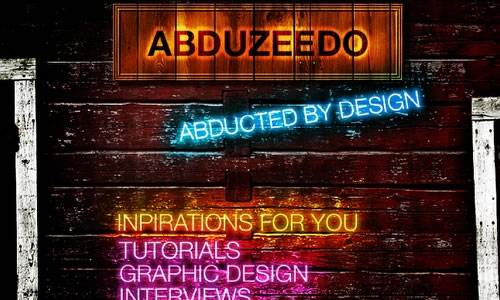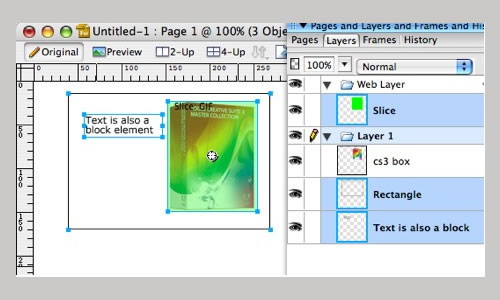平面设计 > Fireworks教程 >
Fireworks学习教程40个英文教程
脚本之家
21. Creating A Thick Text Outline

Masking Effects Using Bitmap Masking
22.

waterDrop
Learn to use layer masks (Group as Mask) in Fireworks CS3 to create faded image silhouettes.
23.

Download .PNG file is available
24. Sticky Notes

Download .PNG file is available
Sticky notes are little pieces of bright-colored paper with an adhesive strip on the back, allowing you to jot down reminders, checklists, or *gasp* passwords and post them onto a surface. This Adobe® Fireworks tutorial will show you how to recreate them digitally, with a certain degree of realism, for your own design projects.
25. Create Vista-like Wallpapers with Fireworks

Download .PNG file is available
26. Fireworks 101

Amazing Neon Lights on Fireworks
This tutorial will go through some of the features that help with fast prototyping, like the fit canvas button and the optimizing panel.
27.
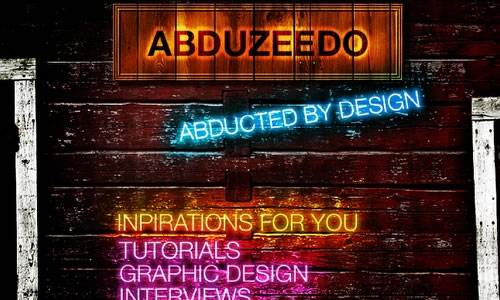
Download zip file
This tutorial will go through a few steps to create neon effects on Fireworks.
28. Glowing light trail

Download zip file
This tutorial will teach you how to create a colourful glowing light trail. This is rather a simple tutorial that can be performed in only 6 basic steps.
29. Exporting CSS and images in Fireworks CS4
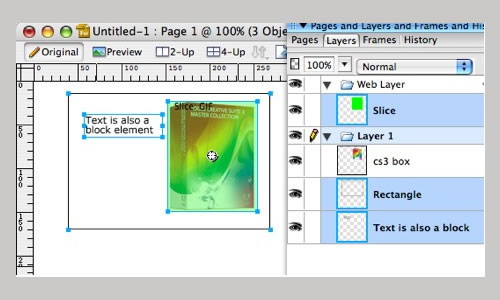
Create Windows vista buttons
Wouldn’t it be nice to simply draw a website design in Fireworks and then instantly export the HTML, CSS code, and all associated files required to display the page, so that all the files are ready to upload to your web server. This article describes the new “CSS and Images” export option available in Fireworks CS4 and gives tips for getting the best results out of it.
30.
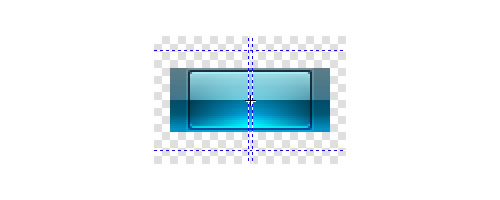

waterDrop
Learn to use layer masks (Group as Mask) in Fireworks CS3 to create faded image silhouettes.
23.

Download .PNG file is available
24. Sticky Notes

Download .PNG file is available
Sticky notes are little pieces of bright-colored paper with an adhesive strip on the back, allowing you to jot down reminders, checklists, or *gasp* passwords and post them onto a surface. This Adobe® Fireworks tutorial will show you how to recreate them digitally, with a certain degree of realism, for your own design projects.
25. Create Vista-like Wallpapers with Fireworks

Download .PNG file is available
26. Fireworks 101

Amazing Neon Lights on Fireworks
This tutorial will go through some of the features that help with fast prototyping, like the fit canvas button and the optimizing panel.
27.
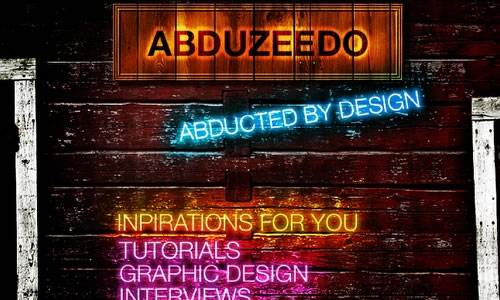
Download zip file
This tutorial will go through a few steps to create neon effects on Fireworks.
28. Glowing light trail

Download zip file
This tutorial will teach you how to create a colourful glowing light trail. This is rather a simple tutorial that can be performed in only 6 basic steps.
29. Exporting CSS and images in Fireworks CS4
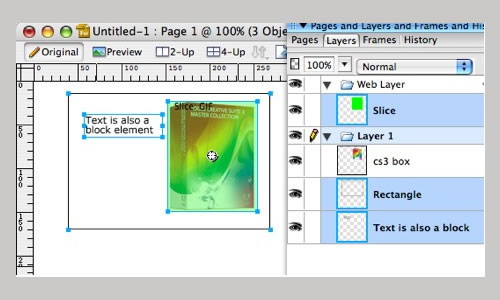
Create Windows vista buttons
Wouldn’t it be nice to simply draw a website design in Fireworks and then instantly export the HTML, CSS code, and all associated files required to display the page, so that all the files are ready to upload to your web server. This article describes the new “CSS and Images” export option available in Fireworks CS4 and gives tips for getting the best results out of it.
30.
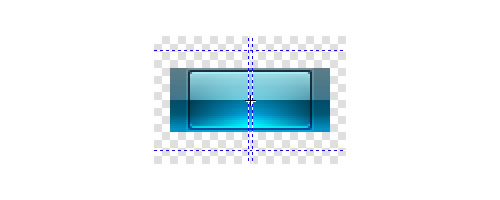

Download .PNG file is available
Sticky notes are little pieces of bright-colored paper with an adhesive strip on the back, allowing you to jot down reminders, checklists, or *gasp* passwords and post them onto a surface. This Adobe® Fireworks tutorial will show you how to recreate them digitally, with a certain degree of realism, for your own design projects.
25. Create Vista-like Wallpapers with Fireworks

Download .PNG file is available
26. Fireworks 101

Amazing Neon Lights on Fireworks
This tutorial will go through some of the features that help with fast prototyping, like the fit canvas button and the optimizing panel.
27.
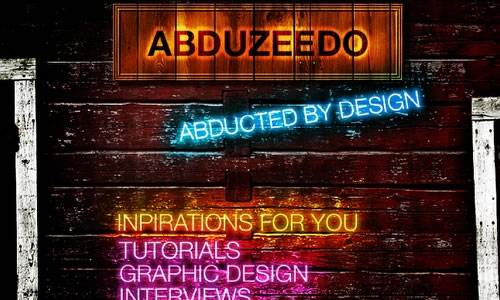
Download zip file
This tutorial will go through a few steps to create neon effects on Fireworks.
28. Glowing light trail

Download zip file
This tutorial will teach you how to create a colourful glowing light trail. This is rather a simple tutorial that can be performed in only 6 basic steps.
29. Exporting CSS and images in Fireworks CS4
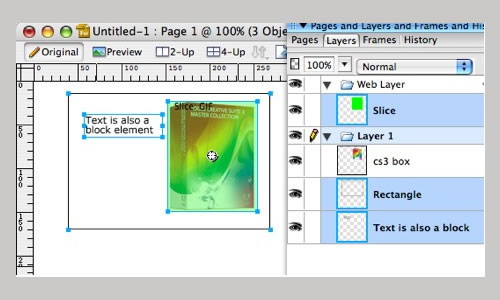
Create Windows vista buttons
Wouldn’t it be nice to simply draw a website design in Fireworks and then instantly export the HTML, CSS code, and all associated files required to display the page, so that all the files are ready to upload to your web server. This article describes the new “CSS and Images” export option available in Fireworks CS4 and gives tips for getting the best results out of it.
30.
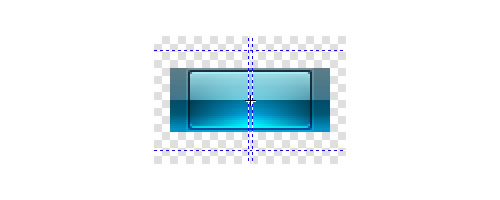

Amazing Neon Lights on Fireworks
This tutorial will go through some of the features that help with fast prototyping, like the fit canvas button and the optimizing panel.
27.
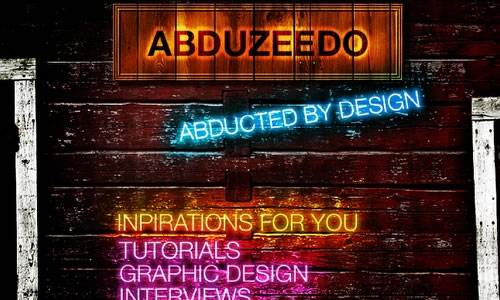
Download zip file
This tutorial will go through a few steps to create neon effects on Fireworks.
28. Glowing light trail

Download zip file
This tutorial will teach you how to create a colourful glowing light trail. This is rather a simple tutorial that can be performed in only 6 basic steps.
29. Exporting CSS and images in Fireworks CS4
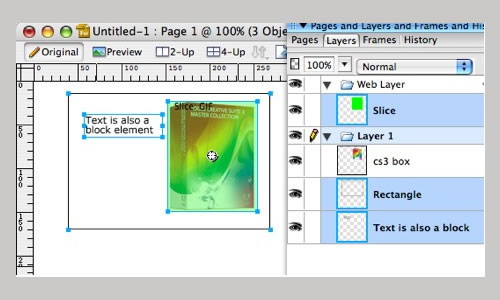
Create Windows vista buttons
Wouldn’t it be nice to simply draw a website design in Fireworks and then instantly export the HTML, CSS code, and all associated files required to display the page, so that all the files are ready to upload to your web server. This article describes the new “CSS and Images” export option available in Fireworks CS4 and gives tips for getting the best results out of it.
30.
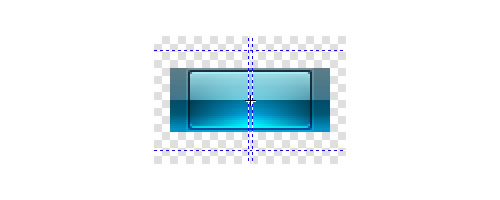

Download zip file
This tutorial will teach you how to create a colourful glowing light trail. This is rather a simple tutorial that can be performed in only 6 basic steps.
29. Exporting CSS and images in Fireworks CS4
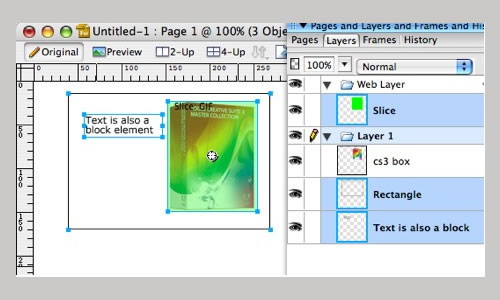
Create Windows vista buttons
Wouldn’t it be nice to simply draw a website design in Fireworks and then instantly export the HTML, CSS code, and all associated files required to display the page, so that all the files are ready to upload to your web server. This article describes the new “CSS and Images” export option available in Fireworks CS4 and gives tips for getting the best results out of it.
30.