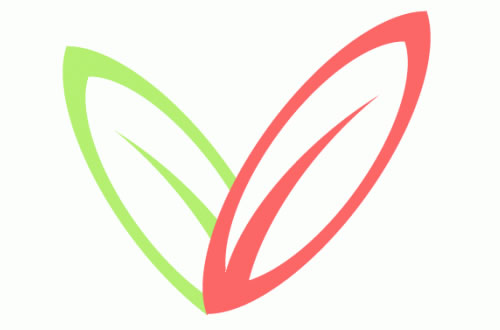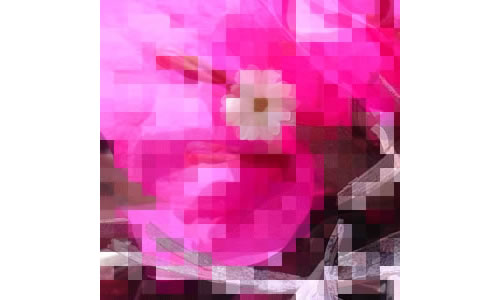平面设计 > Fireworks教程 >
Fireworks学习教程40个英文教程
脚本之家
11. Text effect download

Download .PNG file is available
12. Creating the iPhone Interface on Fireworks
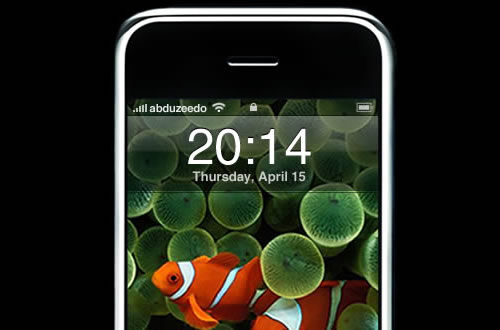
Download .PNG file is available
Learn how to create the iphone interface on Fireworks.
13. Fireworks 101
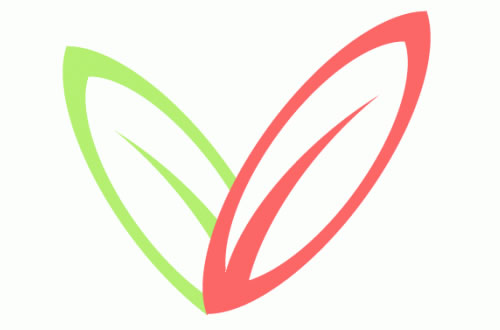
Creating the IE7 logo effect in Fireworks
This tutorial will cover some basic functionalities and it’s very useful for those willing to improve their Fireworks skills. You will learn how to play with paths, combining, subtracting and much more. Also you will end up creating a logo.
14.

Remove Foreground Object in Fireworks/Photoshop
Learn how to recreate the IE7 logo in Fireworks.
15.

Adobe Fireworks: Text to path
Learn how remove a foreground object from a picture and keep the background with amendments to make it appear as though the object was never there to begin with.
16.
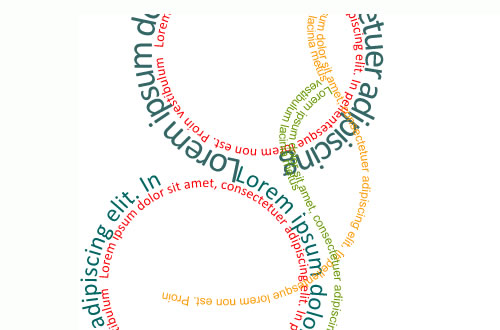
Beautiful night scene
Sometimes we want to align or place our text freely, without having to limit our self to vertical and horizontal view only. Maybe we want to create some so called typography art - which requires us to place text in, let say, a circle, or any free form shapes, created using pen tools. With Adobe Fireworks, you can easily attach texts onto any shape or path created using pen tools.
17.

Creating Fading Light Vectors in Fireworks
You don’t have to be Van Gogh to create a beautiful night scene. Fireworks artist Angelo Sabal will show you how you can easily create a realistic night sky using Fireworks.
18.

Pixelate Effect Tutorial
In this tutorial, you’ll learn how to create some cool effects with fading light linear vectors in Fireworks. It’s really easy to do and takes just a few minutes. Create fading lights using vectors, then convert these vectors into bitmaps, and learn to use effects from Fireworks CS3.
19.
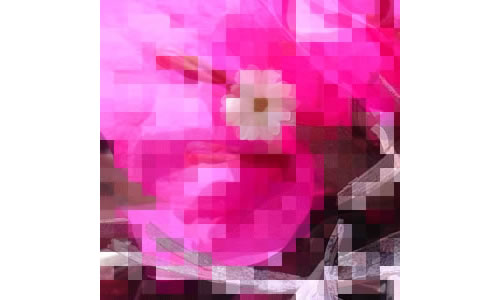
Awesome Floral Type in Fireworks and Photoshop in 5 minutes
Have you ever wanted to create a pixelize look on your designs but you didn’t know how? Well here is your answer ! In this tutorial you will learn how to install 3rd party plugins in adobe fireworks and use them.
20.
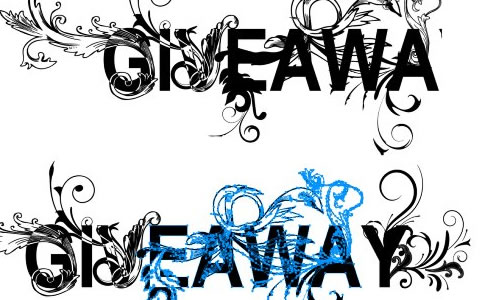
Download .PSD file is available, you can open in fireworks as well
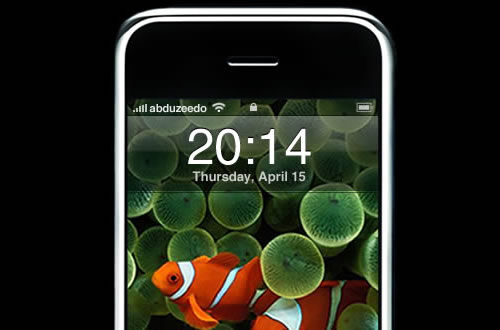
Download .PNG file is available
Learn how to create the iphone interface on Fireworks.
13. Fireworks 101
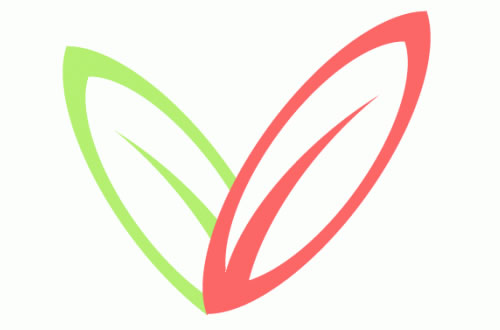
Creating the IE7 logo effect in Fireworks
This tutorial will cover some basic functionalities and it’s very useful for those willing to improve their Fireworks skills. You will learn how to play with paths, combining, subtracting and much more. Also you will end up creating a logo.
14.

Remove Foreground Object in Fireworks/Photoshop
Learn how to recreate the IE7 logo in Fireworks.
15.

Adobe Fireworks: Text to path
Learn how remove a foreground object from a picture and keep the background with amendments to make it appear as though the object was never there to begin with.
16.
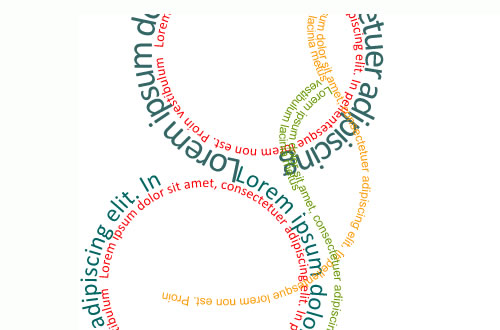
Beautiful night scene
Sometimes we want to align or place our text freely, without having to limit our self to vertical and horizontal view only. Maybe we want to create some so called typography art - which requires us to place text in, let say, a circle, or any free form shapes, created using pen tools. With Adobe Fireworks, you can easily attach texts onto any shape or path created using pen tools.
17.

Creating Fading Light Vectors in Fireworks
You don’t have to be Van Gogh to create a beautiful night scene. Fireworks artist Angelo Sabal will show you how you can easily create a realistic night sky using Fireworks.
18.

Pixelate Effect Tutorial
In this tutorial, you’ll learn how to create some cool effects with fading light linear vectors in Fireworks. It’s really easy to do and takes just a few minutes. Create fading lights using vectors, then convert these vectors into bitmaps, and learn to use effects from Fireworks CS3.
19.
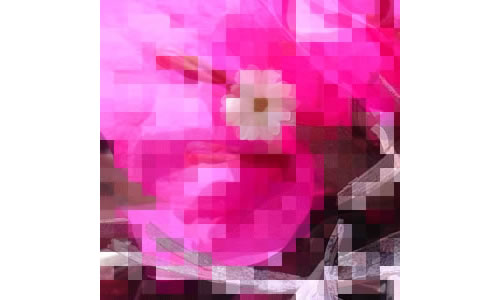
Awesome Floral Type in Fireworks and Photoshop in 5 minutes
Have you ever wanted to create a pixelize look on your designs but you didn’t know how? Well here is your answer ! In this tutorial you will learn how to install 3rd party plugins in adobe fireworks and use them.
20.
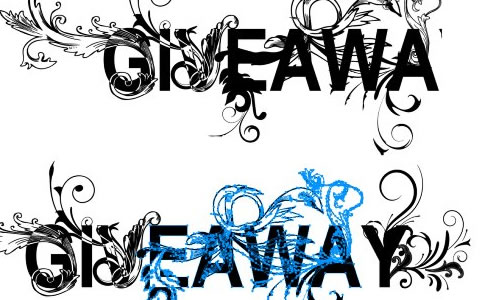
Download .PSD file is available, you can open in fireworks as well

Remove Foreground Object in Fireworks/Photoshop
Learn how to recreate the IE7 logo in Fireworks.
15.

Adobe Fireworks: Text to path
Learn how remove a foreground object from a picture and keep the background with amendments to make it appear as though the object was never there to begin with.
16.
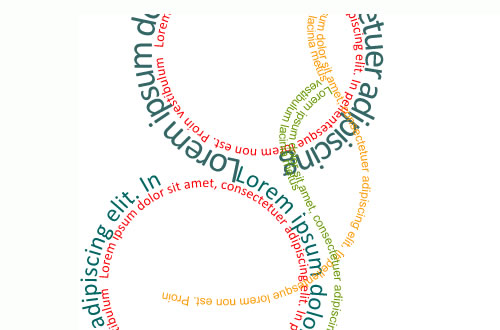
Beautiful night scene
Sometimes we want to align or place our text freely, without having to limit our self to vertical and horizontal view only. Maybe we want to create some so called typography art - which requires us to place text in, let say, a circle, or any free form shapes, created using pen tools. With Adobe Fireworks, you can easily attach texts onto any shape or path created using pen tools.
17.

Creating Fading Light Vectors in Fireworks
You don’t have to be Van Gogh to create a beautiful night scene. Fireworks artist Angelo Sabal will show you how you can easily create a realistic night sky using Fireworks.
18.

Pixelate Effect Tutorial
In this tutorial, you’ll learn how to create some cool effects with fading light linear vectors in Fireworks. It’s really easy to do and takes just a few minutes. Create fading lights using vectors, then convert these vectors into bitmaps, and learn to use effects from Fireworks CS3.
19.
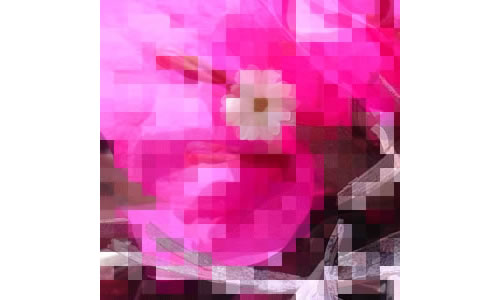
Awesome Floral Type in Fireworks and Photoshop in 5 minutes
Have you ever wanted to create a pixelize look on your designs but you didn’t know how? Well here is your answer ! In this tutorial you will learn how to install 3rd party plugins in adobe fireworks and use them.
20.
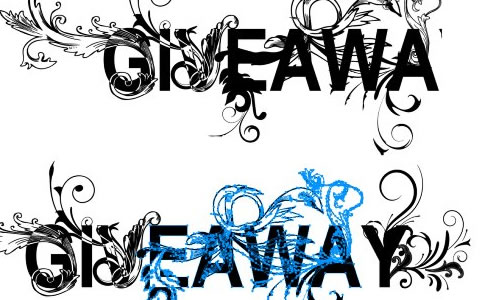
Download .PSD file is available, you can open in fireworks as well
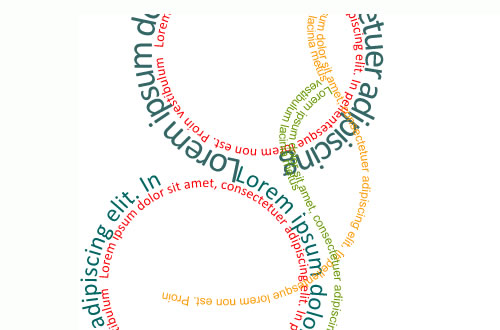
Beautiful night scene
Sometimes we want to align or place our text freely, without having to limit our self to vertical and horizontal view only. Maybe we want to create some so called typography art - which requires us to place text in, let say, a circle, or any free form shapes, created using pen tools. With Adobe Fireworks, you can easily attach texts onto any shape or path created using pen tools.
17.

Creating Fading Light Vectors in Fireworks
You don’t have to be Van Gogh to create a beautiful night scene. Fireworks artist Angelo Sabal will show you how you can easily create a realistic night sky using Fireworks.
18.

Pixelate Effect Tutorial
In this tutorial, you’ll learn how to create some cool effects with fading light linear vectors in Fireworks. It’s really easy to do and takes just a few minutes. Create fading lights using vectors, then convert these vectors into bitmaps, and learn to use effects from Fireworks CS3.
19.
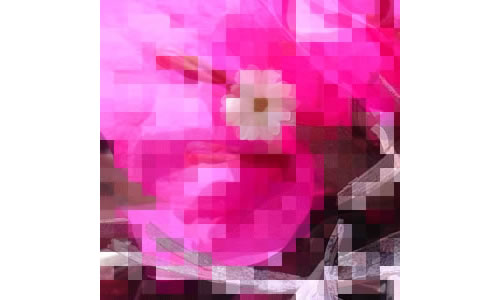
Awesome Floral Type in Fireworks and Photoshop in 5 minutes
Have you ever wanted to create a pixelize look on your designs but you didn’t know how? Well here is your answer ! In this tutorial you will learn how to install 3rd party plugins in adobe fireworks and use them.
20.
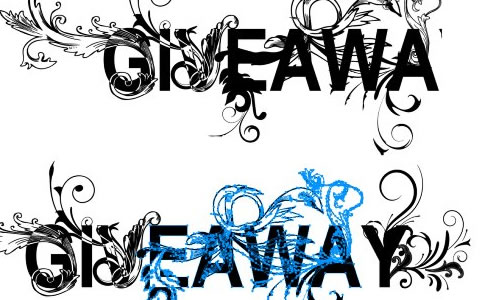
Download .PSD file is available, you can open in fireworks as well

Pixelate Effect Tutorial
In this tutorial, you’ll learn how to create some cool effects with fading light linear vectors in Fireworks. It’s really easy to do and takes just a few minutes. Create fading lights using vectors, then convert these vectors into bitmaps, and learn to use effects from Fireworks CS3.
19.
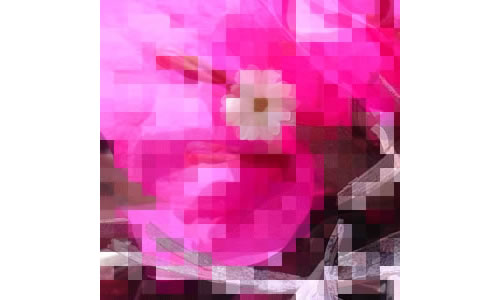
Awesome Floral Type in Fireworks and Photoshop in 5 minutes
Have you ever wanted to create a pixelize look on your designs but you didn’t know how? Well here is your answer ! In this tutorial you will learn how to install 3rd party plugins in adobe fireworks and use them.
20.
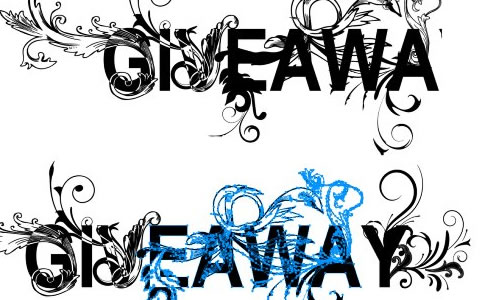
Download .PSD file is available, you can open in fireworks as well
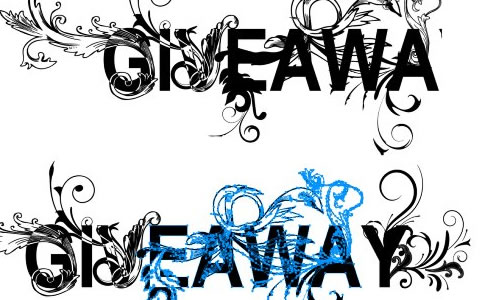
Download .PSD file is available, you can open in fireworks as well