
C4D虚拟现实全景渲染插件汉化版Cineversity CV-VRCAM 1.50 中文特别版+使用教程
- 大小:298.5MB
- 分类:滤镜插件
- 环境:Windows
- 更新:2017-07-18
热门排行
简介

Cineversity CV-VRCAM是一套渲染的Cinema 4D虚拟现实影片的C4D VR全景虚拟视频制作插件,本平台提供汉化版,需要的朋友可下载试试!
虚拟现实是可视化你的3D项目,特别是环境的好方法。预渲染VR视频可以被渲染,合成和编辑就像一个普通的2D或3D视频。这些视频可以通过YouTube VR或Facebook进行分配,并与智能手机和廉价的谷歌纸板机查看。
在本系列教程,您将学习如何创建MAXON公司的Cinema 4D为YouTube或Facebook VR内容,使用Cineversity独家插件与高级或物理渲染或使用辛烷值为四维影院直接渲染。你呢?会产生预渲染的VR内容时,学习了一下VR理论和重要的设计考虑。
准备在跳水与YouTube和VR的Cinema 4D虚拟现实。
R15需要升级到07版本才可以使用
CINEVERSITY CV-VRCAM (ONLY FOR R15-17)
Render Virtual Reality Videos with Cinema 4D
Virtual Reality is a great way to visualize your 3D projects, especially environments. Pre-rendered VR videos can be rendered, composited and edited much like a regular 2D or 3D video. These videos can be distributed via YouTube VR or Facebook and viewed with a smartphone and inexpensive Google Cardboard headset.
In this tutorial series, you'll learn how to create VR content for YouTube or Facebook in MAXON's Cinema 4D, using a Cineversity-exclusive plugin with the Advanced or Physical Render or rendering directly using Octane for Cinema 4D. You?ll learn a bit of VR theory and important design considerations when creating pre-rendered VR content.
Get ready to dive in to virtual reality with YouTube VR and Cinema 4D.










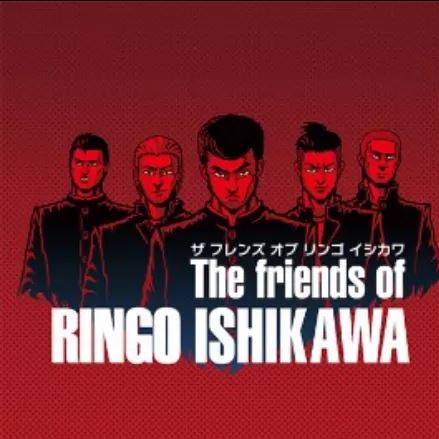

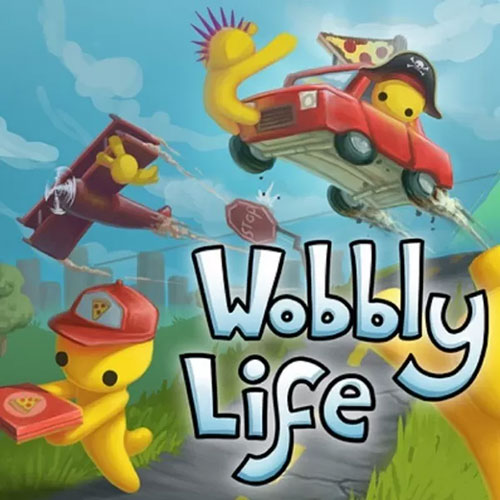
 chrome下载
chrome下载 知乎下载
知乎下载 Kimi下载
Kimi下载 微信下载
微信下载 天猫下载
天猫下载 百度地图下载
百度地图下载 携程下载
携程下载 QQ音乐下载
QQ音乐下载