苹果电脑的Mac系统安装应用程序(软件)的方法(图文教程)
脚本之家
许多新手在安装Mac 后,不知道如何安装应用程序来使用,今天小编就教教大家如何安装dmg类型的安装包,Mac安装的方法其实很简单,我只是点拨一下新手。我以QQ浏览器为例吧!
步骤方法
首先我们需要选择一款自己需要的软件,当然exe类型的都不可以,Mac不支持Win的程序,其实腾讯开发的Mac软件很不错,我随便举个例子,先下载一个安装包。

还有最好在安装之前阅读系统要求和相关提示,如果版本过低,程序可能不会支持。
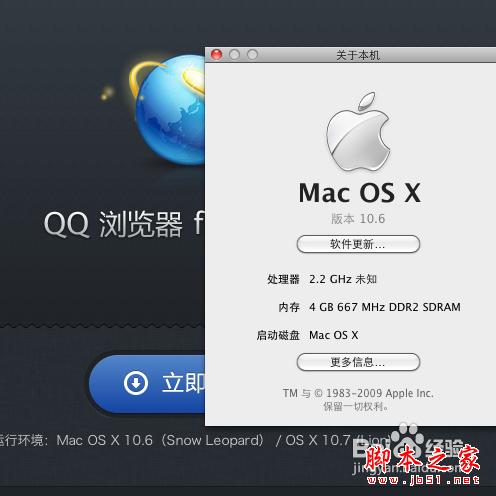
等待下载完毕后,我们就将dmg安装文件打开,当然安装程序还有其他格式的,今天我只说说dmg格式的。只要用鼠标拖住程序的图标,然后放入右侧的安装程序文件夹内就好了。

等待拷贝完成,应该很快的。
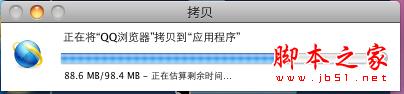
然后将应用程序在Finder中打开,你就会发现安装的程序在这里出现了。

最后将程序打开就可以尽情享受Mac的神奇和与众不同了。

步骤方法
首先我们需要选择一款自己需要的软件,当然exe类型的都不可以,Mac不支持Win的程序,其实腾讯开发的Mac软件很不错,我随便举个例子,先下载一个安装包。

还有最好在安装之前阅读系统要求和相关提示,如果版本过低,程序可能不会支持。
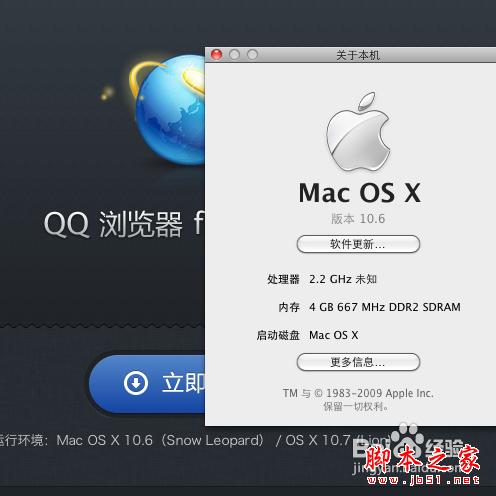
等待下载完毕后,我们就将dmg安装文件打开,当然安装程序还有其他格式的,今天我只说说dmg格式的。只要用鼠标拖住程序的图标,然后放入右侧的安装程序文件夹内就好了。

等待拷贝完成,应该很快的。
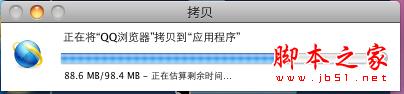
然后将应用程序在Finder中打开,你就会发现安装的程序在这里出现了。

最后将程序打开就可以尽情享受Mac的神奇和与众不同了。

