巧用Python实现自动化翻译任务分配详解
作者:PythonFun
一、场景再现
小张是翻译公司的一名项目经理,他需要经常向译员分配翻译任务,管理项目进度。在没有购买服务器版或在线翻译CAT工具辅助的前提下,他把10万字的项目文档快速分配给10名译员。整个过程中,他要手动计算字数、切分文件、核对名单、发送邮件,检查是否发送成功。这些繁琐的工作一般会花费他一二个小时的时间。更糟糕的是,手工操作时常出错,比如:同一个翻译任务误发给两名译员,而另一个翻译任务却无人认领;手工等额分配翻译任务时速度慢而且不够准确,直接影响到项目经理的专业形象和翻译项目进度。
事实上,小张面临的并非个性问题,翻译项目管理中这是一项常规的操作。如果有YiCAT或译马在线CAT工具,可以实现线上任务的快速分配,还可以保留原有文本格式。但是在预算有限的情况下,人工进行任务分配,就有可能面临下面的问题:
字数统计不精确:Word自带的字数统计与翻译行业标准存在差异
文件切分不准确:手动切分难以保证每份文件的词数或字数相等
邮件发送效率低:重复的复制粘贴、附件添加消耗大量时间
人工错误难以避免:人工操作难免出现分配错误或遗漏
二、技术分析
为解决以上痛点,提升翻译任务分配效率,根据翻译任务的分配流程,我们决定借助大语言模型DeepSeek编写Python代码,打造一款翻译项目的智能分派系统,批量完成任务的按单词切分、任务数量核对、批量发送翻译任务,整体框架设计如下:
原始文档 → 智能切分文档 → 译员名单匹配 → 批量发送 → 结果反馈
以上流程中,将翻译任务分派进行自动化操作,减少人工干预环节,并在关键环节设置检查点,以便得到精准的报错信息。本系统操作简单,错误提示明确,而且还可以进行功能扩展。
三、技术实现
1. 环境配置
在调试程序前,需要安装必要的Python模块,主要是python-docx, openpyxl和smtplib。python-docx用于读取、写入docx文件,openpyxl用于读取Excel文件的内容, smtiplib主要用于邮件群发。
# 安装必要的Python库 pip install python-docx openpyxl smtplib
2. 智能切分文档
在文档翻译的切分策略上,与传统的CAT工具基于任务分配的方式不同,我采取了以完整段落为基础、同时兼顾翻译量控制的处理原则。
通过限定每个切分文件中的单词数量,不仅有效降低了不同文件之间词数的波动幅度,也避免了译员接收到割裂的段落内容,从而在整体上保障了翻译过程的连贯性与质量稳定性。
经过与DeepSeek的多回合对话,再加上程序的调试,我们编写出了注释清楚、功能全面的文档切分代码,如下所示:
import os
import re
from docx import Document
from pathlib import Path
def create_output_directory(base_dir="切分文件"):
"""创建输出目录,如果不存在则自动创建"""
if not os.path.exists(base_dir):
os.makedirs(base_dir)
print(f"创建目录: {base_dir}")
return base_dir
def count_english_words(text):
"""精确计算英文单词数量(专业级处理)"""
# 专业思考:翻译行业的单词计数需要包含连字符单词
# 如"state-of-the-art"计为1个单词,而非4个
words = re.findall(r'\b[a-zA-Z\']+(?:-[a-zA-Z]+)*\b', text)
return len(words)
def split_docx_by_word_count(input_file, words_per_file=10000):
"""
智能切分Word文档,自动创建目录并按规则命名
参数:
input_file: 输入文件路径
words_per_file: 每个文件的单词数目标
返回:
生成的文件列表
"""
# 创建输出目录
output_dir = create_output_directory("切分文件")
# 获取原文件名(不含扩展名)
original_name = Path(input_file).stem
try:
doc = Document(input_file)
file_count = 1
current_word_count = 0
current_doc = Document()
output_files = []
print(f"开始处理文档: {input_file}")
print(f"目标字数: {words_per_file}词/文件")
for i, paragraph in enumerate(doc.paragraphs):
if not paragraph.text.strip():
continue
paragraph_word_count = count_english_words(paragraph.text)
# 专业思考:保持段落完整性,避免在段落中间切分
if current_word_count + paragraph_word_count > words_per_file and current_word_count > 0:
# 保存当前文件
output_filename = f"{original_name}{file_count}.docx"
output_path = os.path.join(output_dir, output_filename)
current_doc.save(output_path)
output_files.append(output_path)
print(f"生成文件: {output_filename} (字数: {current_word_count})")
# 创建新文件
file_count += 1
current_doc = Document()
current_word_count = 0
# 添加段落到当前文档
current_doc.add_paragraph(paragraph.text)
current_word_count += paragraph_word_count
# 保存最后一个文件
if current_word_count > 0:
output_filename = f"{original_name}{file_count}.docx"
output_path = os.path.join(output_dir, output_filename)
current_doc.save(output_path)
output_files.append(output_path)
print(f"生成文件: {output_filename} (字数: {current_word_count})")
print(f"切分完成!共生成 {len(output_files)} 个文件")
return output_files
except Exception as e:
print(f"文档处理出错: {str(e)}")
return []在代码中,通过利用正则表达式【\b[a-zA-Z\']+(?:-[a-zA-Z]+)*\b】,排除数字、标点等符号的影响,精准检索字母,连字符或所有格符号组成的英语单词,在限制函数split_docx_by_word_count中添加默认分割标准,限制words_per_file的单词数量为10000词。切分后的文档以原文名+数字序号来命名,存储在切分文档文件夹中备用。
3. 名单匹配与验证模块
验证环节,我们设计在发送翻译任务前需要进行任务数量和译员数量的匹配检查,避免了分配错误带来的后续麻烦,这正是项目管理经验的代码化体现。
调试前要制作译员名单Excel文件,分别设置姓名和邮箱两个字段名,放入与翻译文件数相同的译员数量并仔细核对姓名和邮箱。
以下代码将从Excel文件的第二行开始读取译员信息,同时与上一个流程中生成的output_files数量进行核对,如果不一致就停止发送,直到满足翻译任务与译员数量的匹配要求。
import openpyxl
def read_translator_list(excel_file):
"""
读取译员名单Excel文件
格式要求:第一列姓名,第二列邮箱
"""
try:
workbook = openpyxl.load_workbook(excel_file)
sheet = workbook.active
translators = []
for row_num, row in enumerate(sheet.iter_rows(min_row=2, values_only=True), start=2):
if row[0] and row[1]: # 确保姓名和邮箱都不为空
translators.append({
'name': str(row[0]).strip(),
'email': str(row[1]).strip(),
'row': row_num # 记录行号便于排查问题
})
elif row[0] or row[1]: # 只有一个字段有内容
print(f"警告: 第{row_num}行信息不完整")
print(f"从Excel读取到 {len(translators)} 位译员")
return translators
except Exception as e:
print(f"读取Excel文件失败: {str(e)}")
return []
def validate_assignment(translators, output_files):
"""
验证译员数量与文件数量是否匹配
"""
translator_count = len(translators)
file_count = len(output_files)
print("\n" + "="*50)
print("分配验证检查")
print("="*50)
print(f"译员数量: {translator_count}")
print(f"文件数量: {file_count}")
if translator_count == file_count:
print("✅ 验证通过:译员数量与文件数量匹配")
return True
elif translator_count > file_count:
print(f"❌ 验证失败:译员数量({translator_count})多于文件数量({file_count})")
print(f" 请增加 {translator_count - file_count} 个文件或减少译员")
else:
print(f"❌ 验证失败:文件数量({file_count})多于译员数量({translator_count})")
print(f" 请减少 {file_count - translator_count} 个文件或增加译员")
return False4. 智能批量邮件发送
在这一部分,我们需要安装smtplib邮件群发模块的同时获取发件人的名称、邮箱地址、邮件服务器地址、端口信息、密钥信息等内容。翻译任务将以附件的形式发送,同时附带邮件模板,明确译者人名、翻译任务、翻译时效等信息,用户不用登录邮箱即可实现翻译任务的邮件群发。
from email.mime.multipart import MIMEMultipart
from email.mime.text import MIMEText
from email.mime.application import MIMEApplication
from email.header import Header
import traceback
import time
def send_translation_assignments(smtp_config, translators, output_files):
"""
批量发送翻译任务邮件(增强版)
"""
success_count = 0
failed_emails = []
print(f"\n开始发送任务邮件...")
# 任务信息配置
task_info = {
'deadline': 7,
'style': '技术文档的严谨性',
'project_name': '翻译项目',
'word_count': 12000,
'manager_name': smtp_config.get('sender_name', '项目经理')
}
for i, translator in enumerate(translators):
if i < len(output_files): # 安全边界检查
attachment_file = output_files[i]
translator_name = translator['name']
translator_email = translator['email']
print(f"正在发送给: {translator_name} ({translator_email})")
if send_single_email(smtp_config, translator_name, translator_email, attachment_file, task_info):
success_count += 1
# 添加延迟,避免发送频率过高被限制
if i < len(translators) - 1: # 最后一个不需要延迟
time.sleep(2)
else:
failed_emails.append(f"{translator_name}({translator_email})")
# 发送结果汇总
print(f"\n" + "="*50)
print("邮件发送完成!")
print("="*50)
print(f"成功: {success_count}/{len(translators)}")
if failed_emails:
print(f"失败的收件人:")
for failed in failed_emails:
print(f" ❌ {failed}")
else:
print("✅ 所有邮件发送成功!")
return success_count
def send_single_email(smtp_config, name, email, attachment_file, task_info):
"""发送单个邮件(增强版)"""
try:
# 创建多部分邮件对象
msg = MIMEMultipart()
# 设置邮件头(符合企业邮箱规范)
display_name = smtp_config.get('display_name', '翻译项目管理中心')
msg['From'] = f"{Header(display_name, 'utf-8').encode()} <{smtp_config['sender_email']}>"
msg['To'] = email
msg['Subject'] = Header(f"翻译任务分配 - {name}", 'utf-8')
# 邮件正文
email_content = f"""
尊敬的{name}:
您好!
您分配到的翻译任务文件请见附件。
任务要求:
1. 请在{task_info['deadline']}个工作日内完成翻译
2. 保持术语一致性,请参考术语表
3. 翻译风格请保持{task_info['style']}
4. 如有问题请及时与我沟通
文件信息:{os.path.basename(attachment_file)}
项目名称:{task_info['project_name']}
单词数量:约{task_info['word_count']}词
请确认收到本邮件及附件,谢谢!
祝工作顺利!
{task_info['manager_name']}
"""
msg.attach(MIMEText(email_content, 'plain', 'utf-8'))
# 添加附件
if not os.path.isfile(attachment_file):
print(f" ⚠ 附件不存在: {attachment_file}")
return False
try:
with open(attachment_file, "rb") as f:
filename = os.path.basename(attachment_file)
part = MIMEApplication(f.read())
part.add_header('Content-Disposition', 'attachment',
filename=('utf-8', '', filename))
msg.attach(part)
print(f" ✅ 已添加附件: {filename}")
except Exception as e:
print(f" ❌ 添加附件失败: {attachment_file} | 错误: {str(e)}")
return False
# 建立加密连接并发送
try:
with smtplib.SMTP_SSL(smtp_config['server'], smtp_config['port']) as server:
server.login(smtp_config['sender_email'], smtp_config['password'])
server.sendmail(smtp_config['sender_email'], [email], msg.as_string())
print(f" ✅ 发送成功")
return True
except smtplib.SMTPAuthenticationError:
print(f" ❌ 邮箱认证失败,请检查账号密码")
except smtplib.SMTPRecipientsRefused:
print(f" ❌ 收件人被拒绝,可能邮箱不存在")
except smtplib.SMTPException as e:
print(f" ❌ SMTP错误: {str(e)}")
except Exception as e:
print(f" ❌ 连接错误: {str(e)}")
except Exception as e:
print(f" ❌ 邮件构造错误: {str(e)}")
traceback.print_exc()
return False 5. 主控程序参数配置
这一部分主要是控制翻译任务分派流程,配置邮件群发参数,返回潜在的报错信息,便于掌握程序运行进度,并及时排除有可能存在的问题。
def main():
"""主程序 - 项目管理自动化入口"""
print("=" * 60)
print(" 翻译项目智能分派系统")
print("=" * 60)
# 配置参数
config = {
'input_file': 'project.docx', # 原始项目文件
'excel_file': 'translators.xlsx', # 译员名单
'words_per_file': 10000, # 每个文件1万词
# 邮箱配置(根据实际情况修改)
'smtp': {
'server': 'smtp.163.com',
'port': 587,
'sender_email': 'your_email@163.com',
'sender_name': '张项目经理',
'password': 'your_password'
}
}
# 执行流程
print("步骤1: 文件切分...")
output_files = split_docx_by_word_count(config['input_file'], config['words_per_file'])
if not output_files:
print("文件切分失败,程序退出")
return
print("\n步骤2: 读取译员名单...")
translators = read_translator_list(config['excel_file'])
if not translators:
print("读取译员名单失败,程序退出")
return
print("\n步骤3: 分配验证...")
if validate_assignment(translators, output_files):
print("\n步骤4: 发送任务邮件...")
send_translation_assignments(config['smtp'], translators, output_files)
else:
print("\n⚠️ 分配验证未通过,请调整后重新运行程序")
print("建议:")
if len(translators) > len(output_files):
print(" - 增加输入文档内容")
print(" - 或从Excel中移除部分译员")
else:
print(" - 减少每个文件的字数目标")
print(" - 或在Excel中添加更多译员")
if __name__ == "__main__":
main()三、使用方法
1. 文件准备
项目原始文档:project.docx, 确保是.docx格式
译员名单信息:translators.xlsx,确保有姓名和邮箱两个字段
切分词数:words_per_file: 10000, 限制10000词
确保以上文件与py程序在同一目录下面。
2. 环境配置
修改main()函数中的邮箱配置,并确保网络连接正常。
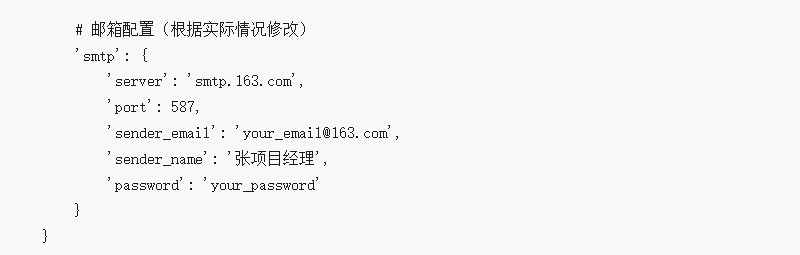
邮箱配置信息
3. 调试代码
根据报错信息,进行代码修正,直到能够成功运行代码,顺利完成原始文档的切分和分配任务。运行中发现译员数量过少,可以添加译员信息,与翻译任务匹配,最终实现正常发送。

调试代码
修改代码后,正常运行结果示意如下:

翻译项目智能分派系统
收到的邮件信息如下:

群发邮件截图
四、代码展示
以下是通过调用阿里云邮件群发服务实现的文件切分、计量、核对、群发功能的样例代码:
import os
import re
from docx import Document
from pathlib import Path
import openpyxl
import smtplib
from email.mime.multipart import MIMEMultipart
from email.mime.text import MIMEText
from email.mime.application import MIMEApplication
from email.header import Header
import traceback
import time
def create_output_directory(base_dir="切分文件"):
"""创建输出目录,如果不存在则自动创建"""
if not os.path.exists(base_dir):
os.makedirs(base_dir)
print(f"创建目录: {base_dir}")
return base_dir
def count_english_words(text):
"""精确计算英文单词数量(专业级处理)"""
# 专业思考:翻译行业的单词计数需要包含连字符单词
# 如"state-of-the-art"计为1个单词,而非4个
words = re.findall(r'\b[a-zA-Z\']+(?:-[a-zA-Z]+)*\b', text)
return len(words)
def split_docx_by_word_count(input_file, words_per_file=10000):
"""
智能切分Word文档,自动创建目录并按规则命名
参数:
input_file: 输入文件路径
words_per_file: 每个文件的单词数目标
返回:
生成的文件列表
"""
# 创建输出目录
output_dir = create_output_directory("切分文件")
# 获取原文件名(不含扩展名)
original_name = Path(input_file).stem
try:
doc = Document(input_file)
file_count = 1
current_word_count = 0
current_doc = Document()
output_files = []
print(f"开始处理文档: {input_file}")
print(f"目标字数: {words_per_file}词/文件")
for i, paragraph in enumerate(doc.paragraphs):
if not paragraph.text.strip():
continue
paragraph_word_count = count_english_words(paragraph.text)
# 专业思考:保持段落完整性,避免在段落中间切分
if current_word_count + paragraph_word_count > words_per_file and current_word_count > 0:
# 保存当前文件
output_filename = f"{original_name}{file_count}.docx"
output_path = os.path.join(output_dir, output_filename)
current_doc.save(output_path)
output_files.append(output_path)
print(f"生成文件: {output_filename} (字数: {current_word_count})")
# 创建新文件
file_count += 1
current_doc = Document()
current_word_count = 0
# 添加段落到当前文档
current_doc.add_paragraph(paragraph.text)
current_word_count += paragraph_word_count
# 保存最后一个文件
if current_word_count > 0:
output_filename = f"{original_name}{file_count}.docx"
output_path = os.path.join(output_dir, output_filename)
current_doc.save(output_path)
output_files.append(output_path)
print(f"生成文件: {output_filename} (字数: {current_word_count})")
print(f"切分完成!共生成 {len(output_files)} 个文件")
return output_files
except Exception as e:
print(f"文档处理出错: {str(e)}")
return []
def read_translator_list(excel_file):
"""
读取译员名单Excel文件
格式要求:第一列姓名,第二列邮箱
"""
try:
workbook = openpyxl.load_workbook(excel_file)
sheet = workbook.active
translators = []
for row_num, row in enumerate(sheet.iter_rows(min_row=2, values_only=True), start=2):
if row[0] and row[1]: # 确保姓名和邮箱都不为空
translators.append({
'name': str(row[0]).strip(),
'email': str(row[1]).strip(),
'row': row_num # 记录行号便于排查问题
})
elif row[0] or row[1]: # 只有一个字段有内容
print(f"警告: 第{row_num}行信息不完整")
print(f"从Excel读取到 {len(translators)} 位译员")
return translators
except Exception as e:
print(f"读取Excel文件失败: {str(e)}")
return []
def validate_assignment(translators, output_files):
"""
验证译员数量与文件数量是否匹配
"""
translator_count = len(translators)
file_count = len(output_files)
print("\n" + "="*50)
print("分配验证检查")
print("="*50)
print(f"译员数量: {translator_count}")
print(f"文件数量: {file_count}")
if translator_count == file_count:
print("✅ 验证通过:译员数量与文件数量匹配")
return True
elif translator_count > file_count:
print(f"❌ 验证失败:译员数量({translator_count})多于文件数量({file_count})")
print(f" 请增加 {translator_count - file_count} 个文件或减少译员")
else:
print(f"❌ 验证失败:文件数量({file_count})多于译员数量({translator_count})")
print(f" 请减少 {file_count - translator_count} 个文件或增加译员")
return False
def send_translation_assignments(smtp_config, translators, output_files):
"""
批量发送翻译任务邮件(增强版)
"""
success_count = 0
failed_emails = []
print(f"\n开始发送任务邮件...")
# 任务信息配置
task_info = {
'deadline': 7,
'style': '技术文档的严谨性',
'project_name': '翻译项目',
'word_count': 12000,
'manager_name': smtp_config.get('sender_name', '项目经理')
}
for i, translator in enumerate(translators):
if i < len(output_files): # 安全边界检查
attachment_file = output_files[i]
translator_name = translator['name']
translator_email = translator['email']
print(f"正在发送给: {translator_name} ({translator_email})")
if send_single_email(smtp_config, translator_name, translator_email, attachment_file, task_info):
success_count += 1
# 添加延迟,避免发送频率过高被限制
if i < len(translators) - 1: # 最后一个不需要延迟
time.sleep(2)
else:
failed_emails.append(f"{translator_name}({translator_email})")
# 发送结果汇总
print(f"\n" + "="*50)
print("邮件发送完成!")
print("="*50)
print(f"成功: {success_count}/{len(translators)}")
if failed_emails:
print(f"失败的收件人:")
for failed in failed_emails:
print(f" ❌ {failed}")
else:
print("✅ 所有邮件发送成功!")
return success_count
def send_single_email(smtp_config, name, email, attachment_file, task_info):
"""发送单个邮件(增强版)"""
try:
# 创建多部分邮件对象
msg = MIMEMultipart()
# 设置邮件头(符合企业邮箱规范)
display_name = smtp_config.get('display_name', '翻译项目管理中心')
msg['From'] = f"{Header(display_name, 'utf-8').encode()} <{smtp_config['sender_email']}>"
msg['To'] = email
msg['Subject'] = Header(f"翻译任务分配 - {name}", 'utf-8')
# 邮件正文
email_content = f"""
尊敬的{name}:
您好!
您分配到的翻译任务文件请见附件。
任务要求:
1. 请在{task_info['deadline']}个工作日内完成翻译
2. 保持术语一致性,请参考术语表
3. 翻译风格请保持{task_info['style']}
4. 如有问题请及时与我沟通
文件信息:{os.path.basename(attachment_file)}
项目名称:{task_info['project_name']}
单词数量:约{task_info['word_count']}词
请确认收到本邮件及附件,谢谢!
祝工作顺利!
{task_info['manager_name']}
"""
msg.attach(MIMEText(email_content, 'plain', 'utf-8'))
# 添加附件
if not os.path.isfile(attachment_file):
print(f" ⚠ 附件不存在: {attachment_file}")
return False
try:
with open(attachment_file, "rb") as f:
filename = os.path.basename(attachment_file)
part = MIMEApplication(f.read())
part.add_header('Content-Disposition', 'attachment',
filename=('utf-8', '', filename))
msg.attach(part)
print(f" ✅ 已添加附件: {filename}")
except Exception as e:
print(f" ❌ 添加附件失败: {attachment_file} | 错误: {str(e)}")
return False
# 建立加密连接并发送
try:
with smtplib.SMTP_SSL(smtp_config['server'], smtp_config['port']) as server:
server.login(smtp_config['sender_email'], smtp_config['password'])
server.sendmail(smtp_config['sender_email'], [email], msg.as_string())
print(f" ✅ 发送成功")
return True
except smtplib.SMTPAuthenticationError:
print(f" ❌ 邮箱认证失败,请检查账号密码")
except smtplib.SMTPRecipientsRefused:
print(f" ❌ 收件人被拒绝,可能邮箱不存在")
except smtplib.SMTPException as e:
print(f" ❌ SMTP错误: {str(e)}")
except Exception as e:
print(f" ❌ 连接错误: {str(e)}")
except Exception as e:
print(f" ❌ 邮件构造错误: {str(e)}")
traceback.print_exc()
return False
def main():
"""主程序 - 项目管理自动化入口"""
print("=" * 60)
print(" 翻译项目智能分派系统")
print("=" * 60)
# 配置参数
config = {
'input_file': 'input.docx', # 原始项目文件
'excel_file': 'email.xlsx', # 译员名单
'words_per_file': 10000, # 每个文件1万词
# 邮箱配置(根据实际情况修改)
'smtp': {
'server': 'smtpdm.aliyun.com',
'port': 465,
'sender_email': 'Your Email Address',
'sender_name': '李项目经理',
'display_name': '翻译项目管理中心', # 新增:发件人显示名称
'password': 'Your Password'
}
}
# 执行流程
print("步骤1: 文件切分...")
output_files = split_docx_by_word_count(config['input_file'], config['words_per_file'])
if not output_files:
print("文件切分失败,程序退出")
return
print("\n步骤2: 读取译员名单...")
translators = read_translator_list(config['excel_file'])
if not translators:
print("读取译员名单失败,程序退出")
return
print("\n步骤3: 分配验证...")
if validate_assignment(translators, output_files):
print("\n步骤4: 发送任务邮件...")
send_translation_assignments(config['smtp'], translators, output_files)
else:
print("\n⚠️ 分配验证未通过,请调整后重新运行程序")
print("建议:")
if len(translators) > len(output_files):
print(" - 增加输入文档内容")
print(" - 或从Excel中移除部分译员")
else:
print(" - 减少每个文件的字数目标")
print(" - 或在Excel中添加更多译员")
if __name__ == "__main__":
main()五、总结
翻译项目智能分派系统充分发挥DeepSeek大模型代码撰写功能,根据翻译项目管理中的实际需求,编写特定Python代码,用于任务的自动化分派,优化了传统翻译工作流程,有效解决了翻译项目管理过程中的实际痛点,为广大翻译学习者和项目经理们提供了一个完整的、可复用的项目实操案例。
当然,本系统可能存在文件格式保留不完善,缺少UI界面,功能不够全面,仅适用于英语文本的分派等问题,未来可以进一步扩展为带有UI界面,支持汉语文本,兼具翻译项目切分和分派功能的小软件,还可集成大模型在线翻译功能,进一步简化翻译流程。
在数字化浪潮下,为顺应时代的发展和翻译技术的迭代更新,翻译专业人员应掌握一定的Python编程技术,借助日新月异的AI编程助手,提升技术运用能力来解决翻译流程中的个性与共性问题,从而实现从被动接受工具的用户,向主动创造解决方案的赋能者转化。唯有如此,我们才能在这个瞬息万变的时代中,在专业的道路上走得行稳致远。
以上就是巧用Python实现自动化翻译任务分配详解的详细内容,更多关于Python自动化翻译的资料请关注脚本之家其它相关文章!
