基于Python+Flask设计实现AI智能天气助手系统
作者:Bruce_xiaowei
这篇文章主要为大家详细介绍了如何基于Python和Flask设计实现一个AI智能天气助手系统,文中的示例代码讲解详细,感兴趣的小伙伴可以参考一下
一、系统架构图(Mermaid)
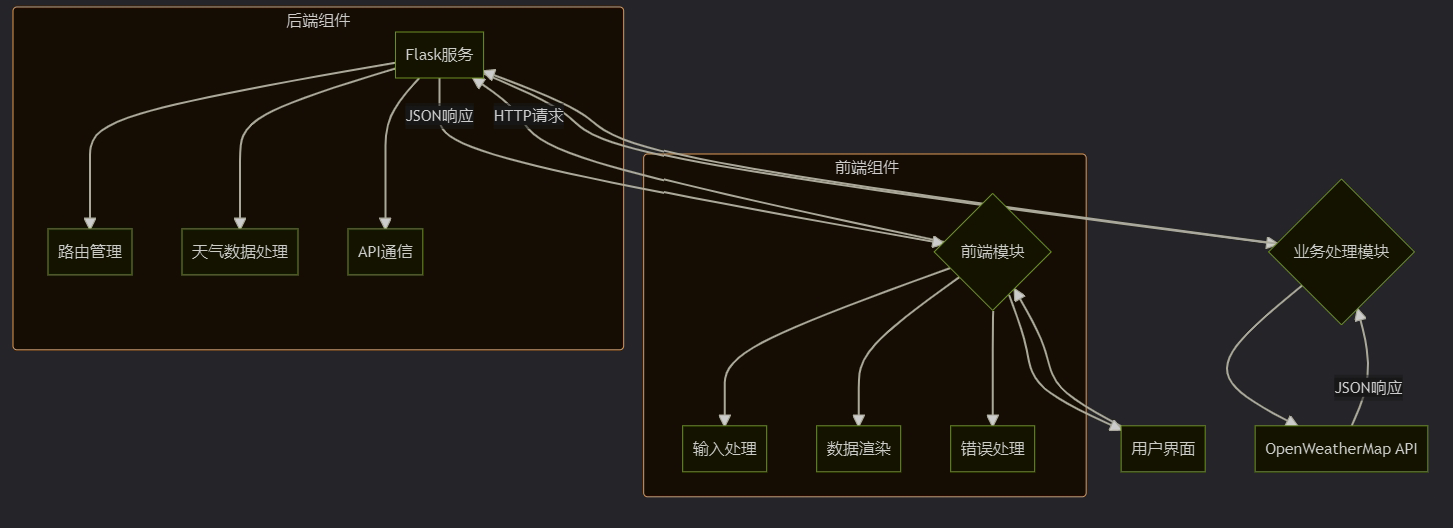
二、系统流程图(Mermaid)
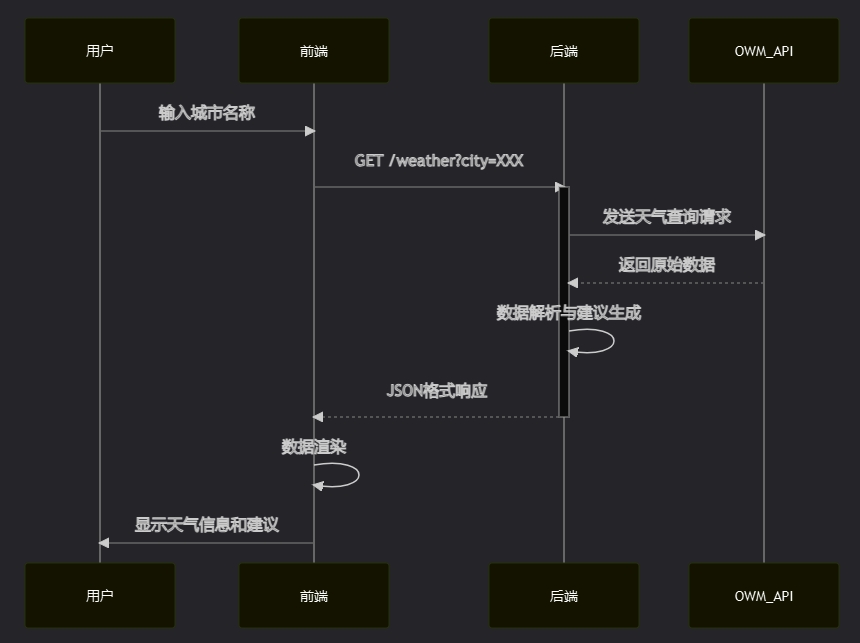
三、技术实现详解
1. 核心架构设计
系统采用典型的三层架构:
- 展示层:基于HTML/CSS/JavaScript的响应式界面
- 业务逻辑层:Flask服务处理路由和业务逻辑
- 数据层:OpenWeatherMap API提供原始天气数据
2. 关键技术点
后端实现(app.py)
class WeatherAssistant:
def get_weather_report(self, city):
# API请求封装
params = {
"q": city,
"appid": API_KEY,
"units": "metric",
"lang": "zh_cn"
}
def _generate_advice(self, main, weather, wind):
# 智能建议生成逻辑
if temp > 30:
advice.append("️☀️ 高温预警")
elif temp < 5:
advice.append("❄️ 低温提醒")
前端关键功能
function updateUI(data) {
// 动态DOM更新
document.getElementById('basicInfo').innerHTML = `
<div><strong>温度:</strong>${data.temp}°C</div>
<div><strong>体感温度:</strong>${data.feels_like}°C</div>
`;
// 建议列表渲染
document.getElementById('aiAdvice').innerHTML = data.advice
.map(item => `<div>• ${item}</div>`)
.join('');
}
3. 特色功能实现
- 多语言支持:通过设置
lang=zh_cn参数获取中文天气描述 - 单位转换:使用
units=metric实现摄氏度单位 - 智能建议系统:基于温度、湿度和天气状况生成个性化建议
- 错误处理机制:三级错误提示(网络错误、城市无效、服务异常)
4. 界面设计亮点
/* 响应式布局 */
.weather-info {
display: grid;
grid-template-columns: repeat(2, 1fr);
gap: 10px;
}
/* 视觉层次设计 */
.advice-box {
background: #e3f2fd;
border-radius: 8px;
box-shadow: 0 2px 4px rgba(0,0,0,0.1);
}
四、性能优化策略
缓存机制:可添加Redis缓存高频查询城市数据
异步加载:前端实现请求状态提示动画
安全加固:HTTPS传输、API密钥保护
错误恢复:自动重试机制(最多3次)
五、扩展方向建议
增加天气预报历史记录功能
实现多城市同时查询对比
添加天气数据可视化图表
集成空气质量指数(AQI)监测
该设计实现了从数据获取到智能建议生成的完整闭环,通过清晰的架构分层和模块化设计,保证了系统的可维护性和扩展性。前端响应式设计与后端RESTful API的配合,为后续功能扩展奠定了良好基础。
运行界面

源码如下
from flask import Flask, jsonify, request, render_template
import requests
from flask_cors import CORS
app = Flask(__name__)
CORS(app)
API_KEY = "your_api_key" # 替换为你的API密钥
class WeatherAssistant:
# 保留之前WeatherAssistant类的核心逻辑,稍作修改适配Web版
def __init__(self):
self.base_url = "http://api.openweathermap.org/data/2.5/weather"
def get_weather_report(self, city):
try:
params = {
"q": city,
"appid": API_KEY,
"units": "metric",
"lang": "zh_cn"
}
response = requests.get(self.base_url, params=params)
response.raise_for_status()
data = response.json()
if data['cod'] != 200:
return None
return self._format_response(data)
except Exception as e:
print(f"Error: {str(e)}")
return None
def _format_response(self, data):
main = data['main']
weather = data['weather'][0]
wind = data.get('wind', {})
sys = data.get('sys', {})
return {
"city": data.get('name', '未知'),
"country": sys.get('country', '未知'),
"temp": main.get('temp'),
"feels_like": main.get('feels_like'),
"humidity": main.get('humidity'),
"condition": weather.get('description'),
"wind_speed": wind.get('speed', 0),
"advice": self._generate_advice(main, weather, wind)
}
def _generate_advice(self, main, weather, wind):
advice = []
temp = main.get('temp', 0)
if temp > 30:
advice.append("️☀️ 高温预警:建议避免正午外出,注意防晒补水")
elif temp < 5:
advice.append("❄️ 低温提醒:请注意保暖,预防感冒")
condition = weather.get('description', '')
if '雨' in condition:
advice.append("☔ 记得携带雨具,小心路滑")
if '雪' in condition:
advice.append("⛄ 道路可能结冰,请注意防滑")
if wind.get('speed', 0) > 8:
advice.append("🍃 大风天气:请妥善安置易受风物品")
return advice
@app.route('/')
def index():
return render_template('index.html') # 确保存在templates/index.html
@app.route('/ping')
def ping():
return "pong"
@app.route('/weather')
def weather_api():
city = request.args.get('city')
print(f"正在查询城市:{city}") # 添加调试日志
if not city:
return jsonify({"error": "城市参数不能为空"}), 400
try:
assistant = WeatherAssistant()
result = assistant.get_weather_report(city)
if result:
return jsonify(result)
else:
return jsonify({"error": "城市不存在或服务不可用"}), 404
except Exception as e:
print(f"服务器错误:{str(e)}")
return jsonify({"error": "服务器内部错误"}), 500
if __name__ == '__main__':
app.run(debug=True)
到此这篇关于基于Python+Flask设计实现AI智能天气助手系统的文章就介绍到这了,更多相关Python Flask智能天气助手内容请搜索脚本之家以前的文章或继续浏览下面的相关文章希望大家以后多多支持脚本之家!
