python创建exe文件的实现步骤
作者:sooolo
本文主要介绍了python创建exe文件的实现步骤,文中通过示例代码介绍的非常详细,对大家的学习或者工作具有一定的参考学习价值,需要的朋友们下面随着小编来一起学习学习吧
1、搭建环境
pip install pyinstaller
2、准备测试代码
exe_test.py
import time
print("hello")
print("hello")
print("hello")
print("hello")
time.sleep(5)注:添加sleep以便在执行exe文件的时候能看到结果
3、生成exe文件
(1)命令行进入exe_test.py所在的目录
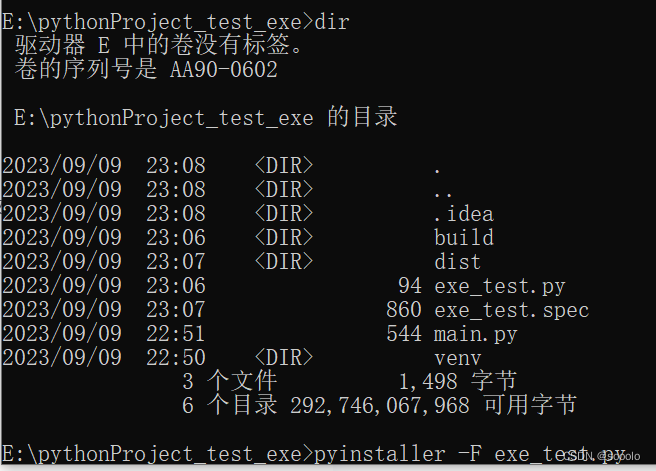
(2)生成exe文件
pyinstaller -F exe_test.py
4、获取exe文件
在dist目录中会生成exe_test.exe文件
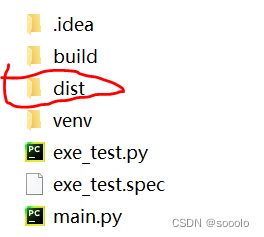
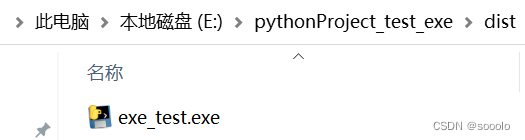
5、自定义exe文件的版本信息参数
以上是不带版本信息参数生成exe文件

如果要带版本信息参数,则需要先编辑版本信息文本文件exe_verinfo.txt
VSVersionInfo(
ffi=FixedFileInfo(
filevers=(1, 0, 0, 1),
prodvers=(1, 0, 0, 1),
mask=0x3f,
flags=0x0,
OS=0x4,
fileType=0x1,
subtype=0x0,
date=(0, 0)
),
kids=[
StringFileInfo(
[
StringTable(
'080403a8',
[StringStruct('CompanyName', 'L.T Co'),
StringStruct('FileDescription', '生成可执行文件'),
StringStruct('FileVersion', '1.001'),
StringStruct('InternalName', 'exe_test.exe'),
StringStruct('LegalCopyright', 'L.T Copyright'),
StringStruct('OriginalFilename', 'exe_test.py'),
StringStruct('ProductName', 'Python生成exe文件'),
StringStruct('ProductVersion', '1.001')])
]),
VarFileInfo([VarStruct('Translation', [2052, 936])])
]
)生成带版本信息的exe文件:
pyinstaller -F --version-file=exe_verinfo.txt exe_test.py
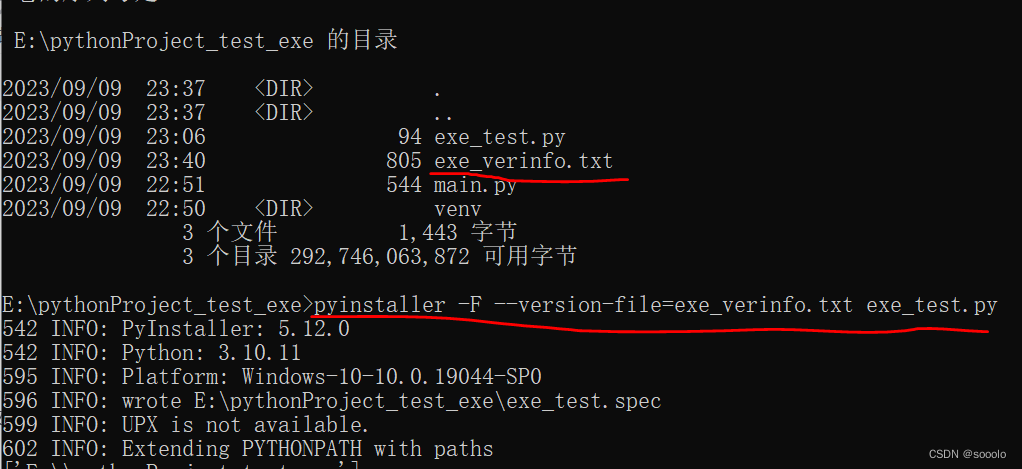
带版本信息的exe文件:
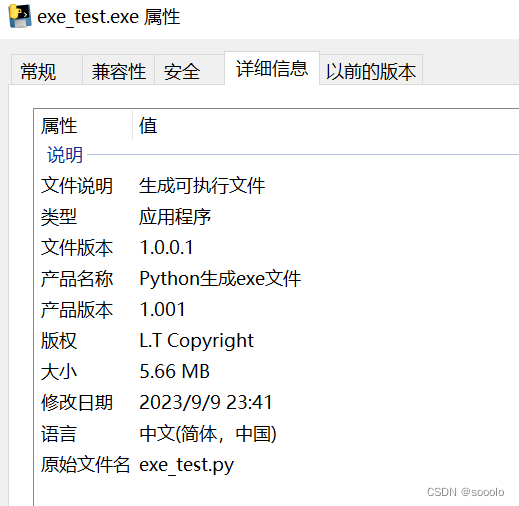
到此这篇关于python创建exe文件的实现步骤的文章就介绍到这了,更多相关python创建exe内容请搜索脚本之家以前的文章或继续浏览下面的相关文章希望大家以后多多支持脚本之家!
