python3.10及以上版本编译安装ssl模块的详细过程
作者:伏逸
前言
由于python3.10之后版本不在支持libressl使用ssl,需要使用openssl安装来解决编译安装python时候遇到的ssl模块导入失败的问题,这里需要用的openssl1.1.1版本或者更高版本
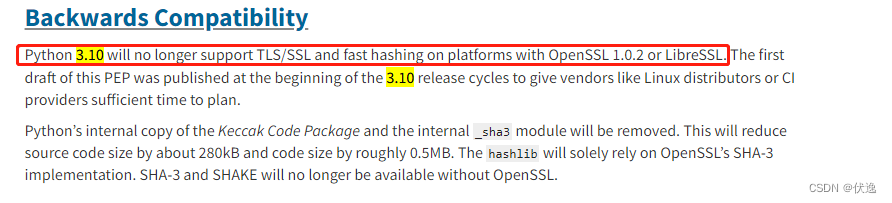
编译安装openssl
下载地址
参见https://www.openssl.org/,包括以下版本:
https://www.openssl.org/source/openssl-3.1.0-alpha1.tar.gz
https://www.openssl.org/source/openssl-1.1.1s.tar.gz
https://www.openssl.org/source/openssl-3.0.7.tar.gz
编译安装
注:编译之前请先确保系统中安装了make以及gcc的软件包。,编译安装前确认/usr/include/openssl//为空
tar -zxf openssl-1.1.1s.tar.gz cd openssl-1.1.1s/ ./config -fPIC --prefix=/usr/include/openssl enable-shared make make install
其中:
- l -fPIC: 位置无关代码
- l --prefix=: 路径 一般选 /usr/include/openssl
- l enbale-shared: 动态库
安装openssl3.0.7问题
安装openssl3.0.7时候报错,查看对应文件显示模块缺少,需要加载导入模块

报错原因: 缺少IPC/Cmd.pm模块
解决方法:
安装perl-CPAN
$ yum install -y perl-CPAN
进入CPAN的she模式,首次进入需要配置shel,按照提示操作即可
$ perl -MCPAN -e shell
在shell中安装缺少的模块,确定是cpan[1]算是进入了操作命令入口
cpan[1]> install IPC/Cmd.pm

退出界面回到shell
cpan[1]> quit
安装成功后,重新编译OpenSSL即可
编译安装python3.11.2
下载地址
python下载地址
https://www.python.org/ftp/python/3.11.2/Python-3.11.2.tgz
编译安装
需要修改解压后的python Moudle/Setup文件
tar -xf Python-3.11.2.tar.xzcd Python-3.11.2/
需要修改解压后的python Moudle/Setup文件
# To statically link OpenSSL: - # _ssl _ssl.c $(OPENSSL_INCLUDES) $(OPENSSL_LDFLAGS) \ + _ssl _ssl.c $(OPENSSL_INCLUDES) $(OPENSSL_LDFLAGS) \ - # -l:libssl.a -Wl,--exclude-libs,libssl.a \ + -l:libssl.a -Wl,--exclude-libs,libssl.a \ - # -l:libcrypto.a -Wl,--exclude-libs,libcrypto.a + -l:libcrypto.a -Wl,--exclude-libs,libcrypto.a - # _hashlib _hashopenssl.c $(OPENSSL_INCLUDES) $(OPENSSL_LDFLAGS) \ + _hashlib _hashopenssl.c $(OPENSSL_INCLUDES) $(OPENSSL_LDFLAGS) \ - # -l:libcrypto.a -Wl,--exclude-libs,libcrypto.a + -l:libcrypto.a -Wl,--exclude-libs,libcrypto.a
编译安装,注意configure命令
此处参考了:configure配置
chmod +x configure mkdir /usr/local/python-3.11.2 ./configure --prefix=/usr/local/python-3.11.2 --with-zlib=/usr/include/ --with-openssl-rpath=auto --with-openssl=/usr/include/openssl OPENSSL_LDFLAGS=-L/usr/include/openssl OPENSSL_LIBS=-l/usr/include/openssl/ssl OPENSSL_INCLUDES=-I/usr/include/openssl make -j 4 make install
验证是否成功安装ssl模块
/usr/local/python-3.11.2/bin/python3 -V /usr/local/python-3.11.2/bin/python3 # 执行下面命令不报错既正常 >>import _ssl >>
总结
到此这篇关于python3.10及以上版本编译安装ssl模块的文章就介绍到这了,更多相关python编译安装ssl模块内容请搜索脚本之家以前的文章或继续浏览下面的相关文章希望大家以后多多支持脚本之家!
