idea突然报错Malformed \uxxxx encoding问题及解决
作者:knight郭志斌
Maven项目在切换Git分支时报错,提示<project>元素为描述符根元素,解决方法:删除Maven仓库中的resolver-status.properties文件(建议先备份),清除缓存并重启IDEA,问题得以解决
问题
idea 上的 maven 项目突然报错,是发生在经常切换git分支的时候。
Description : The <project> element is the root of the descriptor. The following table lists all of the possible child elements. Version : 3.0.0+
解决方式
maven 仓库内搜索:resolver-status.properties
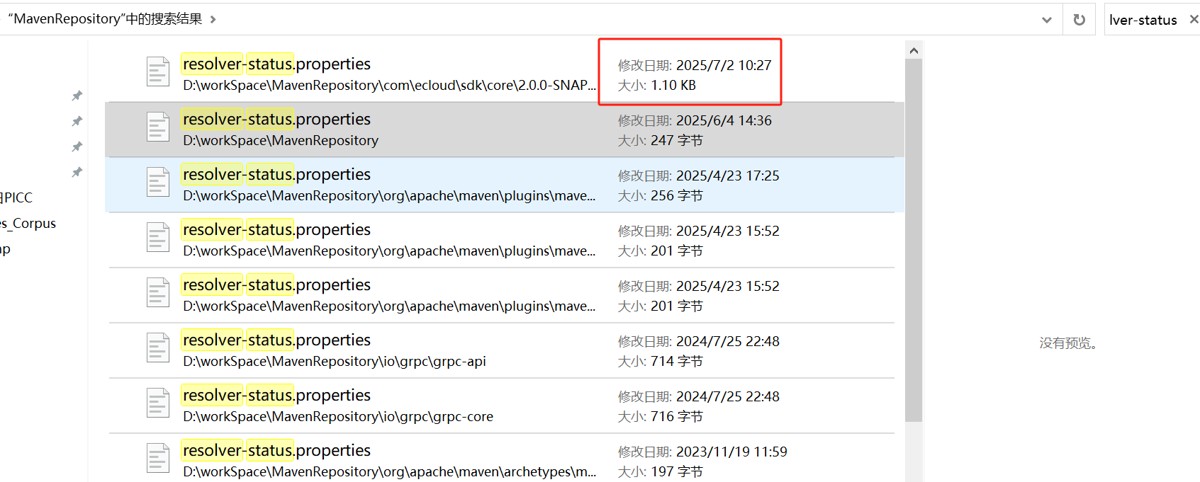
我把发生问题时生成的resolver-status.properties删除(用剪切方式放在其他目录,以防万一)。
然后再清除缓存重启idea,问题解决。
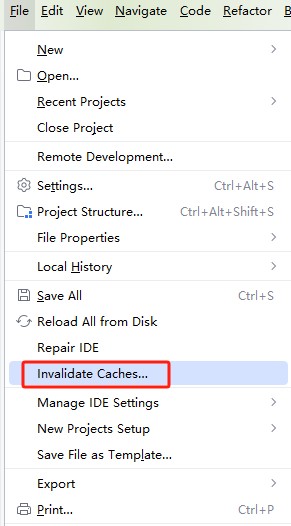
总结
以上为个人经验,希望能给大家一个参考,也希望大家多多支持脚本之家。
