C#使用SevenZipSharp实现压缩文件和目录
作者:秋月的私语
SevenZipSharp压缩/解压(.7z .zip)”是指使用SevenZipSharp库进行7z和zip格式的文件压缩与解压缩操作,SevenZipSharp是C#语言封装的7-Zip API,它使得在.NET环境中调用7-Zip的功能变得简单易行,本文给大家介绍了C#使用SevenZipSharp实现压缩文件和目录
C#使用SevenZipSharp的操作
封装了一个类,方便使用SevenZipSharp,支持加入进度显示事件。
双重加密压缩工具范例:
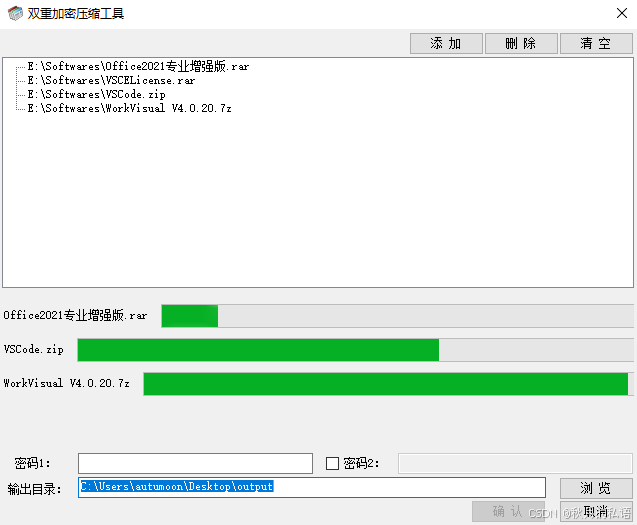
using SevenZip;
using System;
using System.Collections.Generic;
using System.IO;
using System.Linq;
using System.Text;
using System.Threading.Tasks;
namespace ProcessItems
{
class SevenZipSharpUser
{
// 假设这是某个类中的一个事件定义
public event EventHandler<ProgressEventArgs> ProgressUpdated = null;
public static bool SetSetLibraryPath()
{
//设置库路径
string currentDirectory = AppDomain.CurrentDomain.BaseDirectory;
string dllPath = GetAppropriate7zDllPath(currentDirectory);
if (!File.Exists(dllPath))
{
return false;
}
SevenZipSharpUser.SetSetLibraryPath(dllPath);
return true;
}
public static void SetSetLibraryPath(string s7zDllPath)
{
SevenZipBase.SetLibraryPath(s7zDllPath);
}
public bool CompressItem(string inputItem, string outputFile, string password = null)
{
string directory = Path.GetDirectoryName(outputFile);
if (!Directory.Exists(directory))
{
Directory.CreateDirectory(directory);
}
if (Directory.Exists(inputItem))
{
return CompressDir(inputItem, outputFile, password);
}
else if (File.Exists(inputItem))
{
return CompressFile(inputItem, outputFile, password);
}
return false;
}
public bool DoubleCompressItem(string inputItem, string outputFile, string password1 = null, string password2 = null)
{
string directory = Path.GetDirectoryName(outputFile);
string fileNameWithoutExtension = Path.GetFileNameWithoutExtension(outputFile);
string sFirstDstPath = Path.Combine(directory, $"{fileNameWithoutExtension}{".7zx"}");
CompressItem(inputItem, sFirstDstPath, password1);
CompressItem(sFirstDstPath, outputFile, password2);
File.Delete(sFirstDstPath);
return false;
}
public string GetUniqueFilePath(string filePath)
{
string directory = Path.GetDirectoryName(filePath);
string fileNameWithoutExtension = Path.GetFileNameWithoutExtension(filePath);
string extension = Path.GetExtension(filePath);
int counter = 1;
string newFilePath = filePath;
while (File.Exists(newFilePath))
{
newFilePath = Path.Combine(directory, $"{fileNameWithoutExtension}{counter}{extension}");
counter++;
}
return newFilePath;
}
public bool CompressFile(string inputFile, string outputFile, string password = null)
{
try
{
// 检查输入文件是否存在
if (!File.Exists(inputFile))
{
throw new FileNotFoundException("输入文件不存在。", inputFile);
}
// 创建 SevenZipCompressor 实例
var compressor = new SevenZipCompressor();
// 设置压缩级别和档案格式
compressor.CompressionLevel = CompressionLevel.Normal;
compressor.ArchiveFormat = OutArchiveFormat.SevenZip;
// 订阅进度更新事件
if (ProgressUpdated != null)
{
compressor.Compressing += ProgressUpdated;
}
// 压缩文件
compressor.CompressFilesEncrypted(outputFile, password, inputFile);
if (ProgressUpdated != null)
{
compressor.Compressing -= ProgressUpdated;
}
// 压缩成功后返回 true
return true;
}
catch (Exception ex)
{
// 在发生异常时记录日志、抛出异常或返回 false
// 这里简单地返回 false,但你可以根据需要更改此行为
Console.WriteLine($"压缩文件时发生错误: {ex.Message}");
return false;
}
finally
{
}
}
public bool CompressDir(string stInputDir, string stOutputFile, string stPwd)
{
try
{
// 检查输入文件是否存在
if (!Directory.Exists(stInputDir))
{
throw new FileNotFoundException("输入目录不存在。", stInputDir);
}
// 创建 SevenZipCompressor 实例
var compressor = new SevenZipCompressor();
// 设置压缩级别和档案格式
compressor.CompressionLevel = CompressionLevel.Normal;
compressor.ArchiveFormat = OutArchiveFormat.SevenZip;
// 订阅进度更新事件
if (ProgressUpdated != null)
{
compressor.Compressing += ProgressUpdated;
}
// 压缩文件
compressor.CompressDirectory(stInputDir, stOutputFile, stPwd);
if (ProgressUpdated != null)
{
compressor.Compressing -= ProgressUpdated;
}
// 压缩成功后返回 true
return true;
}
catch (Exception ex)
{
// 在发生异常时记录日志、抛出异常或返回 false
// 这里简单地返回 false,但你可以根据需要更改此行为
Console.WriteLine($"压缩文件时发生错误: {ex.Message}");
return false;
}
finally
{
}
}
private static string GetAppropriate7zDllPath(string basePath)
{
string dllName = "7z.dll";
string dllPath = Path.Combine(basePath, dllName);
// Check if the system is 64-bit or 32-bit
if (Environment.Is64BitOperatingSystem)
{
// If the system is 64-bit, check for a specific 64-bit version of the DLL
string dll64Path = Path.Combine(basePath, "7z.dll"); // Example name for 64-bit version
if (File.Exists(dll64Path))
{
return dll64Path;
}
// If the specific 64-bit version is not found, fall back to the generic name
}
else
{
// If the system is 32-bit, check for a specific 32-bit version of the DLL
string dll32Path = Path.Combine(basePath, "7-zip32.dll"); // Example name for 32-bit version
if (File.Exists(dll32Path))
{
return dll32Path;
}
// If the specific 32-bit version is not found, fall back to the generic name
}
// If neither specific version is found, return the generic DLL name (which might be a universal version or an error)
return dllPath;
}
}
}使用方法:
//设置库
if (!SevenZipSharpUser.SetSetLibraryPath())
{
MessageBox.Show("7z.dll库引用失败!", "错误!", MessageBoxButtons.OK, MessageBoxIcon.Error);
}
//这里是处理任务逻辑开始========start===========
if (itemInfo.bDoubleCompress)
{
szu.DoubleCompressItem(itemInfo.sItemPath, itemInfo.sDstPath, itemInfo.sPassword1, itemInfo.sPassword2);
}
else
{
szu.CompressItem(itemInfo.sItemPath, itemInfo.sDstPath, itemInfo.sPassword1);
}
//这里是处理任务逻辑结束========end=============拓展:C#使用SevenZipSharp压缩解压文件
首先程序需要用到三个DLL文件,分别是:SevenZipSharp.dll、7z.dll、7z64.dll,其中SevenZipSharp.dll需要程序进行引用,而其他两个文件给代码使用,其中7z.dll是32位,7z64.dll是64位的。(此处需要注意,这里的32位与64位指的是程序,而不是操作系统,即指的是VS中右键项目属性里的目标平台,可由System.IntPtr.Size判断,4为32位,8为64位,当时因为这里的歧义踩过坑)
解压
伪代码:
if(IntPtr.Size == 4) //32位操作系统
{
SevenZipCompressor.SetLibraryPath(AppDomain.CurrentDomain.BaseDirectory + @"\7z.dll"); //路径指向dll文件,此处dll放在与程序相同目录,以下相同。
}
else //64位操作系统
{
SevenZipCompressor.SetLibraryPath(AppDomain.CurrentDomain.BaseDirectory + @"\7z64.dll");
}
using (var tmp = new SevenZipExtractor(“压缩文件全名称”)) //这里的全名称包含路径
{
tmp.ExtractArchive(“解压到的路径”);
}
压缩
伪代码:
if(IntPtr.Size == 4) //32位操作系统
{
SevenZipCompressor.SetLibraryPath(AppDomain.CurrentDomain.BaseDirectory + @"\7z.dll");
}
else //64位操作系统
{
SevenZipCompressor.SetLibraryPath(AppDomain.CurrentDomain.BaseDirectory + @"\7z64.dll");
}
var compressor = new SevenZipCompressor();
//压缩文件夹:
compressor.CompressDirectory(目录名,压缩文件名称);//此处有多个重载,不一一列出。
//压缩文件:
var zipTool = new SevenZipCompressor();
zipTool.ArchiveFormat = OutArchiveFormat.Zip; //压缩文件类型
string[] fileNames = {“文件全路径”,“文件全路径” }; //需要添加到压缩文件的文件的全路径数组。
zipTool.CompressFiles(“压缩文件名称”, fileNames); //传递压缩文件名称,及文件全路径数组。
以上就是C#使用SevenZipSharp实现压缩文件和目录的详细内容,更多关于C# SevenZipSharp压缩的资料请关注脚本之家其它相关文章!
