python和JavaScript的正则表达式详细使用对比
作者:酌沧
前言
正则表达式在 Python 和 JavaScript 中都是一种强大的工具,用于匹配、搜索和操作字符串。尽管它们在基本语法上相似,但也存在一些差异。以下是 Python 和 JavaScript 在正则表达式的构造和使用上的主要比较:
1 正则表达式的构造和使用
特性 | Python | JavaScript |
|---|---|---|
导入库 | 使用 re 模块 | 无需导入,直接内置 |
定义正则表达式 | re.compile(r"pattern") | /pattern/flags 或 new RegExp("pattern", "flags") |
匹配全部 | re.findall(pattern, string) | string.match(/pattern/g) 或 string.matchAll(/pattern/g) |
搜索(找到第一个匹配项) | re.search(pattern, string) | string.match(/pattern/) 或 string.search(/pattern/) |
替换 | re.sub(pattern, repl, string) | string.replace(/pattern/g, repl) |
分割字符串 | re.split(pattern, string) | string.split(/pattern/) |
忽略大小写标志 | re.IGNORECASE 或 'i' | 'i' |
多行匹配标志 | re.MULTILINE 或 'm' | 'm' |
点号匹配任意字符(包括换行符) | re.DOTALL 或 's' | 无直接等价,可使用[^]来匹配任意字符包括换行 |
Unicode匹配 | re.UNICODE 或 'u' | 使用'u'标志 |
下面分别用 Python 和 JavaScript 的示例代码展示正则表达式的常用操作,包括匹配、搜索、分割、替换、量词、正向声明、反向声明、表达式分组和子表达式引用
import re
text = "The quick brown fox jumps over the lazy dog 123. Windows 2000 and XP Windows. test test."
# 匹配
match = re.search(r'\bfox\b', text)
if match:
print("Match found:", match.group()) # 输出 'fox'
# 搜索(使用量词和表达式分组)
search_result = re.findall(r'(\b\w{4}\b)', text)
print("Search results:", search_result) # 输出 ['quick', 'jumps', 'over', 'lazy']
# 分割
split_result = re.split(r'\s', text)
print("Split results:", split_result)
# 替换(使用子表达式引用)
replace_result = re.sub(r'(\w+) (\w+)', r'\2 \1', text)
print("Replace results:", replace_result)
# 正向和反向声明(Lookahead and Lookbehind)
lookahead = re.search(r'Windows(?= 2000)', text)
if lookahead:
print("Lookahead found:", lookahead.group()) # 输出 'Windows'
lookbehind = re.search(r'(?<=XP )Windows', text)
if lookbehind:
print("Lookbehind found:", lookbehind.group()) # 输出 'Windows'
# 子表达式引用
repeat_word = re.search(r'(\b\w+\b) \1', text)
if repeat_word:
print("Repeat word found:", repeat_word.group()) # 输出 'test test'
# 表达式分组使用
grouped = re.search(r'(\b\w+\b) over the (\b\w+\b)', text)
if grouped:
print("Words over:", grouped.groups()) # 输出 ('jumps', 'lazy')
let text = "The quick brown fox jumps over the lazy dog 123. Windows 2000 and XP Windows. test test.";
// 匹配
let match = text.match(/fox/);
if (match) {
console.log("Match found:", match[0]); // 输出 'fox'
}
// 搜索(使用量词和表达式分组)
let searchResult = text.match(/\b\w{4}\b/g);
console.log("Search results:", searchResult); // 输出 ['quick', 'jumps', 'over', 'lazy']
// 分割
let splitResult = text.split(/\s/);
console.log("Split results:", splitResult);
// 替换(使用子表达式引用)
let replaceResult = text.replace(/(\w+) (\w+)/g, '$2 $1');
console.log("Replace results:", replaceResult);
// 正向和反向声明(Lookahead and Lookbehind)
let lookahead = text.match(/Windows(?= 2000)/);
if (lookahead) {
console.log("Lookahead found:", lookahead[0]); // 输出 'Windows'
}
let lookbehind = text.match(/(?<=XP )Windows/);
if (lookbehind) {
console.log("Lookbehind found:", lookbehind[0]); // 输出 'Windows'
// 子表达式引用
let repeatWord = text.match(/(\b\w+\b) \1/);
if (repeatWord) {
console.log("Repeat word found:", repeatWord[0]); // 输出 'test test'
}
// 表达式分组使用
let grouped = text.match(/(\b\w+\b) over the (\b\w+\b)/);
if (grouped) {
console.log("Words over:", grouped[1], grouped[2]); // 输出 'jumps', 'lazy'
}
2 正则表达式的实例方法(仅JavaScript有)
2.1. exec()
描述: 执行对字符串的搜索匹配,并返回一个结果数组或 null。如果正则表达式包含了全局标志 (g),每次调用 exec() 将从正则表达式的 lastIndex 属性指定的位置开始搜索下一个匹配。
返回值: 返回一个数组,其中第 0 个元素是匹配的完整字符串,后续元素是匹配的捕获组(如果有)。如果没有找到匹配,则返回 null。
示例:
const regex = /(\w+)\s/g;
const text = "hello world";
let match;
while ((match = regex.exec(text)) !== null) {
console.log(`Found ${match[0]}, next starts at ${regex.lastIndex}.`);
// 输出: Found hello , next starts at 6
// Found world, next starts at 11
}
2.2. test()
描述: 测试字符串是否匹配正则表达式的模式。
返回值: 如果找到匹配则返回 true,否则返回 false。
示例:
const regex = /hello/; const text = "hello world"; const result = regex.test(text); // 返回 true console.log(result);
2.3. compile()
描述: 重新编译正则表达式。建议避免使用它,直接创建新的正则表达式实例更为合适和安全。
3 正则表达式的属性(仅JavaScript有)
3.1 实例属性
实例属性是绑定到正则表达式实例上的属性。它们提供有关特定正则表达式对象的信息,每个实例的这些属性都是独立的。常见的实例属性包括:
source:
- 描述:正则表达式的源文本字符串。
- 用途:允许查看创建正则表达式时使用的确切模式。
flags:
- 描述:标明正则表达式使用的修饰符(如
g,i,m等)。 - 用途:快速查看正则表达式对象应用的全局规则和配置。
- 描述:标明正则表达式使用的修饰符(如
lastIndex:
- 描述:下一次匹配开始的字符位置,仅在正则表达式使用全局标志
g或粘连标志y时有效。 - 用途:在进行多次匹配时,控制或查询下次匹配的起始位置。
- 描述:下一次匹配开始的字符位置,仅在正则表达式使用全局标志
global, ignoreCase, multiline, dotAll, unicode, sticky:
- 描述:这些布尔值属性反映了相应的修饰符是否被应用于正则表达式。
- 用途:提供对正则表达式行为详细了解的快速方式。
// 定义一个正则表达式对象,包含多个修饰符
let regex = new RegExp('foo', 'gim');
// 实例属性
console.log("Source:", regex.source); // 输出: foo
console.log("Flags:", regex.flags); // 输出: gim
console.log("Global:", regex.global); // 输出: true
console.log("Ignore Case:", regex.ignoreCase); // 输出: true
console.log("Multiline:", regex.multiline); // 输出: true
// 使用正则表达式进行匹配
let text = "Foo bar foo";
let match;
while ((match = regex.exec(text)) !== null) {
console.log(`Found '${match[0]}' at index ${match.index}`);
console.log("LastIndex after match:", regex.lastIndex); // 显示匹配后的 lastIndex
}
3.2 静态属性
静态属性与特定的 RegExp 对象无关,而是与 RegExp 构造函数本身关联。这些属性主要用于存储有关最近一次正则表达式操作的全局信息。静态属性的值会在正则表达式操作后更新,并且可以在不同的匹配和搜索操作之间共享。常见的静态属性包括:
RegExp.input (
$_):- 描述:存储最近一次被匹配的完整字符串。
- 用途:可以快速查看或再次处理上一次匹配的字符串。
RegExp.lastMatch (
$&):- 描述:存储最近一次成功匹配的整个字符串。
- 用途:用于引用上一次匹配的结果。
RegExp.lastParen (
$+):- 描述:存储最近一次匹配的最后一个捕获组。
- 用途:在需要动态访问最后一个捕获组时非常有用。
RegExp.leftContext (
$```) 和 **RegExp.rightContext** ($'`):- 描述:分别存储在最近一次匹配之前和之后的字符串部分。
- 用途:允许访问与匹配相关的上下文信息。
RegExp.$1 到 RegExp.$9:
- 描述:存储最近一次匹配的第1到第9个捕获组。
- 用途:快速访问最近一次匹配中的特定捕获组。
let text = "Example text with 'term' and another 'term'.";
let regex = /'term'/g; // 全局搜索 'term'
// 进行匹配
regex.exec(text);
regex.exec(text);
// 静态属性
console.log("Last Match:", RegExp.lastMatch); // 输出: 'term'
console.log("Last Paren:", RegExp.lastParen); // 输出: '', 没有捕获组
console.log("Left Context:", RegExp.leftContext); // 输出: Example text with 'term' and another
console.log("Right Context:", RegExp.rightContext); // 输出: '.
// 匹配多次后检查静态属性
console.log("Input:", RegExp.input); // 输出: Example text with 'term' and another 'term'.
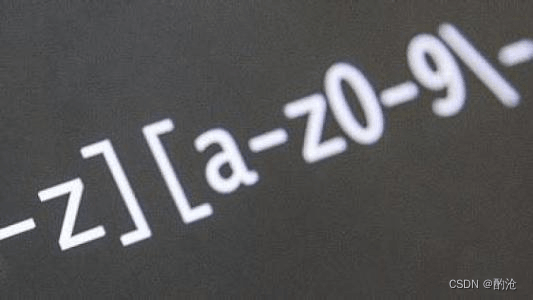
总结
到此这篇关于python和JavaScript的正则表达式详细使用对比的文章就介绍到这了,更多相关python和JS正则表达式对比内容请搜索脚本之家以前的文章或继续浏览下面的相关文章希望大家以后多多支持脚本之家!
