SpringSecurity默认登录页的使用示例教程
作者:宣布无人罪
Spring 是非常流行和成功的 Java 应用开发框架,Spring Security 正是 Spring 家族中的成员,Spring Security 基于 Spring 框架,提供了一套 Web 应用安全性的完整解决方案,本文给大家介绍SpringSecurity的默认登录页的使用教程,感兴趣的朋友一起看看吧
SpringSecurity的默认登录页的使用
01 前期准备
引入依赖
<dependency>
<groupId>org.springframework.boot</groupId>
<artifactId>spring-boot-starter-web</artifactId>
</dependency>
<!--mysql驱动-->
<dependency>
<groupId>com.mysql</groupId>
<artifactId>mysql-connector-j</artifactId>
<scope>runtime</scope>
</dependency>
<!--模块化插件配置类-->
<dependency>
<groupId>org.projectlombok</groupId>
<artifactId>lombok</artifactId>
<optional>true</optional>
</dependency>
<dependency>
<groupId>org.springframework.boot</groupId>
<artifactId>spring-boot-starter-test</artifactId>
<scope>test</scope>
</dependency>
<!--mybatisplus依赖-->
<dependency>
<groupId>com.baomidou</groupId>
<artifactId>mybatis-plus-boot-starter</artifactId>
<version>3.5.1</version>
</dependency>
<!--spring-security依赖-->
<dependency>
<groupId>org.springframework.security</groupId>
<artifactId>spring-security-test</artifactId>
<scope>test</scope>
</dependency>
<dependency>
<groupId>org.springframework.boot</groupId>
<artifactId>spring-boot-starter-security</artifactId>
</dependency>配置系统文件
spring:
datasource:
driver-class-name: com.mysql.cj.jdbc.Driver
url: jdbc:mysql://localhost:3306/(需要连接的数据库)?userSSL=false;serverTimezone=Asia/Shanghai
username: (账号)
password: (密码)
mvc:
pathmatch:
matching-strategy: ant_path_matcher
mybatis-plus:
config-locations: classpath:mapper/*.xml
configuration:
log-impl: org.apache.ibatis.logging.stdout.StdOutImpl配置扫描包
@SpringBootApplication
@MapperScan("com.example.demo.mapper")
public class DemoApplication {
public static void main(String[] args) {
SpringApplication.run(DemoApplication.class, args);
}
}02 编写测试接口
测试类
@Data
@AllArgsConstructor
@NoArgsConstructor
public class Category {
@TableId
private Long categoryId;
private String categoryName;
private String categoryPicture1;
private String categoryPicture2;
}测试用的控制层接口
@RestController
@RequestMapping("category")
public class CategoryController {
@Autowired
private ICategoryService iCategoryService;
@GetMapping("all")
public GetData selectAll(){
List<Category> categories=iCategoryService.list();
GetData getData = new GetData(200,"查询成功",categories);
return getData;
}
@GetMapping("byId")
public GetData selectDetail(Long id){
Category category=iCategoryService.getById(id);
GetData getData = new GetData(200,"查询成功",category);
return getData;
}
}03 启动项目
启动之后,会自动生成默认密码
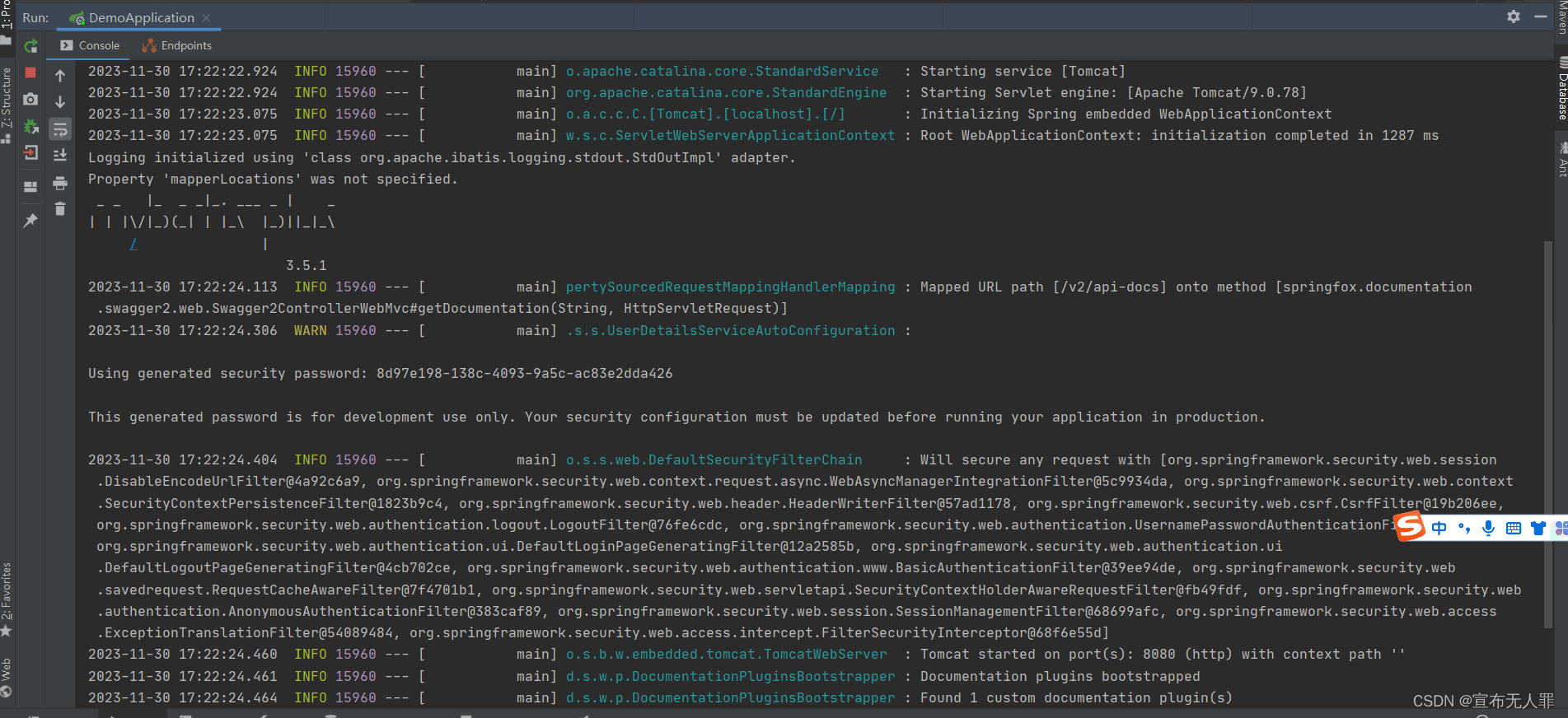
- Using generated security password: 8d97e198-138c-4093-9a5c-ac83e2dda426
- 这时候访问接口被spring-security默认拦截,必须登录后才能访问
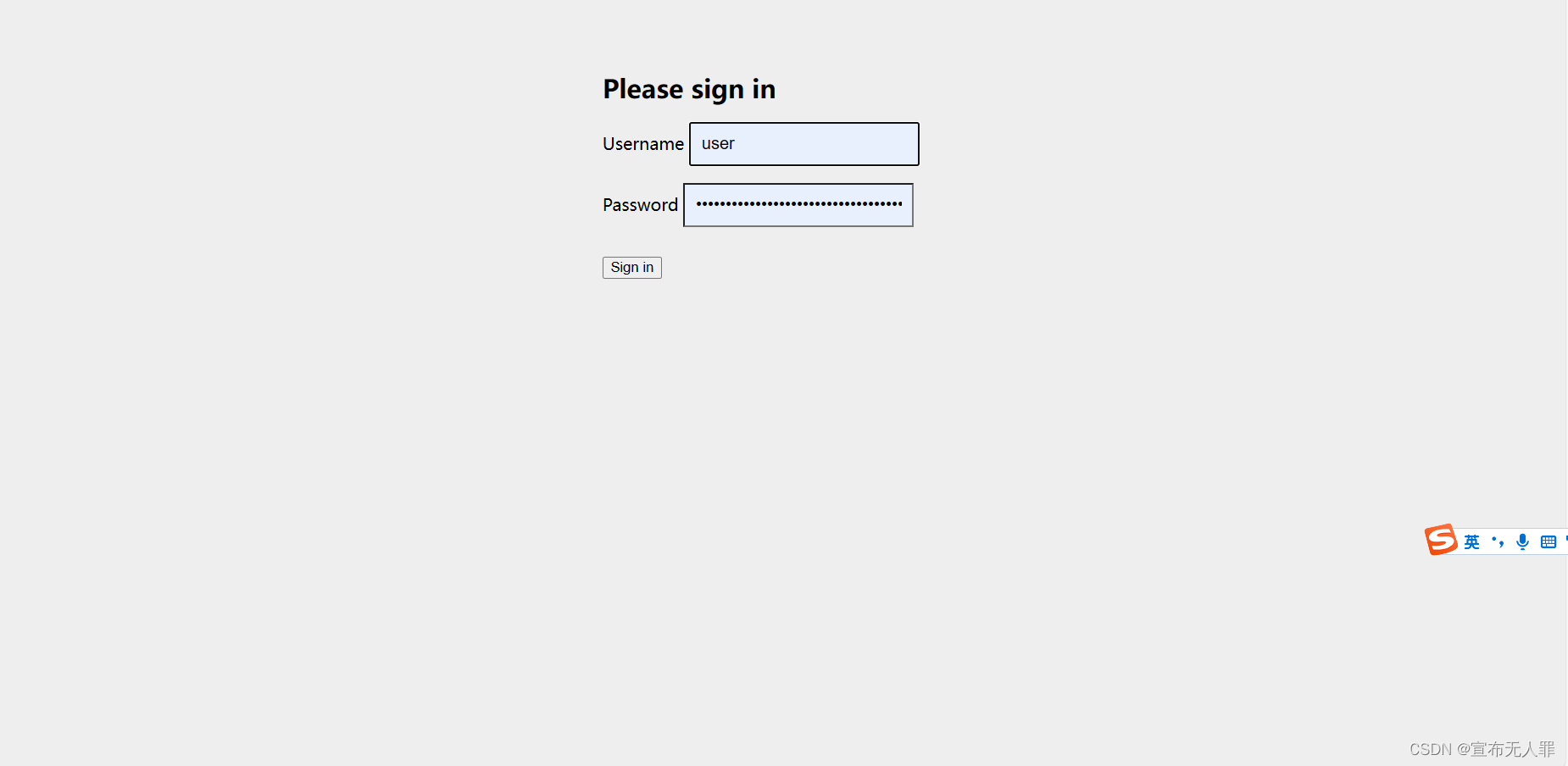
- 默认界面的账号默认user,密码是Using generated security password随机生成的
到此这篇关于SpringSecurity的默认登录页的使用的文章就介绍到这了,更多相关SpringSecurity默认登录页内容请搜索脚本之家以前的文章或继续浏览下面的相关文章希望大家以后多多支持脚本之家!
您可能感兴趣的文章:
- springsecurity实现拦截器的使用示例
- SpringSecurity整合JWT的使用示例
- SpringSecurity拦截器链的使用详解
- SpringSecurity实现权限认证与授权的使用示例
- 使用SpringSecurity+defaultSuccessUrl不跳转指定页面的问题解决方法
- SpringSecurity入门使用教程
- springsecurity实现用户登录认证快速使用示例代码(前后端分离项目)
- Spring Security 使用 OncePerRequestFilter 过滤器校验登录过期、请求日志等操作
- Spring Security使用多种加密方式进行密码校验的代码示例
- 新版SpringSecurity5.x使用与配置详解
