MyBatis的五种批量插入详解
作者:谁是黄黄
MyBatis
MyBatis是一款半自动的ORM持久层框架,具有较高的SQL灵活性,支持高级映射(一对一,一对多),动态SQL,延迟加载和缓存等特性,但它的数据库无关性较低
用mybatis进行开发,需要手动编写SQL语句。而全自动的ORM框架,如hibernate,则不需要编写SQL语句。
用hibernate开发,只需要定义好ORM映射关系,就可以直接进行CRUD操作了。
由于mybatis需要手写SQL语句,所以它有较高的灵活性,可以根据需要,自由地对SQL进行定制,也因为要手写SQL,当要切换数据库时,SQL语句可能就要重写,因为不同的数据库有不同的方言(Dialect),所以mybatis的数据库无关性低。
一.直接循环插入
@RestController
@RequestMapping("/mybatis3/user")
@RequiredArgsConstructor
public class UserController {
private final IUserService iUserService;
@GetMapping("/one")
public Long one(){
return iUserService.add();
}
}
Long add();
@Service
@RequiredArgsConstructor
public class UserServiceImpl extends ServiceImpl<UserMapper, User> implements IUserService {
private final UserMapper userMapper;
@Override
public Long add() {
long start = System.currentTimeMillis();
for (int i = 0; i < 10000; i++) {
User user = new User();
user.setUsername("name"+i);
user.setPassword("password"+i);
userMapper.insertUsers(user);
}
long end = System.currentTimeMillis();
System.out.println("耗时:"+( end - start ) + "ms");
return (end-start);
}
}
Integer insertUsers(User user);
<insert id="insertUsers" >
insert into user(username,password)
values (#{username}, #{password})
</insert>最终耗时:14s多
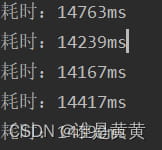
二.关闭MySql自动提交,手动进行循环插入提交
@RestController
@RequestMapping("/mybatis3/user")
@RequiredArgsConstructor
public class UserController {
private final IUserService iUserService;
@GetMapping("/one")
public Long one(){
return iUserService.add();
}
}
Long add2();
@Service
@RequiredArgsConstructor
public class UserServiceImpl extends ServiceImpl<UserMapper, User> implements IUserService {
private final UserMapper userMapper;
// 手动开启sql的批量提交
private final SqlSessionTemplate sqlSessionTemplate;
@Override
public Long add2(){
//关闭自动提交
SqlSession sqlSession = sqlSessionTemplate.getSqlSessionFactory().openSession(ExecutorType.BATCH, false);
UserMapper mapper = sqlSession.getMapper(UserMapper.class);
long start = System.currentTimeMillis();
for (int i = 0; i < 10000; i++) {
User user = new User();
user.setUsername("name"+i);
user.setPassword("password"+i);
mapper.insertUsers(user);
}
//自动提交SQL
sqlSession.commit();
long end = System.currentTimeMillis();
System.out.println("耗时:"+( end - start ) + "ms");
return (end-start);
}
}平均:0.12s
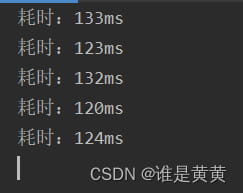
第三种:用List集合的方式插入数据库(推荐)
@RestController
@RequestMapping("/mybatis3/user")
@RequiredArgsConstructor
public class UserController {
private final IUserService iUserService;
@GetMapping("/one3")
public Long one3(){
return iUserService.add3();
}
}
Long add3();
@Service
@RequiredArgsConstructor
public class UserServiceImpl extends ServiceImpl<UserMapper, User> implements IUserService {
private final UserMapper userMapper;
@Override
public Long add3(){
long start = System.currentTimeMillis();
List<User> userList = new ArrayList<>();
User user;
for (int i = 0; i < 10000; i++) {
user = new User();
user.setUsername("name"+i);
user.setPassword("password"+i);
userList.add(user);
}
userMapper.insertUsersThree(userList);
long end = System.currentTimeMillis();
System.out.println("耗时:"+( end - start ) + "ms");
return (end-start);
}
}
Integer insertUsersThree(List<User> userList);
<insert id="insertUsersThree">
insert into user(username,password)
values
<foreach collection="userList" item="user" separator=",">
(#{user.username},#{user.password})
</foreach>
</insert>第四种: MyBatis-Plus提供的SaveBatch方法
@RestController
@RequestMapping("/mybatis3/user")
@RequiredArgsConstructor
public class UserController {
private final IUserService iUserService;
@GetMapping("/one4")
public Long one4(){
return iUserService.add4();
}
}
Long add4();
@Service
@RequiredArgsConstructor
public class UserServiceImpl extends ServiceImpl<UserMapper, User> implements IUserService {
private final UserMapper userMapper;
@Override
public Long add4() {
long start = System.currentTimeMillis();
List<User> userList= new ArrayList<>();
User user ;
for (int i = 0; i < 10000; i++) {
user = new User();
user.setUsername("name"+i);
user.setPassword("password"+i);
userList.add(user);
}
saveBatch(userList);
long end = System.currentTimeMillis();
System.out.println("耗时:"+( end - start ) + "ms");
return (end-start);
}
}直接报错:
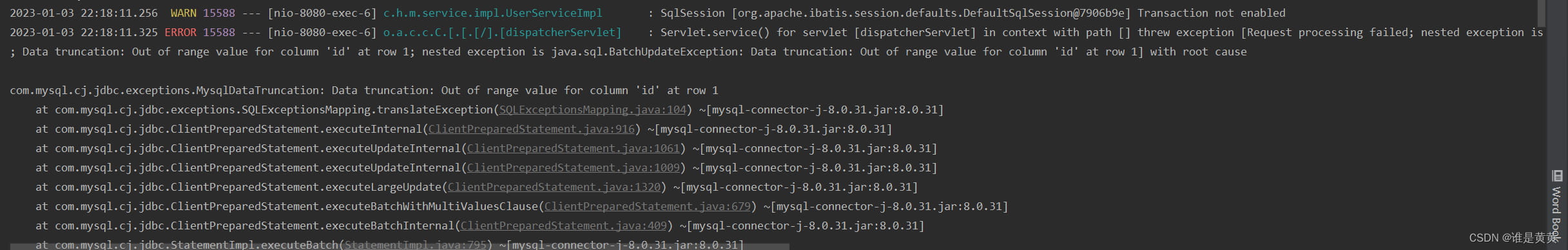
看报错信息:
长串:Servlet.service() for servlet [dispatcherServlet] in context with path [] threw exception [Request processing failed; nested exception is org.springframework.dao.DataIntegrityViolationException: com.huang.mybatis3.mapper.UserMapper.insert (batch index #1) failed. Cause: java.sql.BatchUpdateException: Data truncation: Out of range value for column ‘id’ at row 1 ; Data truncation: Out of range value for column ‘id’ at row 1; nested exception is java.sql.BatchUpdateException: Data truncation: Out of range value for column ‘id’ at row 1] with root cause
短串:Data truncation: Out of range value for column ‘id’ at row 1
翻译一下:
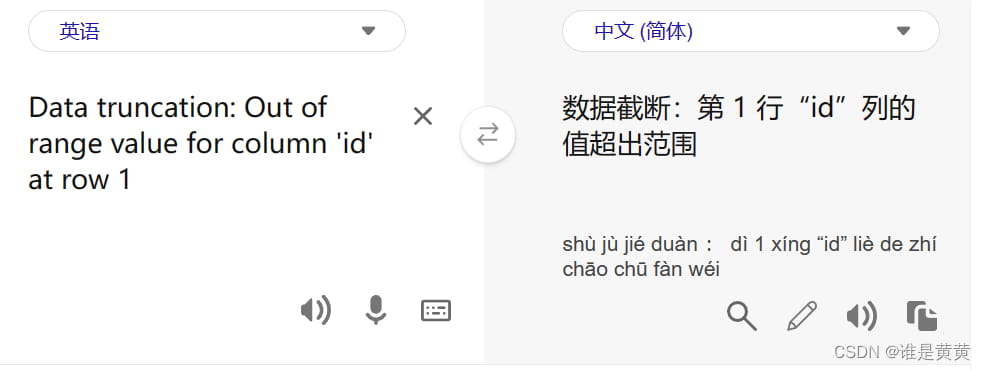
可以发现就是我们的id超出范围:

int类型改为bigint即可
故此我们可以得出一个结论:设置数据库id的时候设置为bigint还是蛮好的哈
平均时间:0.2s
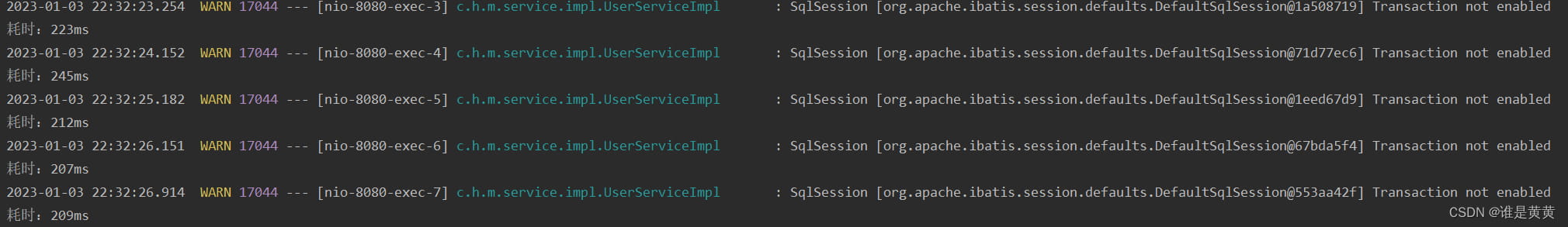
第五种 MyBatis-Plus提供的InsertBatchSomeColumn方法(推荐)
InsertBatchSomeColumn方法了解
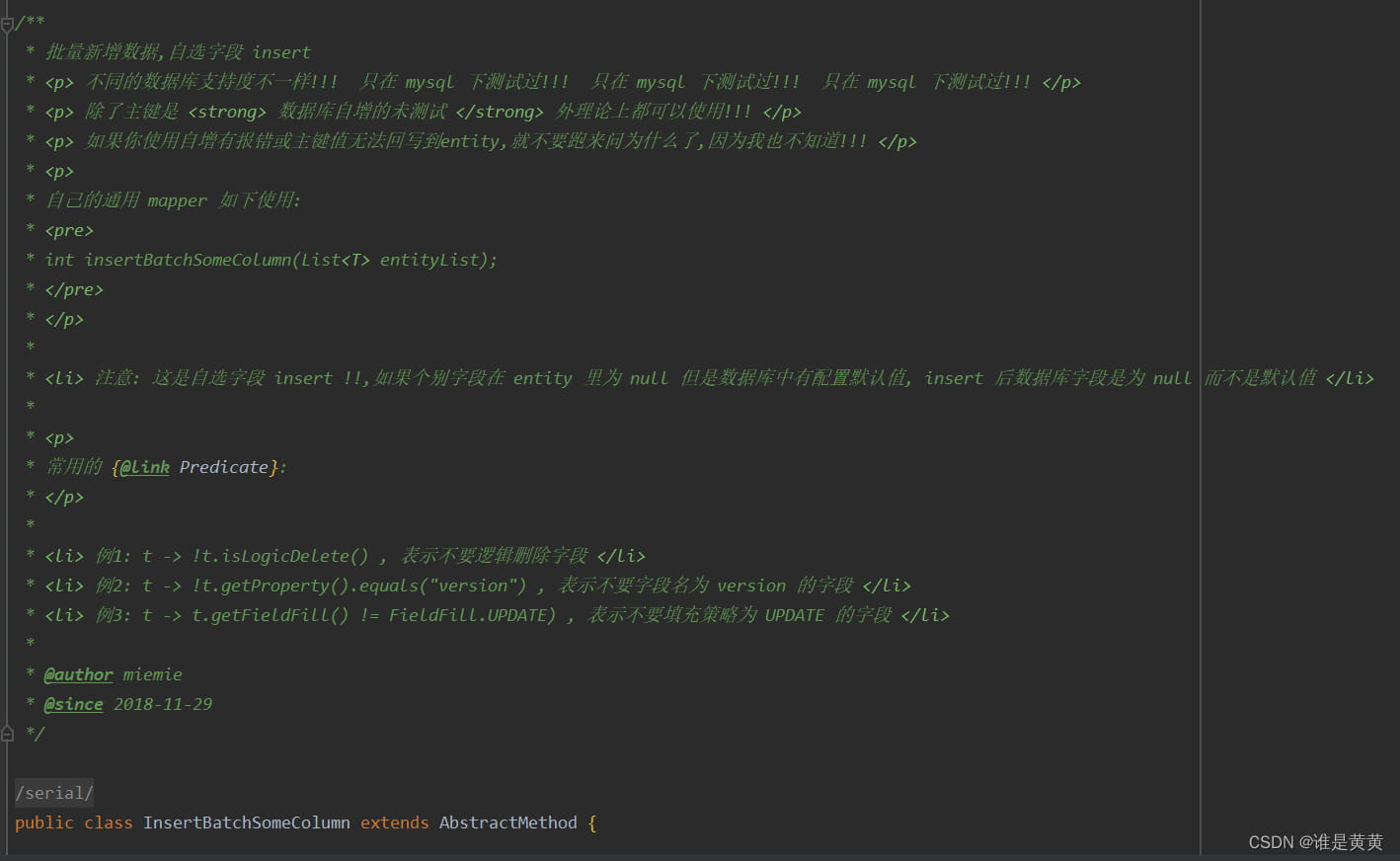
这个类的注解就写的很明白
扩展这个InsertBatchSomeColumn方法
@Slf4j
public class EasySqlInjector extends DefaultSqlInjector {
@Override
public List<AbstractMethod> getMethodList(Class<?> mapperClass, TableInfo tableInfo) {
// 注意:此SQL注入器继承了DefaultSqlInjector(默认注入器),调用了DefaultSqlInjector的getMethodList方法,保留了mybatis-plus的自带方法
List<AbstractMethod> methodList = super.getMethodList(mapperClass, tableInfo);
methodList.add(new InsertBatchSomeColumn(i -> i.getFieldFill() != FieldFill.UPDATE));
log.info("扩展的getMethodList方法被框架调用了");
return methodList;
}
}扩展的方法注入bean容器
/**
* @author Stone
* @date 2023/1/3
* @apiNote
*/
@Configuration
public class MybatisPlusConfig {
@Bean
public EasySqlInjector sqlInjector(){
return new EasySqlInjector();
}
}创建一个Mapper去实现我们的扩展的飞方法
public interface EasySqlInjectMapper<T> extends BaseMapper<T> {
/**
* 批量插入 仅适用于mysql
*
* @param entityList 实体列表
* @return 影响行数
*/
Integer insertBatchSomeColumn(Collection<T> entityList);
}业务层
@Override
public Long add5() {
long start = System.currentTimeMillis();
List<User> userList= new ArrayList<>();
User user ;
for (int i = 0; i < 10000; i++) {
user = new User();
user.setUsername("name"+i);
user.setPassword("password"+i);
userList.add(user);
}
userMapper.insertBatchSomeColumn(userList);
long end = System.currentTimeMillis();
System.out.println("耗时:"+( end - start ) + "ms");
return (end-start);
}耗时: 0.2 s
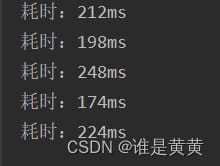
到此这篇关于MyBatis的五种批量插入详解的文章就介绍到这了,更多相关MyBatis的批量插入内容请搜索脚本之家以前的文章或继续浏览下面的相关文章希望大家以后多多支持脚本之家!
