java读取配置文件自定义字段(yml、properties)
作者:要成为大神的小菜鸟Simon
一、概述
在springboot项目配置文件中设置自定义字段,项目代码按需读取,想换重要参数时直接更改配置文件即可,这篇文章说一说配置文件自定义字段的方法。
二、实现方法
方法1 @Value
使用org.springframework.beans.factory.annotation包下的@Value注解读取yml文件里面的字段,代码如下:
yml文件
server: port: 8080 #自定义参数字段 student: name: Simon age: 23 sex: male height: 185
读取
@Slf4j
@RestController
@RequestMapping("/test")
public class TestController {
@Value("${student.name}")
private String name;
@Value("${student.age}")
private String age;
@Value("${student.sex}")
private String sex;
@Value("${student.height}")
private String height;
@RequestMapping("/1")
public Object test(){
log.info("我叫"+name+",性别是:"+sex+",今年"+age+"岁,我还是个"+height+"cm大高个的帅小伙!");
return "我叫"+name+",性别是:"+sex+",今年"+age+"岁,我还是个"+height+"cm大高个的帅小伙!";
}
}测试结果

方法2:Environment
与@value类似,注入Environment通过配置参数的前缀拿到任何配置文件里配置参数的值,优点是随时随地,便捷,但是配置参数数量多的时候,会造成代码冗余。
/**
* @ClassName TestController
* @Author
* @Date 2023/2/28 0028 16:52
*/
@Slf4j
@RestController
@RequestMapping("/test")
public class TestController {
@Autowired
private Environment environmentConfig;
@PostMapping("/environment")
public String testEnvironment(){
String number = environmentConfig.getProperty("school.role.teacher.number");
String age = environmentConfig.getProperty("student.age");
System.out.println("number = " + number);
System.out.println("age = " + age);
return null;
}
}
方法3:@PropertySource()、@ConfigurationProperties()
组合使用@PropertySource()、@ConfigurationProperties()两个注解对springboot项目的properties配置文件的的读取。
properties文件
student.name=simon student.age=23 student.sex=male student.height= 185 student.self-assessment=handsome
!!!注意:这里与方法一yml文件采取@Value的方式读取不同,读取properties文件需要建一个读取类(Studentconfig),将properties文件中想读取得字段都注入进去作为该类的属性,再将Student通过@Configuration注解将其当作Bean交给容器管理,需要用的时候将Student整个类注入,在调用get方法得到其属性(即配置文件中的自定义字段)
StudentConfig类
@Configuration
@PropertySource("classpath:application.properties")//读取配置文件
@ConfigurationProperties(prefix="student")//读取节点
@Data
public class StudentConfig {
private String name;
private String sex;
private int age;
private int height;
private String selfAssessment;
}细节注意
Configuration注解的prefix有书写规范,据我本人经验总结
- 不可用大写字母
- 不可写下划线,两个单词需隔开的话使用横线
- 不能使用数字(有博主说可以用数字我自己试了下是不可以的,希望大家避坑)
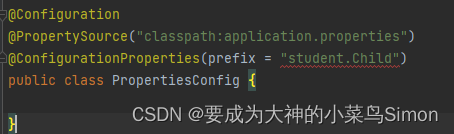
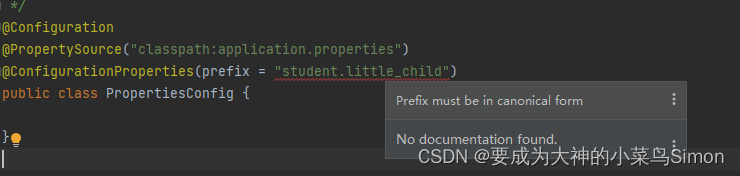
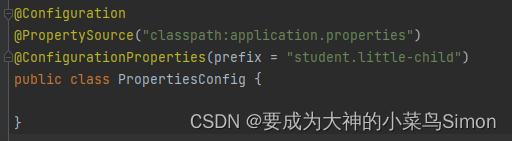
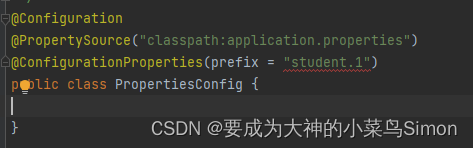
读取(将StudentConfig整个类注入,再使用get方法调用)
@Slf4j
@RestController
@RequestMapping("/test")
public class TestController {
@Autowired
private StudentConfig student;
@RequestMapping("/properties")
public Object test2(){
return "我叫"+student.getName()+"" +
",性别是:"+student.getSex()+
",今年"+student.getAge()+
"岁,我还是个"+student.getHeight()+"cm大高个的帅小伙!" +
"我对自己的评价是"+student.getSelfAssessment();
}得到结果
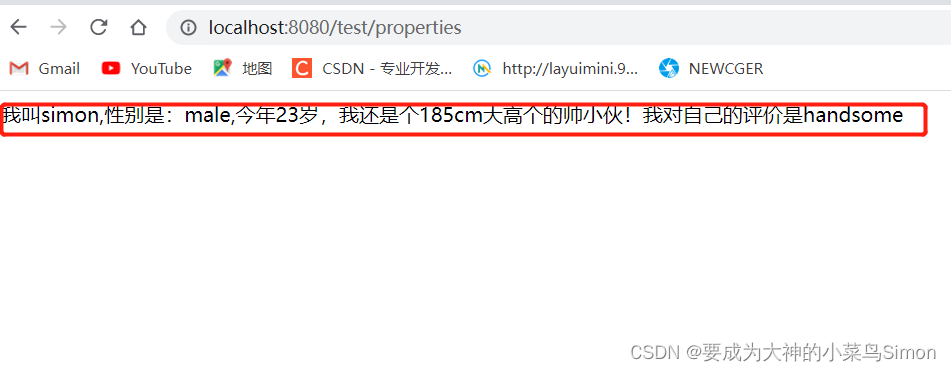
三、使用@value注解读取yml失效的场景及解决办法
springboot项目中常用到@value这个注解来获取yml配置文件中的值。但是实际开发中我们常常会忽略的的几个导致它失效的原因
1.@value("${pdf.saveUrl}")当中的路径问题。这也是大家所熟知的。
2.@value修饰的变量是final、static关键字。(这个是我们日常写代码中常常遇到的,也是我亲身经历的问题。)
3.构造方法调用该注解修饰的字段也会失效,大家不妨尝试一下。
4.实体类没有@Component或这@Service或者别的能注入类的注解。也会失效。
5.采用new class来创建对象,调用@value修饰的字段,也同样会失效,实际开发中我们还是要用spring的ioc容器来创建该对象,@Autowired,@Resource或者构造器的方式(这个是千万不能范的错误写法)
四、嵌套读取properties文件的方法(读取类继承HashMap类)
在项目中有时候需要接入许多不同的企业,每个企业需要不同的配置参数,将不同的配置参数写到配置文件,通过企业传递来的值取得不同的配置参数。
这里以学校的老师和学生为例,在不同角色和不同科目下得到的参数信息
配置文件
#老师 ##人数 school.role.teacher.number=50 ##老师着装 school.role.teacher.wearing=suit ##职责 school.role.teacher.job=teach ##科目 ###数学老师的stereotype ####性格 school.role.teacher.subject.math.character=serious ####性别 school.role.teacher.subject.math.sex=male ####年龄 school.role.teacher.subject.math.age=old ###英语老师的imagination ####性格 school.role.teacher.subject.english.character= optimistic ####性别 school.role.teacher.subject.english.sex=female ####年龄 school.role.teacher.subject.english.age=young #学生 #数量 school.role.student.number=1000 #学生着装 school.role.student.wearing=uniform #任务 school.role.student.job=study ##科目 ###数学课上表现 school.role.student.subject.math.performance=cautious ###英语课上表现 school.role.student.subject.english.performance=happy
配置类
package com.example.test.config;
import org.springframework.boot.context.properties.ConfigurationProperties;
import org.springframework.context.annotation.Configuration;
import org.springframework.context.annotation.PropertySource;
import java.util.HashMap;
/**
* @ClassName TestConfig
* @Author
* @Date 2023/2/28 0028 15:26
*/
@Configuration
@PropertySource("classpath:application.properties")
@ConfigurationProperties(prefix = "school.role")
public class TestConfig extends HashMap<String,TestConfigItem> {
}角色层
package com.example.test.config;
import lombok.Data;
/**
* @ClassName TestConfigItem
* @Author
* @Date 2023/2/28 0028 15:27
*/
@Data
public class TestConfigItem {
/**
* 数量
*/
private int number;
/**
* 穿着
*/
private String wearing;
/**
* 职责
*/
private String job;
/**
* 科目
*/
private InnerConfig subject;
}package com.example.test.config;
import lombok.Data;
import java.util.HashMap;
/**
* @ClassName InnerConfig
* @Author
* @Date 2023/2/28 0028 15:48
*/
@Data
public class InnerConfig extends HashMap<String,InnerConfigItem> {
}科目层
package com.example.test.config;
import lombok.Data;
/**
* @ClassName InnerConfigItem
* @Author
* @Date 2023/2/28 0028 15:49
*/
@Data
public class InnerConfigItem {
/**
* 性格
*/
private String character;
/**
*性别
*/
private String sex;
/**
*年龄
*/
private String age;
/**
*学生表现
*/
private String performance;
}读取
package com.example.test.controller;
import com.example.test.config.InnerConfigItem;
import com.example.test.config.TestConfig;
import com.example.test.config.TestConfigItem;
import lombok.extern.slf4j.Slf4j;
import org.springframework.beans.factory.annotation.Autowired;
import org.springframework.web.bind.annotation.*;
/**
* @ClassName TestController
* @Author
* @Date 2023/2/28 0028 16:52
*/
@Slf4j
@RestController
@RequestMapping("/test")
public class TestController {
@Autowired
private TestConfig config;
@GetMapping("/properties/{role}/{subject}")
public String testProperties(@PathVariable String role,@PathVariable String subject){
String result= null;
TestConfigItem testConfigItem = config.get(role);
int number = testConfigItem.getNumber();
String wearing = testConfigItem.getWearing();
String job = testConfigItem.getJob();
InnerConfigItem innerConfigItem = testConfigItem.getSubject().get(subject);
String age = innerConfigItem.getAge();
String character = innerConfigItem.getCharacter();
String sex = innerConfigItem.getSex();
if ("student".equals(role)){
String performance = innerConfigItem.getPerformance();
result = "目前角色是"+role+",人数为"+number+",职责是"+job+",穿着"+wearing+"。在"+subject+"课上的表现是"+performance+"。";
return result;
}
result = "目前角色是"+role+",人数为"+number+",职责是"+job+",穿着"+wearing+"。" +
"在"+subject+"课上是"+character+"的,年龄是"+age+",性别是"+sex+"。";
return result;
}
}结果


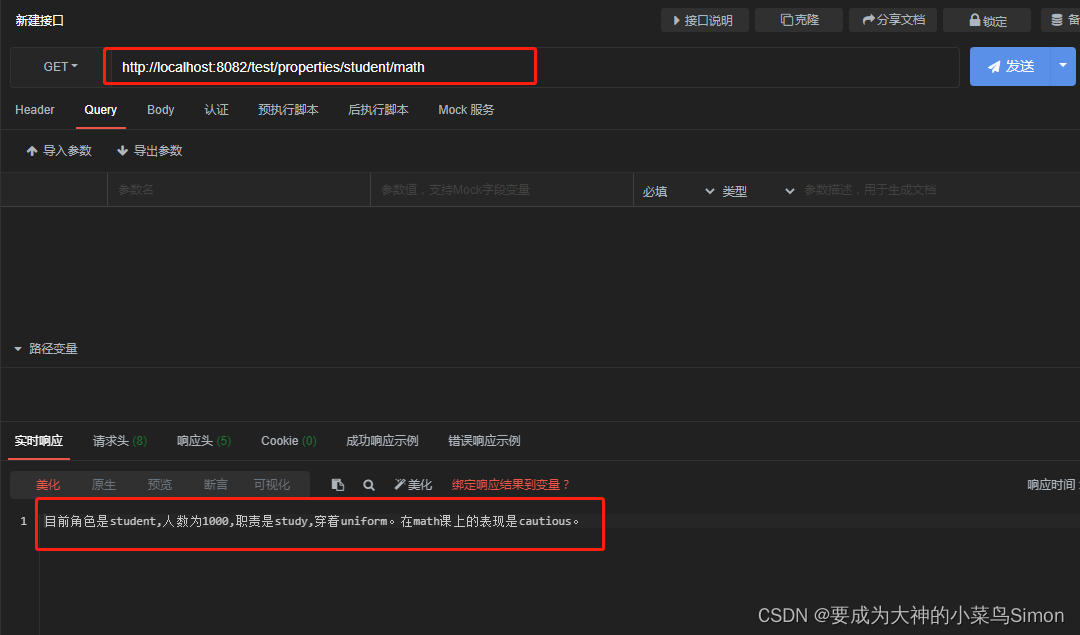

到此这篇关于java读取配置文件自定义字段(yml、properties)的文章就介绍到这了,更多相关java读取配置文件内容请搜索脚本之家以前的文章或继续浏览下面的相关文章希望大家以后多多支持脚本之家!
