Windows8怎么重置IE设置具体步骤图解
脚本之家
1、打开 Internet Explorer 浏览器,点击右上角齿轮图标,选择“Internet 选项”,参见下图

2、选择“高级”,点击“重置”按钮,参见下图

3、打开“重置 Internet Explorer 设置”对话框,点击“重置”重置 Internet Explorer 设置,参见下图
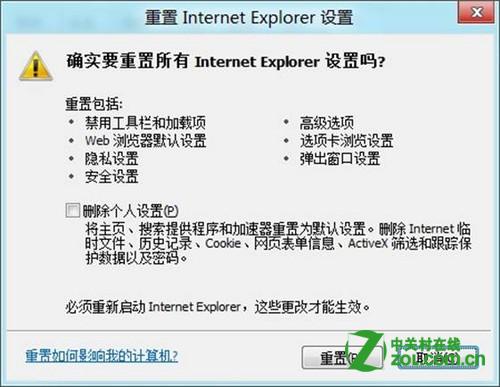
4、重置完成点击“关闭”按钮,参见下图
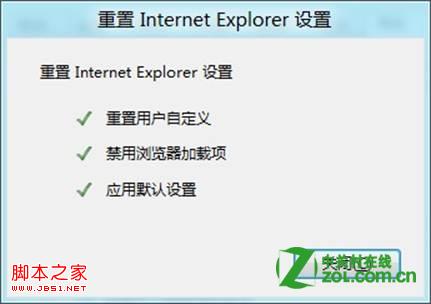
5、重置完成会在浏览器底部弹出提示,重启 Internet Explorer 浏览器完成重置操作,参见下图
