前端代码打包与压缩的完整指南
作者:北辰alk
前端代码的打包和压缩是现代Web开发中优化性能的关键步骤,本文将全面介绍从基础配置到高级优化的完整方案,并通过代码是讲解的非常详细,需要的朋友可以参考下
一、打包工具选型对比
1.1 主流打包工具特性对比
| 工具 | 速度 | Tree Shaking | 代码分割 | 热更新 | 适用场景 |
|---|---|---|---|---|---|
| Webpack | 中 | ✔️ | ✔️ | ✔️ | 复杂SPA |
| Rollup | 快 | ✔️ | ✔️ | ❌ | 库开发 |
| Parcel | 最快 | ✔️ | ✔️ | ✔️ | 快速原型 |
| esbuild | 极快 | ✔️ | ✔️ | ✔️ | 大型项目 |
| Vite | 超快 | ✔️ | ✔️ | ✔️ | 现代框架 |
1.2 工具选择决策树
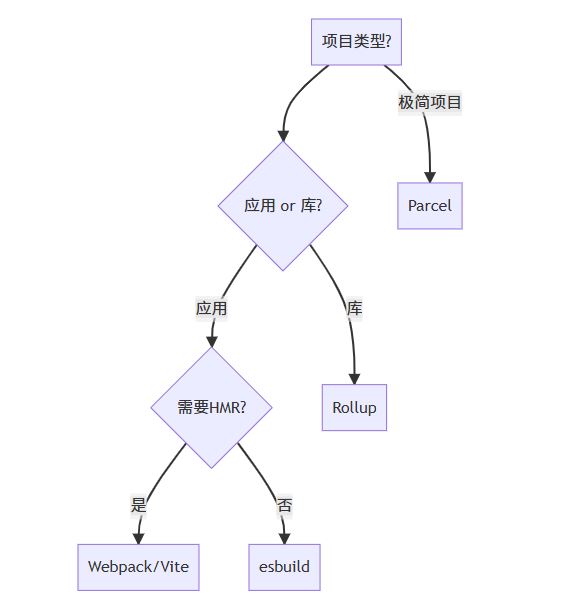
二、Webpack 完整配置
2.1 基础生产配置
// webpack.config.prod.js
const path = require('path');
const TerserPlugin = require('terser-webpack-plugin');
const CssMinimizerPlugin = require('css-minimizer-webpack-plugin');
module.exports = {
mode: 'production',
entry: './src/index.js',
output: {
filename: '[name].[contenthash:8].js',
path: path.resolve(__dirname, 'dist'),
clean: true,
},
module: {
rules: [
{
test: /\.js$/,
exclude: /node_modules/,
use: {
loader: 'babel-loader',
options: {
presets: ['@babel/preset-env']
}
}
},
{
test: /\.css$/,
use: ['style-loader', 'css-loader']
}
]
},
optimization: {
minimize: true,
minimizer: [
new TerserPlugin({
parallel: true,
terserOptions: {
compress: {
drop_console: true,
},
},
}),
new CssMinimizerPlugin(),
],
splitChunks: {
chunks: 'all',
},
},
};
2.2 高级优化配置
代码分割策略:
optimization: {
splitChunks: {
cacheGroups: {
vendors: {
test: /[\\/]node_modules[\\/]/,
name: 'vendors',
chunks: 'all',
},
commons: {
name: 'commons',
minChunks: 2,
chunks: 'initial',
minSize: 0,
},
},
},
runtimeChunk: {
name: 'runtime',
},
}
持久化缓存:
module.exports = {
cache: {
type: 'filesystem',
buildDependencies: {
config: [__filename],
},
},
};
三、代码压缩技术详解
3.1 JavaScript 压缩
Terser 配置选项:
new TerserPlugin({
parallel: 4, // 使用4个线程
extractComments: false, // 不提取注释
terserOptions: {
compress: {
pure_funcs: ['console.info'], // 只移除console.info
dead_code: true, // 删除不可达代码
drop_debugger: true,
},
format: {
comments: false, // 移除所有注释
},
mangle: {
properties: {
regex: /^_/, // 只混淆下划线开头的属性
},
},
},
})
3.2 CSS 压缩优化
PostCSS 配置:
// postcss.config.js
module.exports = {
plugins: [
require('cssnano')({
preset: ['advanced', {
discardComments: { removeAll: true },
colormin: true,
zindex: false,
}]
}),
require('autoprefixer')
]
}
3.3 HTML 压缩
const HtmlWebpackPlugin = require('html-webpack-plugin');
module.exports = {
plugins: [
new HtmlWebpackPlugin({
template: './src/index.html',
minify: {
collapseWhitespace: true,
removeComments: true,
removeRedundantAttributes: true,
removeScriptTypeAttributes: true,
removeStyleLinkTypeAttributes: true,
useShortDoctype: true,
minifyCSS: true,
minifyJS: true,
},
}),
],
};
四、高级打包技巧
4.1 按需加载
React 动态导入:
const LazyComponent = React.lazy(() => import('./LazyComponent'));
function MyComponent() {
return (
<Suspense fallback={<div>Loading...</div>}>
<LazyComponent />
</Suspense>
);
}
Vue 异步组件:
const AsyncComp = defineAsyncComponent(() =>
import('./components/AsyncComponent.vue')
)
4.2 预加载策略
// webpack PreloadPlugin
module.exports = {
plugins: [
new PreloadWebpackPlugin({
rel: 'preload',
include: 'initial',
fileBlacklist: [/\.map$/, /hot-update\.js$/],
}),
new PrefetchWebpackPlugin({
rel: 'prefetch',
include: 'asyncChunks',
}),
],
};
4.3 外部化依赖
module.exports = {
externals: {
react: 'React',
'react-dom': 'ReactDOM',
lodash: {
commonjs: 'lodash',
amd: 'lodash',
root: '_',
},
},
};
五、性能优化指标
5.1 打包分析工具
webpack-bundle-analyzer:
const BundleAnalyzerPlugin = require('webpack-bundle-analyzer').BundleAnalyzerPlugin;
module.exports = {
plugins: [
new BundleAnalyzerPlugin({
analyzerMode: 'static',
reportFilename: 'bundle-report.html',
openAnalyzer: false,
}),
],
};
5.2 关键性能指标
| 指标 | 优秀值 | 检查方法 |
|---|---|---|
| 首屏JS大小 | < 200KB | Bundle Analyzer |
| CSS阻塞时间 | < 1s | Lighthouse |
| 未使用JS | < 50KB | Coverage Tab |
| 缓存命中率 | > 90% | Network Panel |
六、现代工具链方案
6.1 Vite 配置示例
// vite.config.js
import { defineConfig } from 'vite';
import vitePluginImp from 'vite-plugin-imp';
export default defineConfig({
build: {
target: 'es2015',
minify: 'terser',
terserOptions: {
compress: {
drop_console: true,
},
},
rollupOptions: {
output: {
manualChunks(id) {
if (id.includes('node_modules')) {
return 'vendor';
}
},
},
},
},
plugins: [
vitePluginImp({
optimize: true,
libList: [
{
libName: 'lodash',
libDirectory: '',
camel2DashComponentName: false,
},
],
}),
],
});
6.2 esbuild 极速打包
// esbuild.config.js
require('esbuild').build({
entryPoints: ['src/index.js'],
bundle: true,
minify: true,
sourcemap: true,
outfile: 'dist/bundle.js',
target: ['es2020'],
define: {
'process.env.NODE_ENV': '"production"',
},
plugins: [
// 添加插件
],
}).catch(() => process.exit(1));
七、多环境配置策略
7.1 环境变量管理
// webpack.config.js
const webpack = require('webpack');
module.exports = (env) => {
return {
plugins: [
new webpack.DefinePlugin({
'process.env.API_URL': JSON.stringify(env.production
? 'https://api.prod.com'
: 'https://api.dev.com'),
}),
],
};
};
7.2 差异化打包
// package.json
{
"scripts": {
"build:prod": "webpack --config webpack.prod.js --env production",
"build:stage": "webpack --config webpack.prod.js --env staging",
"build:analyze": "webpack --profile --json > stats.json"
}
}
八、安全最佳实践
8.1 源码保护
代码混淆:
// 使用webpack-obfuscator
const JavaScriptObfuscator = require('webpack-obfuscator');
module.exports = {
plugins: [
new JavaScriptObfuscator({
rotateStringArray: true,
stringArray: true,
stringArrayThreshold: 0.75,
}, ['excluded_bundle.js']),
],
};
8.2 完整性校验
<script src="app.js" integrity="sha384-..."></script> <link href="app.css" rel="external nofollow" rel="stylesheet" integrity="sha256-...">
九、持续集成方案
9.1 GitHub Actions 示例
name: Build and Deploy
on: [push]
jobs:
build:
runs-on: ubuntu-latest
steps:
- uses: actions/checkout@v2
- uses: actions/setup-node@v2
with:
node-version: '16'
- run: npm ci
- run: npm run build
- uses: actions/upload-artifact@v2
with:
name: production-build
path: dist
9.2 构建缓存优化
- name: Cache node modules
uses: actions/cache@v2
with:
path: |
~/.npm
node_modules
key: ${{ runner.os }}-node-${{ hashFiles('**/package-lock.json') }}
十、新兴打包技术
10.1 SWC 加速方案
// .swcrc
{
"jsc": {
"parser": {
"syntax": "ecmascript",
"jsx": true
},
"target": "es2015",
"minify": {
"compress": {
"drop_console": true
},
"mangle": true
}
},
"module": {
"type": "es6"
}
}
10.2 基于 Rust 的工具链
使用 Parcel 2:
parcel build src/index.html \ --no-source-maps \ --dist-dir build \ --public-url ./
实战总结
基础流程:
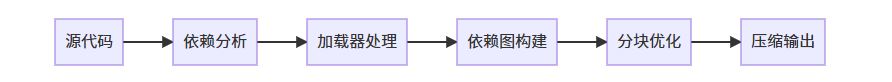
优化黄金法则:
- 小:减小包体积(Tree Shaking + 压缩)
- 少:减少请求数(代码分割合理)
- 快:加快加载(预加载 + 缓存)
工具选择建议:
- 传统项目:Webpack + Babel
- 现代项目:Vite + esbuild
- 库开发:Rollup + SWC
- 极简项目:Parcel 2
通过合理配置打包工具链,结合项目特点选择优化策略,可以显著提升前端应用的加载性能和运行效率。建议定期使用 Lighthouse 等工具审计性能,持续优化打包配置。
以上就是前端代码打包与压缩的完整指南的详细内容,更多关于前端代码打包与压缩的资料请关注脚本之家其它相关文章!
