vue如何实现简易流程图
作者:修复BUG中
这篇文章主要介绍了vue如何实现简易流程图问题,具有很好的参考价值,希望对大家有所帮助,如有错误或未考虑完全的地方,望不吝赐教
最终实现的效果
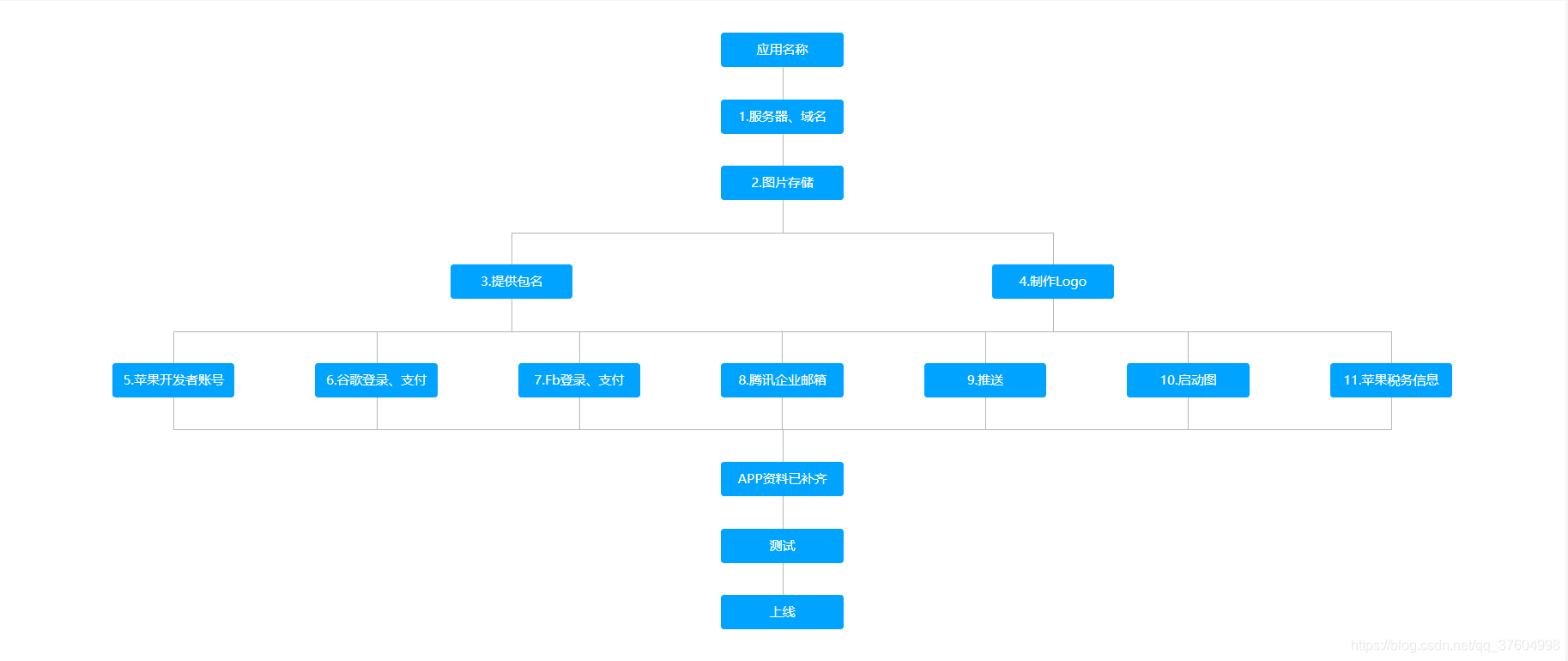
总体的思路
定义一个变量,通过循环该变量来渲染流程图。然后将该流程图文件封装成一个组件,父组件只需要按照要求格式定义好变量结构和值,然后传值给子组件。
父组件传值变量结构
如下所示:
process: [
{
num: 1, // 区块个数
list: [
{
class_name: 'blue', // 区块背景及文字颜色
label: '应用名称', // 区块名称
width: '8%', // 区块宽度
clear: 'before' // 是否清楚伪类 伪类类型:before/after
}
]
},
{
num: 1,
list: [
{
class_name: 'blue',
label: '1.服务器、域名',
width: '8%',
clear: 'before',
id: 'point-server',
}
]
}
]
如上process为要定义的变量,该变量为对象类型,每一个值为对应图1的一行,一行多个值的话,需要在list增加多个数据。
process变量结构含义
process: [
{
num: // 代表当前区块数量,及一行要展示小方块的数量
list: [
{ // 定义区块内容
class_name: // 代表区块的样式-可选,目前可选值:blue\grey,
label: //区块名称
width: // 区块宽度-可选,
clear: // 是否清除当前组件伪类,区块上下线条为伪类实现,清除对应伪类,该线条就不展示了-可选,目前可选值:before\after
id: // 点击区块跳转到页面相应位置,id为该锚点的ID-可选
}
]
}
]
具体实现的代码
如下所示:
<template>
<div class="process">
<div class="process_box">
<el-row
v-for="(row, index) in process"
:key="index" class="process_list"
:ref="(row.num != 1 ? 'ref_' + getRandom() : null)"
>
<div
v-if="(row.num != 1)"
:class="[(row.num != 1 ? 'row_line' : ''), row.unset_border]"
>
</div>
<div
v-for="(item, key) in row.list"
:key="key" :style="{width: item.width}"
:class="[
item.class_name,
'box_li',
(item.clear == 'before' ? 'clear_before' : (item.clear == 'after' ? 'clear_after' : ''))
]"
>
{{item.label}}
</div>
</el-row>
</div>
</div>
</template>
<script>
export default {
name: "Process",
data() {
return {
process: [
{
num: 1, // 区块个数
list: [
{
class_name: 'blue', // 区块背景及文字颜色
label: '应用名称', // 区块名称
width: '8%', // 区块宽度
clear: 'before' // 是否清楚伪类 伪类类型:before/after
}
]
},
{
num: 1,
list: [
{
class_name: 'blue',
label: '1.服务器、域名',
width: '8%',
clear: 'before',
id: 'point-server',
}
]
},
{
num: 1,
list: [
{
class_name: 'blue',
label: '2.图片存储',
width: '8%',
clear: 'before',
id: 'point-file'
}
]
},
{
num: 2,
unset_border: 'unset_bottom',
list: [
{
class_name: 'blue',
label: '3.提供包名',
width: '8%',
id: 'point-package'
},
{
class_name: 'blue',
label: '4.制作Logo',
width: '8%',
id: 'point-logo'
}
]
},
{
num: 7,
list: [
{
class_name: 'blue',
label: '5.苹果开发者账号',
width: '8%',
id: 'point-ios'
},
{
class_name: 'blue',
label: '6.谷歌登录、支付',
width: '8%',
id: 'point-google'
},
{
class_name: 'blue',
label: '7.Fb登录、支付',
width: '8%',
id: 'point-facebook'
},
{
class_name: 'blue',
label: '8.腾讯企业邮箱',
width: '8%',
id: 'point-email'
},
{
class_name: 'blue',
label: '9.推送',
width: '8%',
id: 'point-push'
},
{
class_name: 'blue',
label: '10.启动图',
width: '8%',
id: 'point-start-photo'
},
{
class_name: 'blue',
label: '11.苹果税务信息',
width: '8%',
id: 'point-tax'
},
]
},
{
num: 1,
list: [
{
class_name: 'blue',
label: 'APP资料已补齐',
width: '8%',
clear: 'after'
}
]
},
{
num: 1,
list: [
{
class_name: 'blue',
label: '测试',
width: '8%',
clear: 'after'
}
]
},
{
num: 1,
list: [
{
class_name: 'blue',
label: '上线',
width: '8%',
clear: 'after',
}
]
}
]
}
},
mounted() {
let _this = this;
this.$nextTick(() => {
for (let ref in _this.$refs) {
if (_this.$refs[ref][0].$el.children == undefined) {
continue;
}
let _children = _this.$refs[ref][0].$el.children;
let widthArr = [];
let leftArr = [];
let lineObj;
let width;
let left;
for (let child in _children) {
if (typeof _children[child] != 'object') {
continue;
}
if (_children[child].className.indexOf('row_line') != -1) {
lineObj = _children[child];
continue;
}
widthArr.push(_children[child].clientWidth);
leftArr.push(_children[child].offsetLeft);
}
let firstWidth = widthArr.shift();
let endWidth = widthArr.pop();
let firstLeft = leftArr.shift();
let endLeft = leftArr.pop();
width = (lineObj.clientWidth -((firstWidth + endWidth) / 2 + (lineObj.clientWidth - endLeft - endWidth) + firstLeft)) / lineObj.clientWidth;
left = (firstLeft + firstWidth / 2 + 1) / lineObj.clientWidth;
lineObj.style.width = width * 100 + '%';
lineObj.style.left = left * 100 + '%';
}
});
},
methods: {
getRandom() { // 随机生成6位数,保持ref的唯一性
let number = parseInt(Math.random() * 1000000);
return number;
},
jumpId(id) {
this.$emit('jump', id)
}
}
}
</script>
<style scoped>
.process {
background-color: #ffffff;
box-shadow: 1px 1px 5px #F4F5F9;
padding: 30px;
margin: 30px;
}
.process_box {
width: 100%;
height: auto;
}
.process_list {
width: 100%;
display: flex;
justify-content: space-between;
}
.box_li {
height: 30px;
line-height: 30px;
font-size: 12px;
border-radius: 3px;
color: #999999;
border: 1px solid #999999;
cursor: pointer;
text-align: center;
text-decoration: none;
position: relative;
margin: 30px 0;
}
.row_line {
width: 100%;
height: 90px;
position: absolute;
border-top: 1px solid #b5b5b5;
border-bottom: 1px solid #b5b5b5;
}
.unset_bottom {
border-bottom: 0 !important;
}
.clear_before {
margin-top: 0 !important;
}
.clear_before:before {
content: '';
height: 0 !important;
background-color: unset !important;
}
.clear_after {
margin-bottom: 0 !important;
}
.clear_after:after {
content: '';
height: 0 !important;
background-color: unset !important;
}
.box_li:after {
content: '';
display: block;
height: 30px;
width: 0.1px;
position: absolute;
bottom: -31px;
background-color: #b5b5b5;
left: 50%;
transform: translateX(-50%);
-webkit-transform: translateX(-50%);
}
.box_li:before {
content: '';
display: block;
height: 30px;
width: 0.1px;
position: absolute;
top: -31px;
background-color: #b5b5b5;
left: 50%;
transform: translateX(-50%);
-webkit-transform: translateX(-50%);
}
.blue {
color: #fff!important;
background-color: #00a3ff !important;
border: 1px solid #00a3ff!important;
}
.grey {
background-color: #f2f2f2 !important;
border: 1px solid #f2f2f2 !important;
}
</style>
总结
以上为个人经验,希望能给大家一个参考,也希望大家多多支持脚本之家。
