sql中替换函数replace()用法与实例总结
作者:谢迅
这篇文章主要给大家介绍了关于sql中替换函数replace()用法与实例的相关资料,在SQL中REPLACE函数用于替换一个字符串中的一部分为另一个字符串,文中通过代码介绍的非常详细,需要的朋友可以参考下
1,表达式
--replace() --语法: REPLACE ( string_expression , string_pattern , string_replacement ) --参数: string_expression:字符串表达式 string_pattern:想要查找的子字符串 string_replacement:想要替换成的子字符串
2、查询替换
--将address字段里的 “区” 替换为 “呕” 显示,如下
select *,replace(address,'区','呕') AS rep
from test_tb
--ERP中我们对某一个字段中的数据进行去括号
YS = replace(replace(SCDDH.YSJ,'(',''),')','')
先用replace去左括号: replace(SCDDH.YSJ,'(','')
再用replace去右括号 )replace(SCDDH.YSJ,'(','')3、更新替换
将address字段里的 “东” 替换为 “西” ,如下 update test_tb set address=replace(address,'东','西') where id=2 总结:对字段中局部字符串做更新替换。
4、插入替换
将id=6的name字段值改为wokou replace into test_tb VALUES(6,'wokou','新九州岛','日本') 总结:向表中“替换插入”一条数据,如果原表中没有id=6这条数据就作为新数据插入(相当于insert into作用);如果原表中有id=6这条数据就做替换(相当于update作用)。对于没有指定的字段以默认值插入。
附:实例
1、直接替换字符串中的部分字符:
select REPLACE('abcdefghabc','abc','xxx')--输入的字符串为:abcdefghabc
结果为:xxxdefghxxx
2、替换一个字段中所有的部分字符:
--新建表
create table tmp_city(
city_id int,
city_name varchar(10))
--插入数据
insert into tmp_city(city_id,city_name) values ('1100','北京市')
insert into tmp_city(city_id,city_name) values ('1200','天津市')
insert into tmp_city(city_id,city_name) values ('1300','上海市')
insert into tmp_city(city_id,city_name) values ('1400','重庆市')
insert into tmp_city(city_id,city_name) values ('1500','青岛市')
insert into tmp_city(city_id,city_name) values ('1600','大连市')
--查询结果
select city_name,REPLACE(city_name,'市','') as city from tmp_city结果如图:
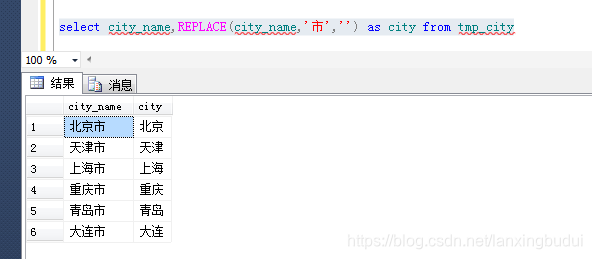
总结
到此这篇关于sql中替换函数replace()用法与实例的文章就介绍到这了,更多相关sql 替换函数replace()内容请搜索脚本之家以前的文章或继续浏览下面的相关文章希望大家以后多多支持脚本之家!
