windows 7架设OpenSSH服务器实践
投稿:mdxy-dxy
这篇文章主要介绍了windows 7架设OpenSSH服务器实践,需要的朋友可以参考下
最近有个想法就是在自己的电脑开个ssh服务,然后在远程如果需要在自己电脑上工作的时候就只需要ssh连接到自己的电脑然后用mstsc remote desktop连接到自己的电脑IP上就可以了。
1.下载OpenSSH:https://www.jb51.net/softs/420320.html
2.安装,反正我是全都默认一路走下来,期间跳出个窗口说要编辑passwd文件的警告,OK继续搞下去。
3.切换到SSH安装目录下的bin
4.
复制代码 代码如下:
# create the default groups
mkgroup -l >> ../etc/group
#create the default users
mkpasswd -l >> ../etc/passwd
# Note: for neither of the above commands did I bother with the domain version documented in the quickstart
# Now, if you look in ../etc/passwd, you will see entries (one per line) for all your Windows users.
# Start the server in debug mode
cd ../usr/sbin
sshd -d -d -d
5.出现如下提示
复制代码 代码如下:
debug1: sshd version OpenSSH_3.8.1p1
@@@@@@@@@@@@@@@@@@@@@@@@@@@@@@@@@@@@@@@@@@@@@@@@@@@@@@@@@@@
@ WARNING: UNPROTECTED PRIVATE KEY FILE! @
@@@@@@@@@@@@@@@@@@@@@@@@@@@@@@@@@@@@@@@@@@@@@@@@@@@@@@@@@@@
Permissions 0644 for '/etc/ssh_host_rsa_key' are too open.
It is recommended that your private key files are NOT accessible by others.
This private key will be ignored.
bad permissions: ignore key: /etc/ssh_host_rsa_key
Could not load host key: /etc/ssh_host_rsa_key
@@@@@@@@@@@@@@@@@@@@@@@@@@@@@@@@@@@@@@@@@@@@@@@@@@@@@@@@@@@
@ WARNING: UNPROTECTED PRIVATE KEY FILE! @
@@@@@@@@@@@@@@@@@@@@@@@@@@@@@@@@@@@@@@@@@@@@@@@@@@@@@@@@@@@
Permissions 0644 for '/etc/ssh_host_dsa_key' are too open.
It is recommended that your private key files are NOT accessible by others.
This private key will be ignored.
bad permissions: ignore key: /etc/ssh_host_dsa_key
Could not load host key: /etc/ssh_host_dsa_key
Disabling protocol version 2. Could not load host key
sshd: no hostkeys available -- exiting.
6.可以看出是配置文件的权限没有配置好,于是chown chmod之
复制代码 代码如下:
cd ../../etc
../bin/chown <username> *
../bin/chmod 600 *
7.发现貌似cygwin的dll文件出了问题,参考贴里面提供了更新的dll文件的链接cygintl-2和cygwin1.dll,地址是http://samanthahalfon.net/resources/cygwin_includes.zip,将其中的两个dll解压覆盖bin目录下的老文件,如果提示权限不足,可能是因为cygrunsrv进程还是活着的,使用了这个dll文件,杀掉cygrunsrc进程完成替换
8.重启opensshd服务
net start opensshd
9.系统提示服务启动成功,我们可以用ssh命令或者putty来试验一下
复制代码 代码如下:
ssh <username>@<ip_windows_machine>
# You will be prompted to accept the authenticity of host, type yes
# You will be prompted for a password
# Enter your windows password
10.试验成功,连接到自己的机器了
备注:
sshd -d -d -d执行不了,但是不影响启停openssh服务的进程。
sshd.exe – 系统错误
无法启动此程序,因为计算机中丢失 cygcrypto-0.9.7.dll。尝试重新安装该程序以解决此问题。
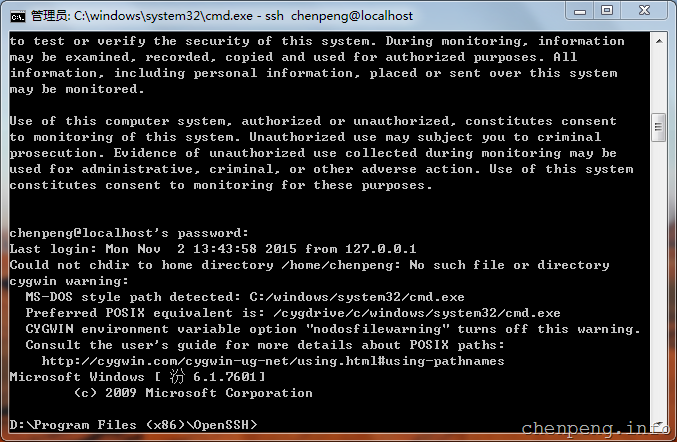
您可能感兴趣的文章:
- Windows上SSH服务器配置图文教程
- python通过ssh-powershell监控windows的方法
- Windows系统下安装Python的SSH模块教程
- windows7下安装php的php-ssh2扩展教程
- ssh远程执行命令方法和Shell脚本实例
- ssh自动登录的4种实现方法
- python paramiko实现ssh远程访问的方法
- Python实现建立SSH连接的方法
- 简单架设SSH+Squid代理服务器的自由上网通道的方法
- 关于ssh连不上问题的解决方法(必看)
- SSH框架网上商城项目第30战之项目总结(附源码下载地址)
- 关于SSH 远程执行命令你要知道的二三事
- SSH+Jquery+Ajax框架整合
- Ubuntu下查看ssh服务是否安装或启动的方法
- ssh连接超时解决方法
- PowerShell小技巧之尝试ssh登录
- shell脚本实现ssh自动登录功能分享
- linux系统下的ssh登录和配置方法
- Linux ssh远程连接断开问题处理办法解决
- python使用paramiko模块实现ssh远程登陆上传文件并执行
- 无需密码通过ssh执行rsync来同步文件的方法
- ubuntu16.04下安装openssh-server报依赖错误的完美解决方法(非常不错)
- windows安装openssh并通过生成SSH密钥登录Linux服务器
