关于Rust编译时报link.exe not found错误问题
作者:A-Cloud
这篇文章主要介绍了Rust编译的时候报出link.exe not found错误问题,解决方法是在命令行就是CMD执行相应的命令即可,本文给大家分解决方法,需要的朋友可以参考下
我在Windows 7上面配置Rust运行环境的时候报了下面的错误,差点导致我去装Windows11或者换Linux...
这个Windows7真是让人头疼,各种组件都是缺失的,要我一个一个安装,缺少各种dll,NET.flamework就弄了半天...... VisualStudioCode直接打不开
废话不多说,展示一下报错内容
C:\rustspace>rustc main.rs
error: linker `link.exe` not found
|
= note: 系统找不到指定的文件。 (os error 2)
note: the msvc targets depend on the msvc linker but `link.exe` was not found
note: please ensure that VS 2013, VS 2015, VS 2017 or VS 2019 was installed with the Visual C++ option
error: aborting due to previous error
花费了大量时间以后,我终于解决了这个问题,唉
解决方法是在命令行就是CMD(可以用Ctrl+R输入cmd打开,想必大家都知道,不过多强调)
执行下面两行命令:
rustup toolchain install stable-x86_64-pc-windows-gnu rustup default stable-x86_64-pc-windows-gnu
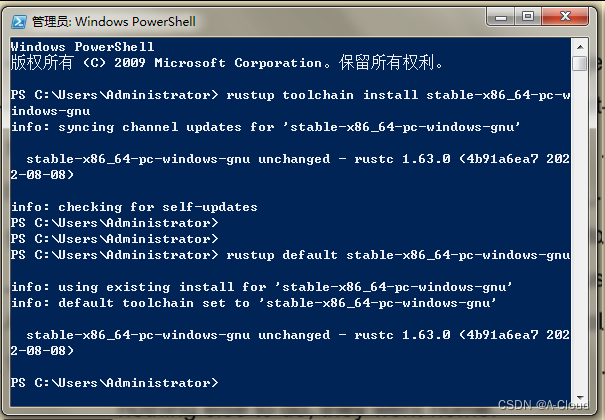
这是再运行一下,错误就没了,eclipse和idea都好了
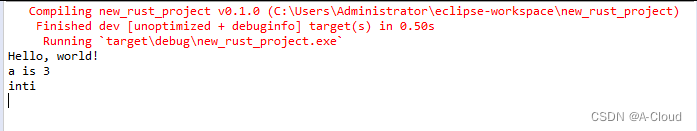
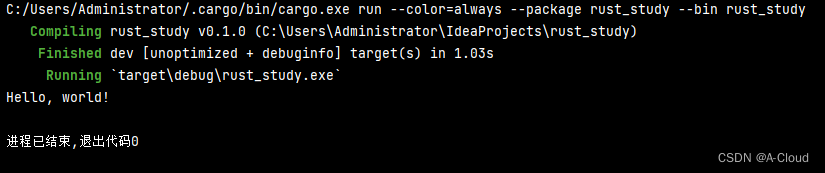
这样问题就会完美解决。
到此这篇关于Rust编译的时候报出link.exenotfound错误的文章就介绍到这了,更多相关Rust编译报错内容请搜索脚本之家以前的文章或继续浏览下面的相关文章希望大家以后多多支持脚本之家!
