SpringBoot整合SpringSecurity实现JWT认证的项目实践
作者:智慧zhuhuix
前言
微服务架构,前后端分离目前已成为互联网项目开发的业界标准,其核心思想就是前端(APP、小程序、H5页面等)通过调用后端的API接口,提交及返回JSON数据进行交互。
在前后端分离项目中,首先要解决的就是登录及授权的问题。微服务架构下,传统的session认证限制了应用的扩展能力,无状态的JWT认证方法应运而生,该认证机制特别适用于分布式站点的单点登录(SSO)场景
1、创建SpringBoot工程
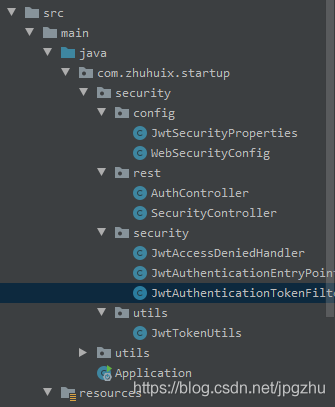
2、导入SpringSecurity与JWT的相关依赖
pom文件加入以下依赖
<!--Security框架-->
<dependency>
<groupId>org.springframework.boot</groupId>
<artifactId>spring-boot-starter-security</artifactId>
</dependency>
...
<!-- jwt -->
<dependency>
<groupId>io.jsonwebtoken</groupId>
<artifactId>jjwt-api</artifactId>
<version>0.10.6</version>
</dependency>
<dependency>
<groupId>io.jsonwebtoken</groupId>
<artifactId>jjwt-impl</artifactId>
<version>0.10.6</version>
</dependency>
<dependency>
<groupId>io.jsonwebtoken</groupId>
<artifactId>jjwt-jackson</artifactId>
<version>0.10.6</version>
</dependency>
3.定义SpringSecurity需要的基础处理类
application.yml配置中加入jwt配置信息:
#jwt jwt: header: Authorization # 令牌前缀 token-start-with: Bearer # 使用Base64对该令牌进行编码 base64-secret: XXXXXXXXXXXXXXXX(制定您的密钥) # 令牌过期时间 此处单位/毫秒 token-validity-in-seconds: 14400000
创建一个jwt的配置类,并注入Spring,便于程序中灵活调用
@Data
@Configuration
@ConfigurationProperties(prefix = "jwt")
public class JwtSecurityProperties {
/** Request Headers : Authorization */
private String header;
/** 令牌前缀,最后留个空格 Bearer */
private String tokenStartWith;
/** Base64对该令牌进行编码 */
private String base64Secret;
/** 令牌过期时间 此处单位/毫秒 */
private Long tokenValidityInSeconds;
/**返回令牌前缀 */
public String getTokenStartWith() {
return tokenStartWith + " ";
}
}
定义无权限访问类
@Component
public class JwtAccessDeniedHandler implements AccessDeniedHandler {
@Override
public void handle(HttpServletRequest request, HttpServletResponse response, AccessDeniedException accessDeniedException) throws IOException {
response.sendError(HttpServletResponse.SC_FORBIDDEN, accessDeniedException.getMessage());
}
}
定义认证失败处理类
@Component
public class JwtAuthenticationEntryPoint implements AuthenticationEntryPoint {
@Override
public void commence(HttpServletRequest request,
HttpServletResponse response,
AuthenticationException authException) throws IOException {
response.sendError(HttpServletResponse.SC_UNAUTHORIZED, authException==null?"Unauthorized":authException.getMessage());
}
}
4. 构建JWT token工具类
工具类实现创建token与校验token功能
@Slf4j
@Component
public class JwtTokenUtils implements InitializingBean {
private final JwtSecurityProperties jwtSecurityProperties;
private static final String AUTHORITIES_KEY = "auth";
private Key key;
public JwtTokenUtils(JwtSecurityProperties jwtSecurityProperties) {
this.jwtSecurityProperties = jwtSecurityProperties;
}
@Override
public void afterPropertiesSet() {
byte[] keyBytes = Decoders.BASE64.decode(jwtSecurityProperties.getBase64Secret());
this.key = Keys.hmacShaKeyFor(keyBytes);
}
public String createToken (Map<String, Object> claims) {
return Jwts.builder()
.claim(AUTHORITIES_KEY, claims)
.setId(UUID.randomUUID().toString())
.setIssuedAt(new Date())
.setExpiration(new Date((new Date()).getTime() + jwtSecurityProperties.getTokenValidityInSeconds()))
.compressWith(CompressionCodecs.DEFLATE)
.signWith(key,SignatureAlgorithm.HS512)
.compact();
}
public Date getExpirationDateFromToken(String token) {
Date expiration;
try {
final Claims claims = getClaimsFromToken(token);
expiration = claims.getExpiration();
} catch (Exception e) {
expiration = null;
}
return expiration;
}
public Authentication getAuthentication(String token) {
Claims claims = Jwts.parser()
.setSigningKey(key)
.parseClaimsJws(token)
.getBody();
Collection<? extends GrantedAuthority> authorities =
Arrays.stream(claims.get(AUTHORITIES_KEY).toString().split(","))
.map(SimpleGrantedAuthority::new)
.collect(Collectors.toList());
HashMap map =(HashMap) claims.get("auth");
User principal = new User(map.get("user").toString(), map.get("password").toString(), authorities);
return new UsernamePasswordAuthenticationToken(principal, token, authorities);
}
public boolean validateToken(String authToken) {
try {
Jwts.parser().setSigningKey(key).parseClaimsJws(authToken);
return true;
} catch (io.jsonwebtoken.security.SecurityException | MalformedJwtException e) {
log.info("Invalid JWT signature.");
e.printStackTrace();
} catch (ExpiredJwtException e) {
log.info("Expired JWT token.");
e.printStackTrace();
} catch (UnsupportedJwtException e) {
log.info("Unsupported JWT token.");
e.printStackTrace();
} catch (IllegalArgumentException e) {
log.info("JWT token compact of handler are invalid.");
e.printStackTrace();
}
return false;
}
private Claims getClaimsFromToken(String token) {
Claims claims;
try {
claims = Jwts.parser()
.setSigningKey(key)
.parseClaimsJws(token)
.getBody();
} catch (Exception e) {
claims = null;
}
return claims;
}
}
5.实现token验证的过滤器
该类继承OncePerRequestFilter,顾名思义,它能够确保在一次请求中只通过一次filter
该类使用JwtTokenUtils工具类进行token校验
@Component
@Slf4j
public class JwtAuthenticationTokenFilter extends OncePerRequestFilter {
private JwtTokenUtils jwtTokenUtils;
public JwtAuthenticationTokenFilter(JwtTokenUtils jwtTokenUtils) {
this.jwtTokenUtils = jwtTokenUtils;
}
@Override
protected void doFilterInternal(HttpServletRequest httpServletRequest, HttpServletResponse httpServletResponse, FilterChain filterChain) throws ServletException, IOException {
JwtSecurityProperties jwtSecurityProperties = SpringContextHolder.getBean(JwtSecurityProperties.class);
String requestRri = httpServletRequest.getRequestURI();
//获取request token
String token = null;
String bearerToken = httpServletRequest.getHeader(jwtSecurityProperties.getHeader());
if (StringUtils.hasText(bearerToken) && bearerToken.startsWith(jwtSecurityProperties.getTokenStartWith())) {
token = bearerToken.substring(jwtSecurityProperties.getTokenStartWith().length());
}
if (StringUtils.hasText(token) && jwtTokenUtils.validateToken(token)) {
Authentication authentication = jwtTokenUtils.getAuthentication(token);
SecurityContextHolder.getContext().setAuthentication(authentication);
log.debug("set Authentication to security context for '{}', uri: {}", authentication.getName(), requestRri);
} else {
log.debug("no valid JWT token found, uri: {}", requestRri);
}
filterChain.doFilter(httpServletRequest, httpServletResponse);
}
}
根据SpringBoot官方让重复执行的filter实现一次执行过程的解决方案,参见官网地址:https://docs.spring.io/spring-boot/docs/current/reference/htmlsingle/#howto-disable-registration-of-a-servlet-or-filter
在SpringBoot启动类中,加入以下代码:
@Bean
public FilterRegistrationBean registration(JwtAuthenticationTokenFilter filter) {
FilterRegistrationBean registration = new FilterRegistrationBean(filter);
registration.setEnabled(false);
return registration;
}
6. SpringSecurity的关键配置
SpringBoot推荐使用配置类来代替xml配置,该类中涉及了以上几个bean来供security使用
- JwtAccessDeniedHandler :无权限访问
- jwtAuthenticationEntryPoint :认证失败处理
- jwtAuthenticationTokenFilter :token验证的过滤器
package com.zhuhuix.startup.security.config;
import com.fasterxml.jackson.core.filter.TokenFilter;
import com.zhuhuix.startup.security.security.JwtAccessDeniedHandler;
import com.zhuhuix.startup.security.security.JwtAuthenticationEntryPoint;
import com.zhuhuix.startup.security.security.JwtAuthenticationTokenFilter;
import com.zhuhuix.startup.security.utils.JwtTokenUtils;
import org.springframework.context.annotation.Configuration;
import org.springframework.http.HttpMethod;
import org.springframework.security.config.annotation.SecurityConfigurerAdapter;
import org.springframework.security.config.annotation.method.configuration.EnableGlobalMethodSecurity;
import org.springframework.security.config.annotation.web.builders.HttpSecurity;
import org.springframework.security.config.annotation.web.configuration.EnableWebSecurity;
import org.springframework.security.config.annotation.web.configuration.WebSecurityConfigurerAdapter;
import org.springframework.security.web.DefaultSecurityFilterChain;
import org.springframework.security.web.authentication.UsernamePasswordAuthenticationFilter;
/**
* Spring Security配置类
*
* @author zhuhuix
* @date 2020-03-25
*/
@Configuration
@EnableWebSecurity
@EnableGlobalMethodSecurity(prePostEnabled = true, securedEnabled = true)
public class WebSecurityConfig extends WebSecurityConfigurerAdapter {
private final JwtAccessDeniedHandler jwtAccessDeniedHandler;
private final JwtAuthenticationEntryPoint jwtAuthenticationEntryPoint;
private final JwtTokenUtils jwtTokenUtils;
public WebSecurityConfig(JwtAccessDeniedHandler jwtAccessDeniedHandler, JwtAuthenticationEntryPoint jwtAuthenticationEntryPoint, JwtTokenUtils jwtTokenUtils) {
this.jwtAccessDeniedHandler = jwtAccessDeniedHandler;
this.jwtAuthenticationEntryPoint = jwtAuthenticationEntryPoint;
this.jwtTokenUtils = jwtTokenUtils;
}
@Override
protected void configure(HttpSecurity httpSecurity) throws Exception {
httpSecurity
// 禁用 CSRF
.csrf().disable()
// 授权异常
.exceptionHandling()
.authenticationEntryPoint(jwtAuthenticationEntryPoint)
.accessDeniedHandler(jwtAccessDeniedHandler)
// 防止iframe 造成跨域
.and()
.headers()
.frameOptions()
.disable()
// 不创建会话
.and()
.sessionManagement()
.sessionCreationPolicy(SessionCreationPolicy.STATELESS)
.and()
.authorizeRequests()
// 放行静态资源
.antMatchers(
HttpMethod.GET,
"/*.html",
"/**/*.html",
"/**/*.css",
"/**/*.js",
"/webSocket/**"
).permitAll()
// 放行swagger
.antMatchers("/swagger-ui.html").permitAll()
.antMatchers("/swagger-resources/**").permitAll()
.antMatchers("/webjars/**").permitAll()
.antMatchers("/*/api-docs").permitAll()
// 放行文件访问
.antMatchers("/file/**").permitAll()
// 放行druid
.antMatchers("/druid/**").permitAll()
// 放行OPTIONS请求
.antMatchers(HttpMethod.OPTIONS, "/**").permitAll()
//允许匿名及登录用户访问
.antMatchers("/api/auth/**", "/error/**").permitAll()
// 所有请求都需要认证
.anyRequest().authenticated();
// 禁用缓存
httpSecurity.headers().cacheControl();
// 添加JWT filter
httpSecurity
.apply(new TokenConfigurer(jwtTokenUtils));
}
public class TokenConfigurer extends SecurityConfigurerAdapter<DefaultSecurityFilterChain, HttpSecurity> {
private final JwtTokenUtils jwtTokenUtils;
public TokenConfigurer(JwtTokenUtils jwtTokenUtils){
this.jwtTokenUtils = jwtTokenUtils;
}
@Override
public void configure(HttpSecurity http) {
JwtAuthenticationTokenFilter customFilter = new JwtAuthenticationTokenFilter(jwtTokenUtils);
http.addFilterBefore(customFilter, UsernamePasswordAuthenticationFilter.class);
}
}
}
7. 编写Controller进行测试
登录逻辑:传递user与password参数,返回token
@Slf4j
@RestController
@RequestMapping("/api/auth")
@Api(tags = "系统授权接口")
public class AuthController {
private final JwtTokenUtils jwtTokenUtils;
public AuthController(JwtTokenUtils jwtTokenUtils) {
this.jwtTokenUtils = jwtTokenUtils;
}
@ApiOperation("登录授权")
@GetMapping(value = "/login")
public String login(String user,String password){
Map map = new HashMap();
map.put("user",user);
map.put("password",password);
return jwtTokenUtils.createToken(map);
}
}
使用IDEA Rest Client测试如下:
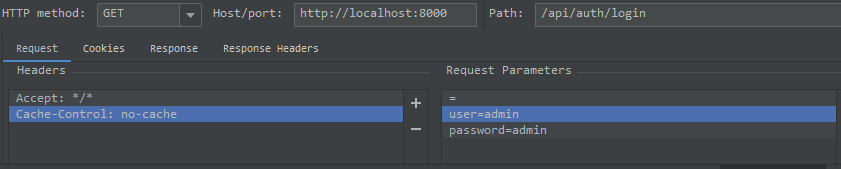
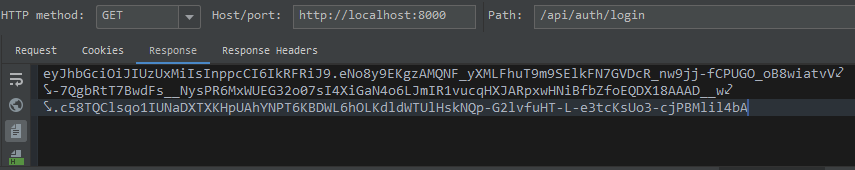
验证逻辑:传递token,验证成功后返回用户信息


token验证错误返回401:

到此这篇关于SpringBoot整合SpringSecurity实现JWT认证的项目实践的文章就介绍到这了,更多相关SpringBoot SpringSecurity JWT认证内容请搜索脚本之家以前的文章或继续浏览下面的相关文章希望大家以后多多支持脚本之家!
