TypeScript中的接口和泛型你了解吗
作者:一颗冰淇淋
接口
使用 interface 关键字来定义数据类型
对象类型
当存在于较长的数据类型约束时,我们可以通过 type 关键字 为类型注解起别名,也可以通过接口来定义
type UserType = { name: string; age?: number };
const user: UserType = {
name: "kiki",
age: 18,
};
interface IUserType { name: string; age?: number }
const person: IUserType = {
name: 'alice',
age: 20
}
索引类型
interface 和type定义对象都可以为只知道key的类型,不知道具体 key 值的时候,进行类型的定义
interface ILanguage {
[index: number]: string;
}
const language: ILanguage = {
0: "html",
1: "css",
2: "js",
};
type Score = {
[name: string]: number;
}
const score: Score = {
Chinese: 120,
math: 95,
Englist: 88,
};
函数类型
定义函数时,interface 和 type 的语法稍有不同
interface ISelfType {
(arg: string): string;
}
type LogType = (arg: string) => string;
function print(arg: string, fn: ISelfType, logFn: LogType) {
fn(arg);
logFn(arg);
}
function self(arg: string) {
return arg;
}
console.log(print("hello", self, self));
继承
接口可以实现多继承,继承后的接口具备所有父类的类型注解
interface ISwim {
swimming: () => void;
}
interface IEat {
eating: () => void;
}
interface IBird extends ISwim, IEat {}
const bird: IBird = {
swimming() {},
eating() {},
};
交叉类型
交叉类型其实是与的操作,用 & 符号,将接口进行与操作后,实质上需要满足所有与操作接口的类型注解
interface ISwim {
swimming: () => void;
}
interface IEat {
eating: () => void;
}
type Fish = ISwim | IEat;
type Bird = ISwim & IEat;
const fish: Fish = {
swimming() {},
};
const bird: Bird = {
swimming() {},
eating() {},
};
export {}
接口实现
接口可以通过类使用 implements 关键字来实现,类只能继承一个父类,但是可以实现多个接口
interface ISwim {
swimming: () => void
}
interface IEat {
eating: () => void
}
class Animal {}
class Fish extends Animal implements ISwim, IEat {
swimming(){}
eating(){}
}
class Person implements ISwim {
swimming(){}
}
function swimAction(iswim: ISwim){
iswim.swimming()
}
swimAction(new Fish())
swimAction(new Person())
没有实现接口的类,自然是没有该接口中的方法
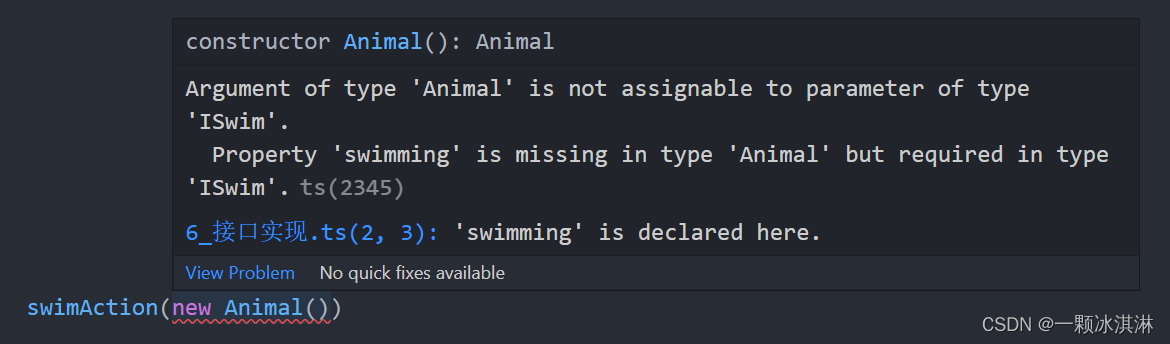
interface 和 type 的区别
很多时候 interface 和 type 是相同的,但有一个明显区别在于 interface 可以重复定义,类型注解会累加,而 type 重复定义会报错
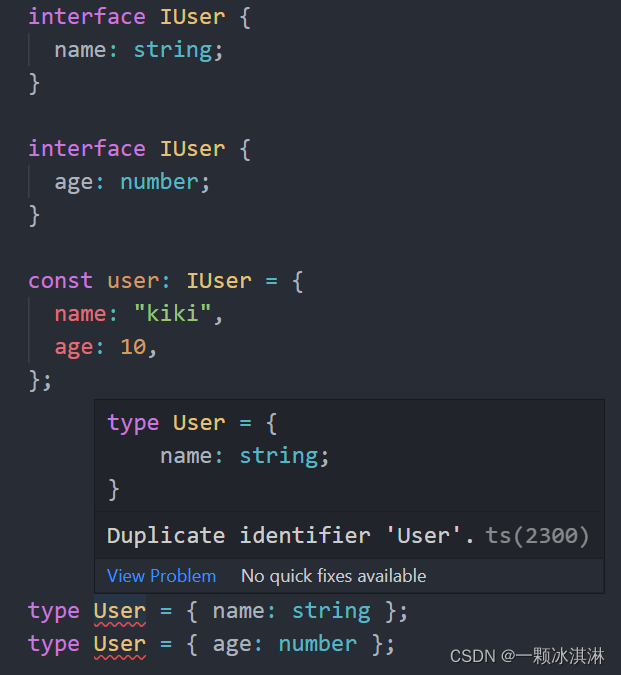
字面量赋值
直接把字面量赋值类型给变量时,会对字面量进行类型推导,多出的属性会报错
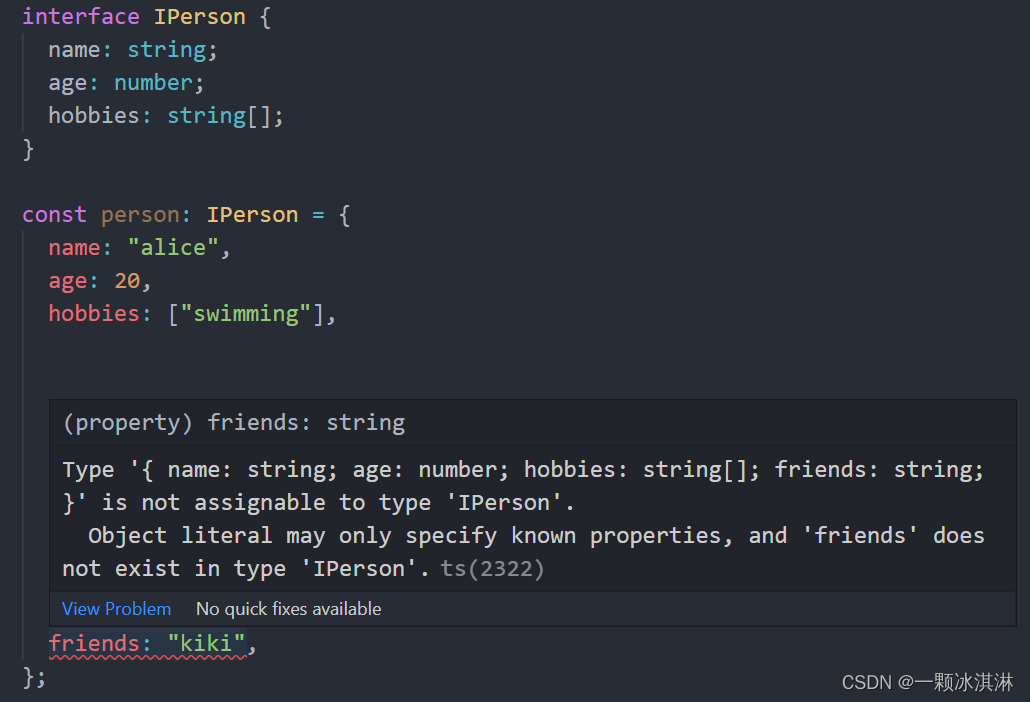
但是将对象的引用赋值的话,会进行 freshness 擦除操作,类型检测时将多余的属性擦除,如果依然满足类型就可以赋值
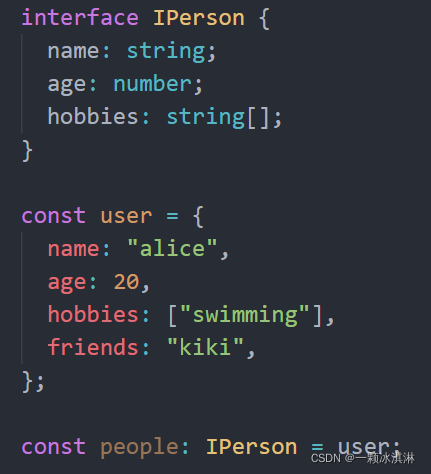
枚举类型
枚举类型通过 enum 关键字来定义,它和联合类型实现的功能类似,但是枚举类型的代码阅读性会更强一些
enum Direction {
LEFT,
RIGHT,
TOP,
BOTTOM,
}
function turnDirection(direction: Direction) {
switch (direction) {
case Direction.LEFT:
break;
case Direction.RIGHT:
break;
case Direction.TOP:
break;
case Direction.BOTTOM:
break;
default:
const foo: never = direction;
break;
}
}
turnDirection(Direction.LEFT);
泛型
泛型函数
当不确定入参的类型时,可以定义类型注解为泛型,使用的时候再指定具体类型,使用 <> 来进行泛型的定义。
function self<T>(element: T) {
return element;
}
self<string>("alice");
self<number>(2);
self<null>(null);
如果没有定义类型,ts会进行类型推导,有可能并不是我们希望的类型,如以下字符串推导出来不是”string“字符串类型,而是“hello”字面量类型。

当存在多个参数时,在泛型中定义多个即可
function foo<T, E, O>(a: T, b: E, c: O){}
foo(1, 'alice', false)
foo(['alice'], undefined, null)
泛型接口
在接口中使用泛型,将类型注解写在接口名后
interface Person<T, E> {
name: T;
age: E;
}
const person: Person<string, number> = {
name: "alice",
age: 20,
};
在接口中使用泛型是无法进行类型推导的,使用的时候必须指定具体的类型
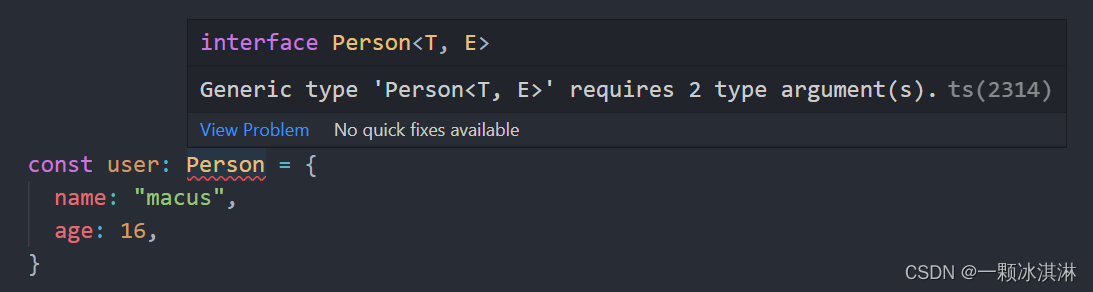
除非在接口定义的时候给泛型设置了默认值
interface Book<T = string, E = number> {
category: T;
price: E;
}
const book: Book = {
category: "nature",
price: 88.6,
};
const dictionary: Book<number, string> = {
category: 1,
price: '88'
}
泛型类
类中定义的方式,只是将具体的数据类型替换成了泛型,在类中是可以进行类型推导的
class Point<T> {
x: T;
y: T;
z: T;
constructor(x: T, y: T, z: T) {
this.x = x;
this.y = y;
this.z = z;
}
}
new Point("1.55", "2.34", "3.67");
new Point(1.55, 2.34, 3.67);
类型约束
泛型可以通过继承来进行类型约束
只需要传入的参数满足泛型的条件,即有 length 属性
interface ILength {
length: number;
}
function getLength<T extends ILength>(element: T) {
return element.length;
}
getLength("alice");
getLength(["alice", "kiki", "lucy"]);
getLength({ length: 5 });
接口、枚举、泛型 这些类型在JavaScript都是没有的,但在TypeScirpt中都是非常重要的类型注解。
总结
本篇文章就到这里了,希望能够给你带来帮助,也希望您能够多多关注脚本之家的更多内容!
