C++ 智能指针代码解析
作者:Christo3
前言
如果在程序中使用new从堆分配内存,等到不再需要时,应使用delete将其释放,C++引入了智能指针auto_ptr,以帮助自动完成这个过程,但是aoto_ptr也有其局限性,因此从Boost库中又引入了三种智能指针unique_ptr shared_ptr weak_ptr。
1,aoto_ptr
// ConsoleApplication1.cpp : 定义控制台应用程序的入口点。
//
#include "stdafx.h"
#include <memory>
#include <string>
#include <iostream>
#include <ostream>
using namespace std;
int _tmain(int argc, _TCHAR* argv[])
{
auto_ptr<string> ptr1(new string("this is ptr!"));
auto_ptr<string> ptr2;
ptr2 = ptr1;
cout << &ptr2<<endl;
cout << *ptr2 << endl;
return 0;
}
- output :
003AFBC0
this is ptr!
但是如果输出的是ptr1,程序会如何呢?
#include "stdafx.h"
#include <memory>
#include <string>
#include <iostream>
#include <ostream>
using namespace std;
int _tmain(int argc, _TCHAR* argv[])
{
auto_ptr<string> ptr1(new string("this is ptr!"));
auto_ptr<string> ptr2;
ptr2 = ptr1;
cout << &ptr1 <<endl;
cout << *ptr1 << endl; #这一步程序会崩溃
return 0;
}
崩溃原因: 首先ptr2 = ptr1表示ptr1将访问的权限给了ptr2,同时意味了ptr1已经没有访问字符串的权限,因此会报错。
那如何解决这个问题呢?引入了unique_ptr
2,unique_ptr
#include "stdafx.h"
#include <memory>
#include <string>
#include <iostream>
#include <ostream>
using namespace std;
int _tmain(int argc, _TCHAR* argv[])
{
unique_ptr<string> ptr1(new string("this is unique_ptr"));
unique_ptr<string> ptr2;
ptr2 = ptr1; #这一步编译器会报错
return 0;
}
unique_ptr 替代auto_ptr实现独占式,可以理解成,同一时刻只能有一个unique_ptr指向给定对象,unique_ptr对象始终是关联的原始指针的唯一所有者。无法复制unique_ptr对象,它只能移动。(这样可以保证,不会出现auto_ptr那样运行时会出现的隐藏内存崩溃问题)
int _tmain(int argc, _TCHAR* argv[])
{
unique_ptr<string> ptr1(new string("this is unique_ptr"));
unique_ptr<string> ptr2;
cout << &ptr1 << endl;
unique_ptr<string> ptr3(new string("other unique_ptr"));
cout << &ptr3 << endl;
cout << *ptr3 << endl;
return 0;
}
- output:
00D9F8B4
00D9F89C
other unique_ptr
3,share_ptr
// ConsoleApplication1.cpp : 定义控制台应用程序的入口点。
//
#include "stdafx.h"
#include <memory>
#include <string>
#include <iostream>
#include <ostream>
using namespace std;
class base{
public:
base()
{
cout << "begin..." << endl;
};
~base()
{
cout << "end..." << endl;
}
};
int _tmain(int argc, _TCHAR* argv[])
{
base *a = new base();
shared_ptr<base> ptr1(a);
//shared_ptr<base> ptr2(a); ## 如果加上这句程序会崩溃,双重管理陷阱,a对象被删除了两次
return 0;
}
- output:
begin...
end...
- share_ptr的循环陷阱
#include "stdafx.h"
#include <memory>
#include <string>
#include <iostream>
#include <ostream>
using namespace std;
class CB;
class CA
{
public:
CA()
{
cout << "CA call ..."<< endl;
}
~CA()
{
cout << "~CA call..."<< endl;
}
void setPtr(shared_ptr<CB> &ptr)
{
m_ptr_b = ptr;
}
int getCount()
{
return m_ptr_b.use_count();
}
private:
shared_ptr<CB> m_ptr_b;
};
class CB
{
public:
CB()
{
cout << "CB call..." << endl;
}
~CB()
{
cout << "~CB call..." << endl;
}
void setPtr(shared_ptr<CA> ptr)
{
m_ptr_a = ptr;
}
int getCount()
{
return m_ptr_a.use_count();
}
private:
shared_ptr<CA> m_ptr_a;
};
int _tmain(int argc, _TCHAR* argv[])
{
shared_ptr<CA> ptr_a(new CA);
shared_ptr<CB> ptr_b(new CB);
cout << " CA count is : " << ptr_a->getCount()<<endl;
cout << "CB count is:" << ptr_b->getCount()<< endl;
ptr_a->setPtr(ptr_b);
ptr_b->setPtr(ptr_a);
cout << " CA count is : " << ptr_a->getCount() << endl;
cout << "CB count is:" << ptr_b->getCount() << endl;
return 0;
}
上面这段程序的思路用下面张图可以清晰的表示
图片和代码主要参考的是这篇很棒的博文:智能指针(三):weak_ptr浅析


运行结果后发现并没有调用析构函数释放内存,以后存在内存泄漏的风险
那如何去解决这个问题呢?,可以通过引入weak_ptr来解决,但是weak_ptr需要与share_ptr配合使用
4, weak_ptr
通过在两个类中的一个成员变量改为weak_ptr对象,因为weak_ptr不会增加引用计数,使得引用形不成环,最后就可以正常的释放内部的对象,不会造成内存泄漏
class CB
{
public:
CB()
{
cout << "CB call..." << endl;
}
~CB()
{
cout << "~CB call..." << endl;
}
void setPtr(shared_ptr<CA> ptr)
{
m_ptr_a = ptr;
}
int getCount()
{
return m_ptr_a.use_count();
}
private:
///shared_ptr<CA> m_ptr_a;
weak_ptr<CA> m_ptr_a; ## 改为weak_ptr对象
};
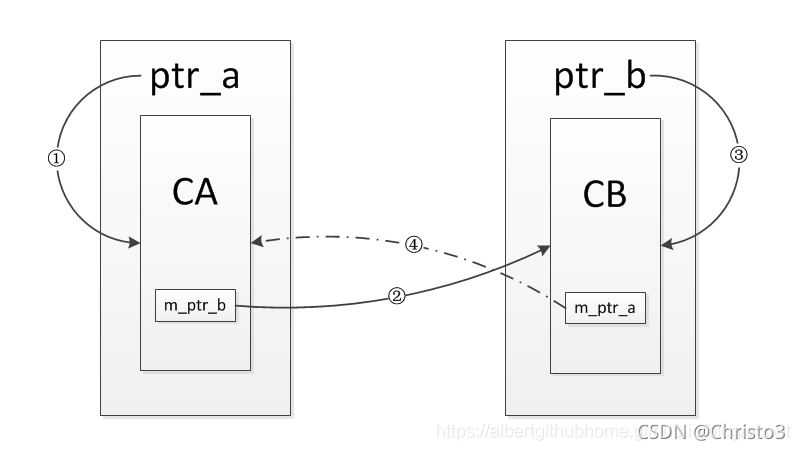

总结
遇到这类新的概念或者方法时,一定要不嫌麻烦的一行一行代码的去敲,在敲的过程中去理解吸收,如果只看不实践,很有可能理解不深刻,无法体会到其中的原理和机制,所以对待问题一定要沉下心来多实践。
本篇文章就到这里了,希望能够给你带来帮助,也希望您能够多多关注脚本之家的更多内容!
