Maven使用tomcat8-maven-plugin插件的详细教程
作者:lfendo
在网上搜索一堆文章没找到解决方法,只找到了tomcat7-maven-plugin的plugin,如下:
<plugin> <groupId>org.apache.tomcat.maven</groupId> <artifactId>tomcat7-maven-plugin</artifactId> <version>2.2</version> </plugin>
并没有找到tomcat8-maven-plugin的plugin,在Maven的中央仓库中根本就没有这个插件:
https://repository.apache.org/content/repositories/snapshots/org/apache/tomcat/maven/
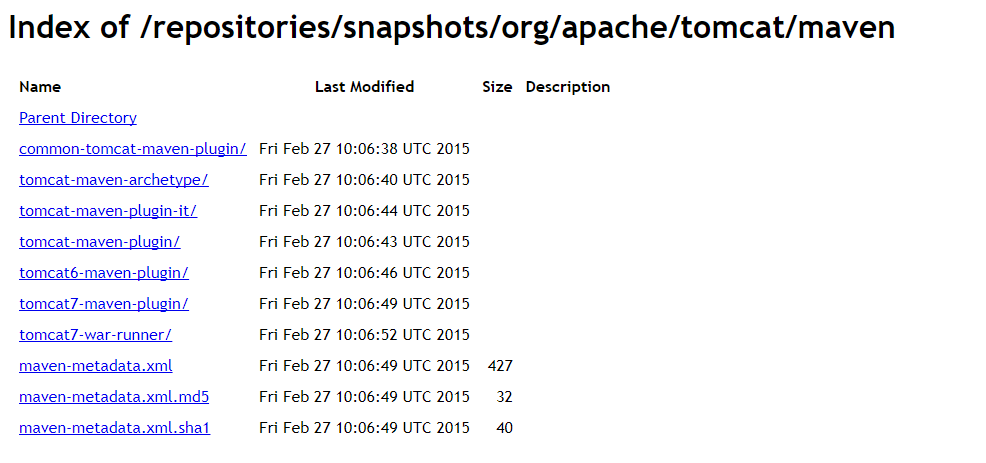
在mvnrepository仓库中找到了一个

把上面的依赖加入到POM.XML中要么就是提示找不到该依赖,要么就是下载不下来.找了半天找到了一个解决方法,就是使用Maven中的<pluginRepositories> ,<pluginRepositories>是用来配置插件地址的,因为maven的所有功能都是使用插件来实现功能的,因此需要从特定的地址下载插件包。
在POM.XML中加入以下内容
<pluginRepositories> <pluginRepository> <id>alfresco-public</id> <url>https://artifacts.alfresco.com/nexus/content/groups/public</url> </pluginRepository> <pluginRepository> <id>alfresco-public-snapshots</id> <url>https://artifacts.alfresco.com/nexus/content/groups/public-snapshots</url> <snapshots> <enabled>true</enabled> <updatePolicy>daily</updatePolicy> </snapshots> </pluginRepository> <pluginRepository> <id>beardedgeeks-releases</id> <url>http://beardedgeeks.googlecode.com/svn/repository/releases</url> </pluginRepository> </pluginRepositories>
加入tomcat8-maven-plugin依赖
<plugin>
<groupId>org.apache.tomcat.maven</groupId>
<artifactId>tomcat8-maven-plugin</artifactId>
<version>3.0-r1655215</version>
</plugin>
然后就能使用tomcat8-maven-plugin插件了。
然后在网上还找到了几个有这个插件的仓库:
http://mvnrepository.com/artifact/org.apache.tomcat.maven/tomcat8-maven-plugin/3.0-r1655215
https://svn.apache.org/repos/asf/tomcat/maven-plugin/branches/tc8.x/
https://github.com/apache/tomcat-maven-plugin
到此这篇关于Maven使用tomcat8-maven-plugin插件的详细教程的文章就介绍到这了,更多相关Maven使用tomcat8-maven-plugin插件内容请搜索脚本之家以前的文章或继续浏览下面的相关文章希望大家以后多多支持脚本之家!
