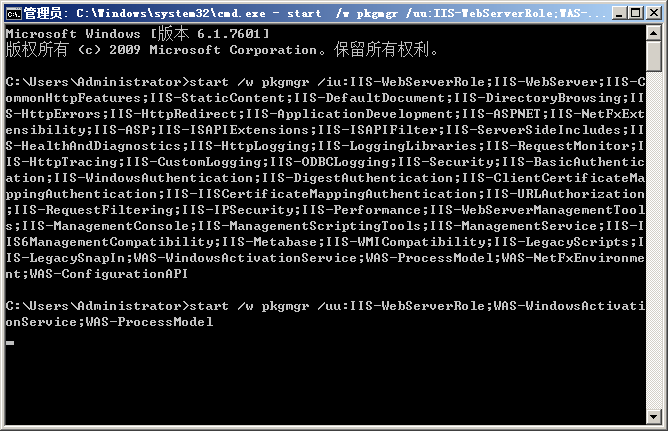WIN2008服务器命令行安装和卸载IIS7组件的方法
投稿:mdxy-dxy
注意:由于在核心模式下无法运行.NET FrameWork,所以在核心安装模式下的IIS并不支持程序的运行环境。与此同时,对于卸载功能也不支持的卸载。也就是 说,卸载后,在安装选项里,依然保留有项
注意:由于在核心模式下无法运行.NET FrameWork,所以在核心安装模式下的IIS并不支持程序的运行环境。与此同时,对于卸载功能也不支持的卸载。也就是 说,卸载后,在安装选项里,依然保留有项目,仅仅卸载IIS Web功能。
安装IIS7的办法:
start /w pkgmgr /iu:IIS-WebServerRole;IIS-WebServer;IIS-CommonHttpFeatures;IIS-StaticContent;IIS-DefaultDocument;IIS-DirectoryBrowsing;IIS-HttpErrors;IIS-HttpRedirect;IIS-ApplicationDevelopment;IIS-ASPNET;IIS-NetFxExtensibility;IIS-ASP;IIS-ISAPIExtensions;IIS-ISAPIFilter;IIS-ServerSideIncludes;IIS-HealthAndDiagnostics;IIS-HttpLogging;IIS-LoggingLibraries;IIS-RequestMonitor;IIS-HttpTracing;IIS-CustomLogging;IIS-ODBCLogging;IIS-Security;IIS-BasicAuthentication;IIS-WindowsAuthentication;IIS-DigestAuthentication;IIS-ClientCertificateMappingAuthentication;IIS-IISCertificateMappingAuthentication;IIS-URLAuthorization;IIS-RequestFiltering;IIS-IPSecurity;IIS-Performance;IIS-WebServerManagementTools;IIS-ManagementConsole;IIS-ManagementScriptingTools;IIS-ManagementService;IIS-IIS6ManagementCompatibility;IIS-Metabase;IIS-WMICompatibility;IIS-LegacyScripts;IIS-LegacySnapIn;WAS-WindowsActivationService;WAS-ProcessModel;WAS-NetFxEnvironment;WAS-ConfigurationAPI
效果如下图所示

卸载IIS7的办法:
start /w pkgmgr /uu:IIS-WebServerRole;WAS-WindowsActivationService;WAS-ProcessModel
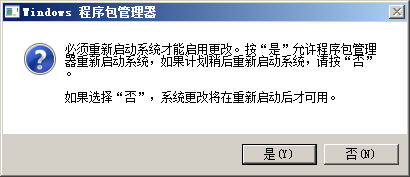
重启服务器就可以了,这里脚本之家小编为大家分享一下,强烈建议用图文方式安装与卸载。