Python3 Tkinter选择路径功能的实现方法
作者:Clew123
今天小编就为大家分享一篇Python3 Tkinter选择路径功能的实现方法,具有很好的参考价值,希望对大家有所帮助。一起跟随小编过来看看吧
效果基于Python3。
在自己写小工具的时候因为这个功能纠结了一会儿,这里写个小例子,供有需要的参考。
小例子,就是点击按钮打开路径选择窗口,选择后把值传给Entry输出。
效果预览
这是选择前:
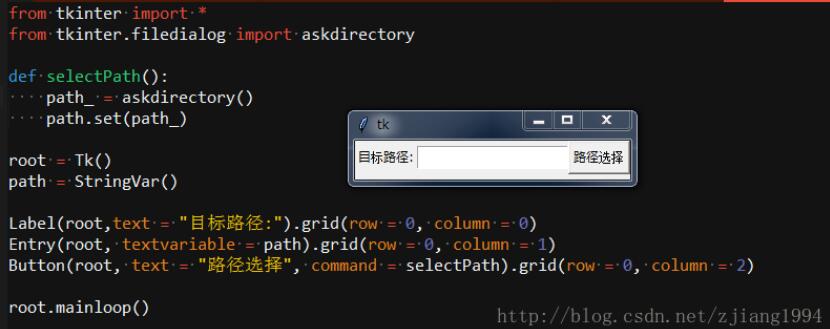
选择:

选择后:
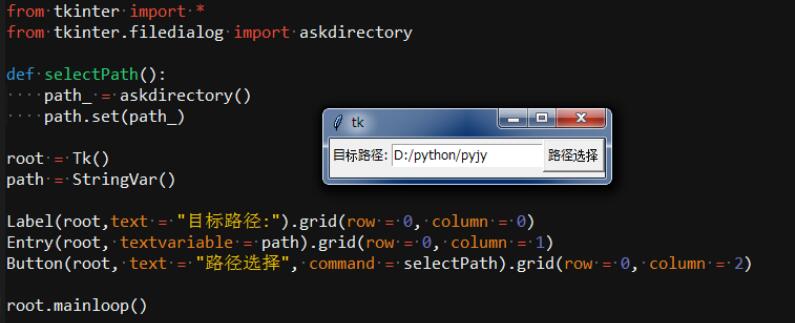
代码
很基础的写法。
from tkinter import * from tkinter.filedialog import askdirectory def selectPath(): path_ = askdirectory() path.set(path_) root = Tk() path = StringVar() Label(root,text = "目标路径:").grid(row = 0, column = 0) Entry(root, textvariable = path).grid(row = 0, column = 1) Button(root, text = "路径选择", command = selectPath).grid(row = 0, column = 2) root.mainloop()
注意事项
1.注意import模块时的写法。
2.askdirectory()方法是返回文件夹路径不是文件路径。
以上这篇Python3 Tkinter选择路径功能的实现方法就是小编分享给大家的全部内容了,希望能给大家一个参考,也希望大家多多支持脚本之家。
