SpringCloud之服务注册与发现Spring Cloud Eureka实例代码
作者:smartdt
一、Spring Cloud简介
Spring Cloud是一个基千SpringBoot实现的微服务架构开发 工具。它为微服务架构中涉及的 配置管理、服务治理、 断路器、 智能路由、微代理、 控制总线、 全局锁、 决策竞选、分布式会话和集群状态管理等操作提供了一种简单的开发方式。
Spring Cloud包含了多个子项目(针对分布式系统中涉及的多个不同开源产品,还可能会新增),如下所述。
Spring Cloud Config: 配置管理工具、Spring Cloud Netflix: 核心组件、Spring Cloud Bus: 事件、消息总线等等。
二、Spring Cloud Eureka
Spring Cloud Eureka 是 Spring Cloud Netflix 微服务套件中的一部分, 它基于 NetflixEureka 做了二次封装, 主要负责完成微服务架构中的服务治理功能。 Spring Cloud 通过为Eureka 增加了 Spring Boot 风格的自动化配置,我们只需通过简单引入依赖和注解配置就能让 Spring Boot 构建的微服务应用轻松地与 Eureka 服务治理体系进行整合。
服务治理可以说是微服务架构中最为核心和基础的模块, 它主要用来实现各个微服务实例的自动化注册与发现。
三、实例
(1)工具:IntelliJ IDEA
(2)新建一个空项目
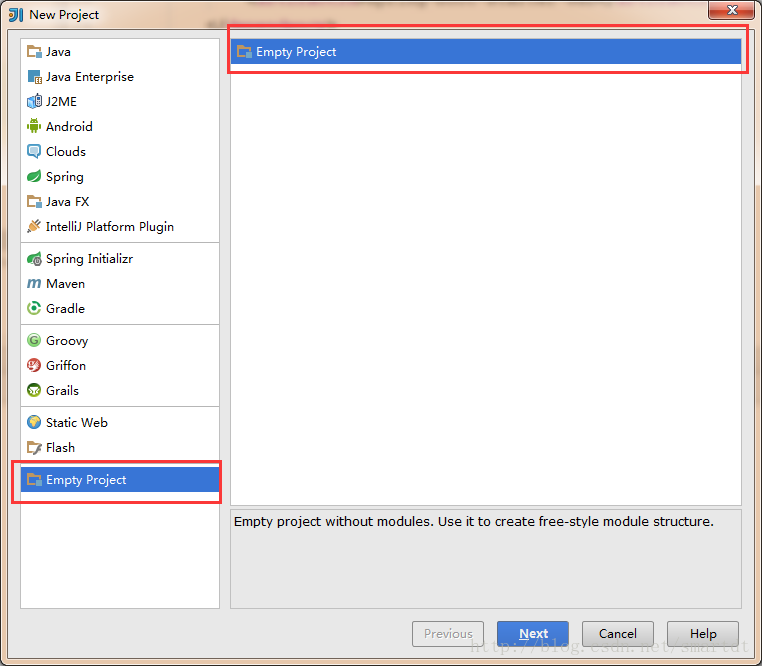
(3)新建一个Eureka Server,Module,名为:eurekaserver
工程右键->创建Module-> 选择spring initialir ->填好项目名,下一步->,如图选择Eureka Server:

(3-1)pom.xml
<dependency> <groupId>org.springframework.boot</groupId> <artifactId>spring-boot-starter-web</artifactId> </dependency> <dependency> <groupId>org.springframework.cloud</groupId> <artifactId>spring-cloud-starter-eureka-server</artifactId> </dependency> <dependency> <groupId>org.springframework.boot</groupId> <artifactId>spring-boot-starter-test</artifactId> <scope>test</scope> </dependency>
(3-2)application.yml
server:
port: 5555
eureka:
instance:
hostname: localhost
client:
registerWithEureka: false
fetchRegistry: false
serviceUrl:
defaultZone: http://${eureka.instance.hostname}:${server.port}/eureka/
备注:eureka.client.register-with-eureka: 由于该应用为注册中心,所以设置为 false, 代表不向注册中心注册自己。
eureka.client.fetch-registry: 由于注册中心的职责就是维护服务实例,它并不需要去检索服务, 所以也设置为 false。
(3-3)入口类
import org.springframework.boot.SpringApplication;
import org.springframework.boot.autoconfigure.SpringBootApplication;
import org.springframework.cloud.netflix.eureka.server.EnableEurekaServer;
@EnableEurekaServer
@SpringBootApplication
public class EurekaserverApplication {
public static void main(String[] args) {
SpringApplication.run(EurekaserverApplication.class, args);
}
}
(3-4)启动测试

在完成了上面的配置后,启动应用并访问 http://localhost:5555/。可以看到如下图所示的 Eureka 信息面板, 其中 Instances currently registered with Eureka 栏是空的, 说明该注册中心还没有注册任何服务。
(4)注册服务提供者在完成了服务注册中心的搭建之后,接下来我们尝试将一个既有的 Spring Boot 应用加入 Emeka 的服务治理体系中去。
(5)再新建一个Eureka Client,Module,名为:helloserver,这个helloserver作为eurekaserver的子model

(6)改造父model和子model的pom配置(6-1)eurekaserver的pom.xml配置:
<packaging>pom</packaging> <modules> <module>../helloserver</module> </modules>
(6-2)eurekaserver的全部pom.xml:
<?xml version="1.0" encoding="UTF-8"?>
<project xmlns="http://maven.apache.org/POM/4.0.0" xmlns:xsi="http://www.w3.org/2001/XMLSchema-instance"
xsi:schemaLocation="http://maven.apache.org/POM/4.0.0 http://maven.apache.org/xsd/maven-4.0.0.xsd">
<modelVersion>4.0.0</modelVersion>
<groupId>com.example</groupId>
<artifactId>demoeurekaserver</artifactId>
<version>0.0.1-SNAPSHOT</version>
<packaging>pom</packaging>
<modules>
<module>../helloserver</module>
</modules>
<name>eurekaserver</name>
<description>Demo project for Spring Boot</description>
<parent>
<groupId>org.springframework.boot</groupId>
<artifactId>spring-boot-starter-parent</artifactId>
<version>1.5.9.RELEASE</version>
<relativePath/> <!-- lookup parent from repository -->
</parent>
<properties>
<project.build.sourceEncoding>UTF-8</project.build.sourceEncoding>
<project.reporting.outputEncoding>UTF-8</project.reporting.outputEncoding>
<java.version>1.8</java.version>
<spring-cloud.version>Edgware.RELEASE</spring-cloud.version>
</properties>
<dependencies>
<dependency>
<groupId>org.springframework.boot</groupId>
<artifactId>spring-boot-starter-web</artifactId>
</dependency>
<dependency>
<groupId>org.springframework.cloud</groupId>
<artifactId>spring-cloud-starter-eureka-server</artifactId>
</dependency>
<dependency>
<groupId>org.springframework.boot</groupId>
<artifactId>spring-boot-starter-test</artifactId>
<scope>test</scope>
</dependency>
</dependencies>
<dependencyManagement>
<dependencies>
<dependency>
<groupId>org.springframework.cloud</groupId>
<artifactId>spring-cloud-dependencies</artifactId>
<version>${spring-cloud.version}</version>
<type>pom</type>
<scope>import</scope>
</dependency>
</dependencies>
</dependencyManagement>
<build>
<plugins>
<plugin>
<groupId>org.springframework.boot</groupId>
<artifactId>spring-boot-maven-plugin</artifactId>
</plugin>
</plugins>
</build>
</project>
(6-3)helloserver的pom.xml配置:
<parent> <groupId>com.example</groupId> <artifactId>demoeurekaserver</artifactId> <version>0.0.1-SNAPSHOT</version> <relativePath>../eurekaserver/pom.xml</relativePath> </parent>
(6-4)helloserver的全部pom.xml配置:
<?xml version="1.0" encoding="UTF-8"?>
<project xmlns="http://maven.apache.org/POM/4.0.0" xmlns:xsi="http://www.w3.org/2001/XMLSchema-instance"
xsi:schemaLocation="http://maven.apache.org/POM/4.0.0 http://maven.apache.org/xsd/maven-4.0.0.xsd">
<modelVersion>4.0.0</modelVersion>
<parent>
<groupId>com.example</groupId>
<artifactId>demoeurekaserver</artifactId>
<version>0.0.1-SNAPSHOT</version>
<relativePath>../eurekaserver/pom.xml</relativePath>
</parent>
<artifactId>helloserver</artifactId>
<packaging>jar</packaging>
<name>helloserver</name>
<description>Demo project for Spring Boot</description>
<properties>
<start-class>com.example.helloserver.HelloserverApplication</start-class>
</properties>
<dependencies>
<dependency>
<groupId>org.springframework.boot</groupId>
<artifactId>spring-boot-starter-web</artifactId>
</dependency>
<dependency>
<groupId>org.springframework.boot</groupId>
<artifactId>spring-boot-starter-test</artifactId>
<scope>test</scope>
</dependency>
</dependencies>
<dependencyManagement>
<dependencies>
<dependency>
<groupId>org.springframework.cloud</groupId>
<artifactId>spring-cloud-dependencies</artifactId>
<version>${spring-cloud.version}</version>
<type>pom</type>
<scope>import</scope>
</dependency>
</dependencies>
</dependencyManagement>
<build>
<plugins>
<plugin>
<groupId>org.springframework.boot</groupId>
<artifactId>spring-boot-maven-plugin</artifactId>
</plugin>
</plugins>
</build>
</project>
(6-5)helloserver的application.yml配置:
server: port: 5556 spring: application: name: helloserver eureka: client: serviceUrl: defaultZone: http://localhost:5555/eureka/
(6-6)helloserver的启动类:
@EnableEurekaServer
@SpringBootApplication
@RestController
public class HelloserverApplication {
private final Logger log = (Logger) LoggerFactory.getLogger(HelloserverApplication.class);
@Autowired
private DiscoveryClient client;
@RequestMapping(name = "/hello", method = RequestMethod.GET)
public String index() {
ServiceInstance instance = client.getLocalServiceInstance();
log.info("/hello, host:" + instance.getHost() + ",service_id:" + instance.getServiceId());
return "Hello SpringCloud~";
}
public static void main(String[] args) {
SpringApplication.run(HelloserverApplication.class, args);
}
}
(7)分别启动eurekaserver和helloserver,并测试:
(7-1)访问eurekaserver:(可以很清楚的看到HELLOSERVER信息)

(7-2)访问helloserver:

(7-3)查看helloserver控制台信息:

以上就是本文的全部内容,希望对大家的学习有所帮助,也希望大家多多支持脚本之家。
