平面设计 > Illustrator教程 >
Illustrator 绘制乐高积木英文教程
脚本之家
本教程讲解用Illustrator绘制乐高积木的一个简单教程。
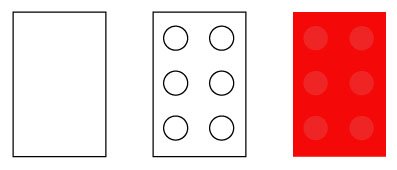
Make a rectangle and some circles. Fill them with red.
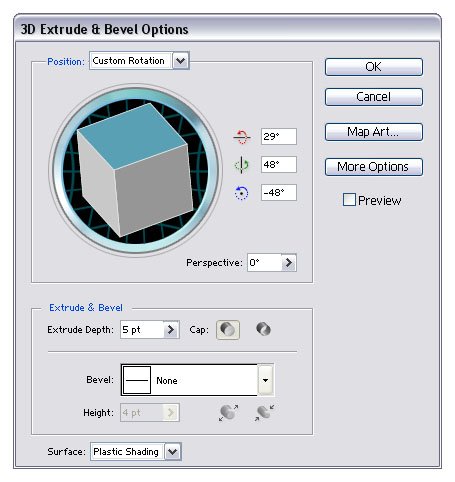
Select the circles and group them. Go to Effect -> 3D -> Extrude & Bevel and use these settings.
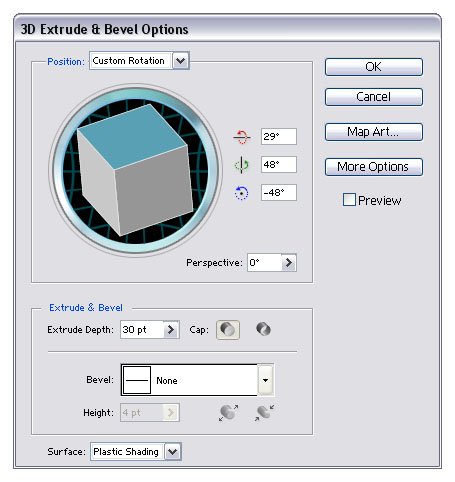
Use these settings on the rectangle.

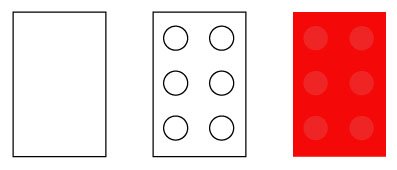
Make a rectangle and some circles. Fill them with red.
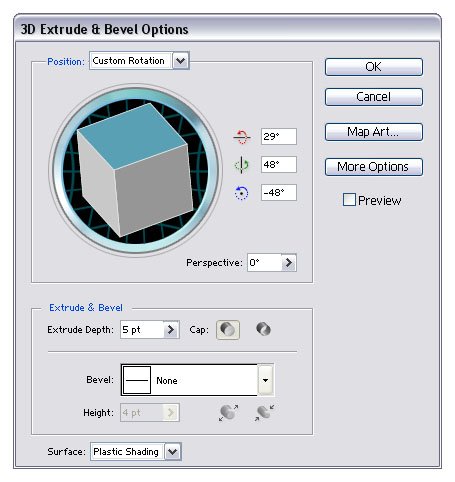
Select the circles and group them. Go to Effect -> 3D -> Extrude & Bevel and use these settings.
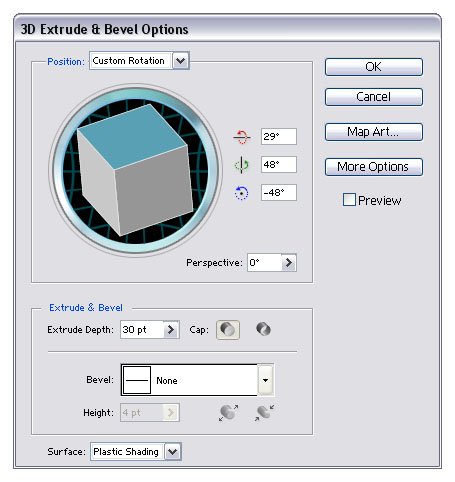
Use these settings on the rectangle.

